Xoro HMT 390 Bedienungsanleitung Benutzerhandbuch
Seite 38
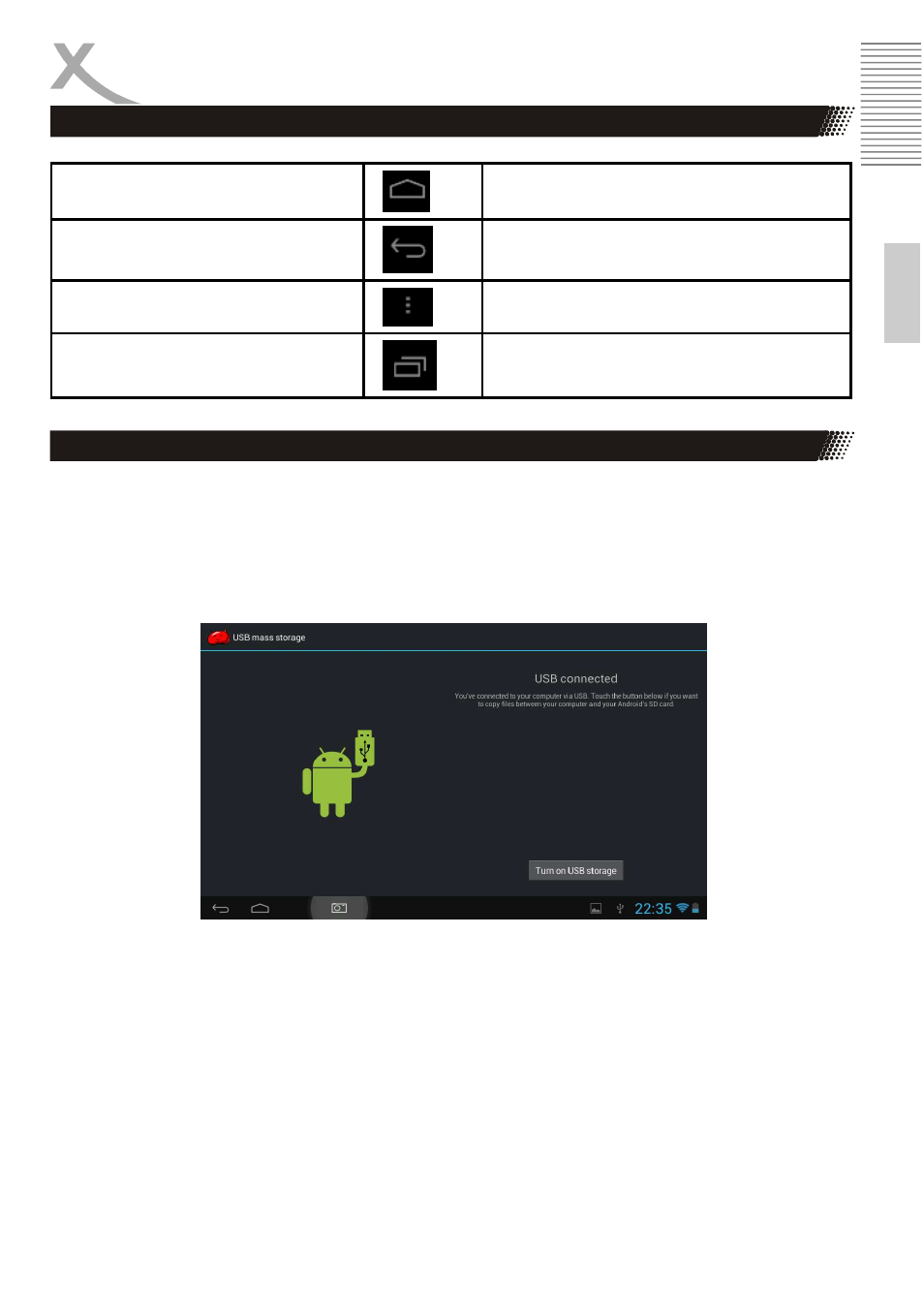
XORO HMT 390
9
E
n
g
lis
h
Button in the menu
Gerät mit dem Computer verbinden
You can Xoro HMT 390 connect to computer to transfer data between the device and the PC. The
device is recognized by your computer as a USB mass storage device. The device must be
switched on for it!
1.
Connect the device via included USB connection cable to the computer
2.
The following window appears on the screen of Xoro HMT390
3.
Tap "Turn on USB storage" button. Your computer will recognize the Xoro HMT390 as
USB mass storage device and you can transfer data between devices replace it.
4.
To stop the data exchange with the device, tap the "USB Disable memory "and
remove the USB cable.
While the access to the computer to the internal memory of the device may not be all of the
system functions. To use the device properly disable the PC connection!
Home Button
from each application back to the Home
screen
Back Button
Switches to the previous
Menu Button
Displays the menu of an application
Last used Apps
Lists the applications previously used to
Connect the device with computer