Quick guide – Xoro HMT 390 Bedienungsanleitung Benutzerhandbuch
Seite 54
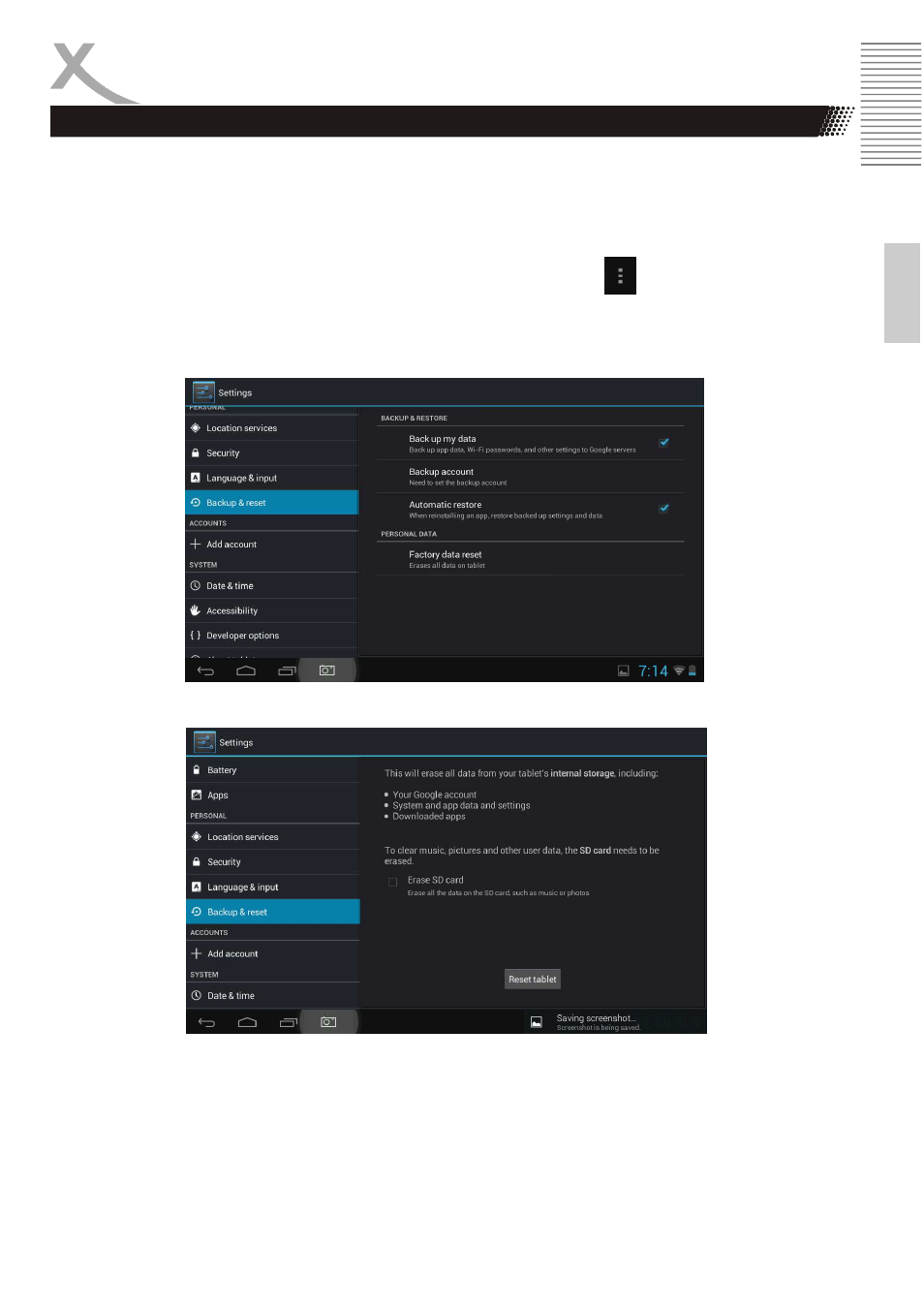
XORO HMT 390
25
E
n
g
lis
h
Factory Reset
Sometimes it may be necessary to the device to its factory settings (Factory Reset) to reset, for
example if you want to sell the device or it no longer works correctly.
1.
Go into the settings menu by tapping the icon "Settings", this is located in Xoro XORO HMT
Launcher in the options. You get there by tapping on this icon
in the options bar.
2.
Scroll to the left until the menu item "USER" and tap the sub-menu "Backup & reset". Here
you have the possibility your data and content on the Internet to secure an option to enforce
the check. For this feature you need a Google account.
3.
Now tap on the right side on the option "Factory data reset"
4.
Tap "Reset tablet" in order to delete all personal data on the device and set back the device to
its factory condition.
Quick Guide