Quick guide – Xoro HMT 390 Bedienungsanleitung Benutzerhandbuch
Seite 46
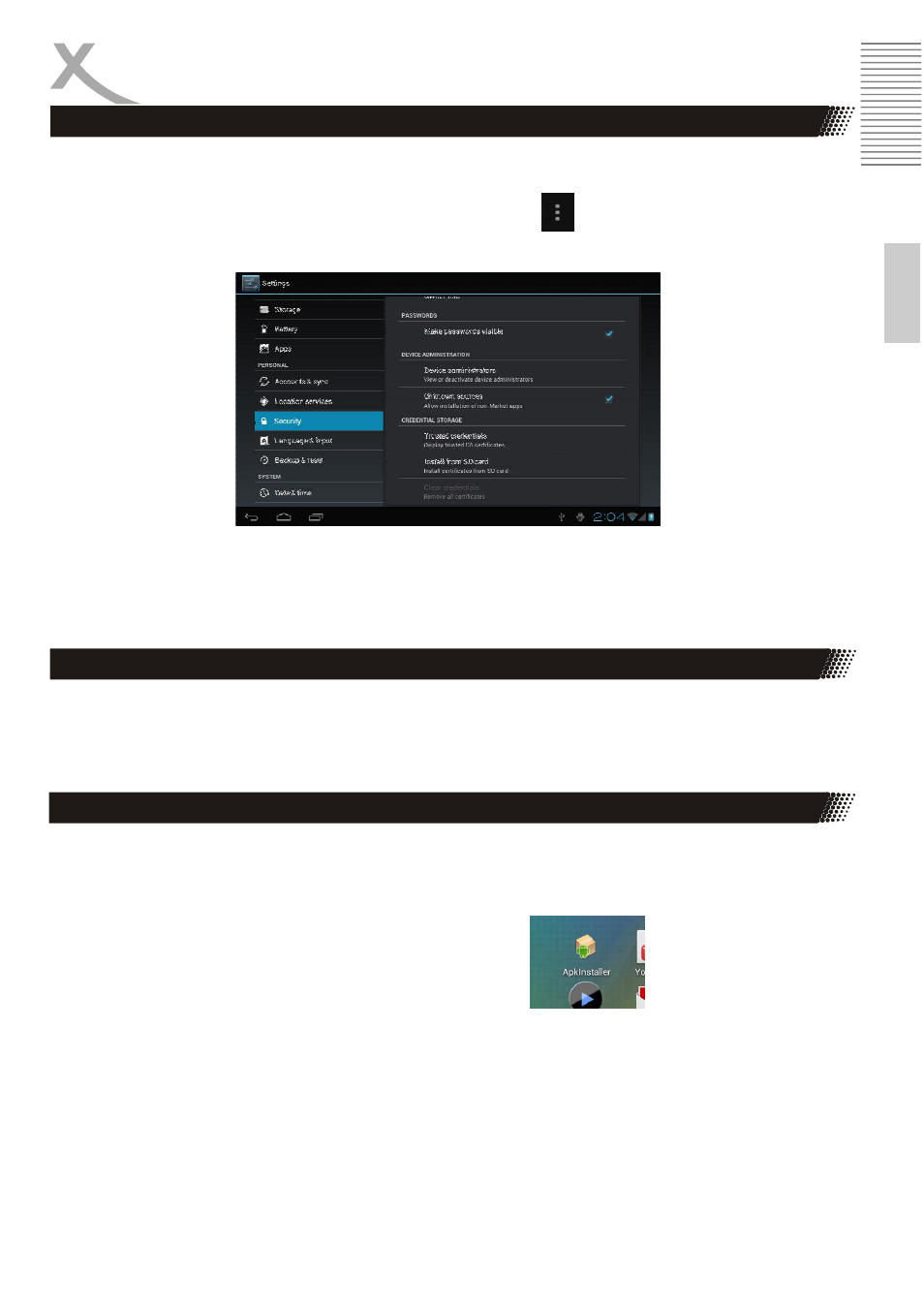
XORO HMT 390
17
E
n
g
lis
h
Deinstall Applications
Install Applications manually
1. Go into the settings menu by tapping the icon "Settings", this is located in XORO HMT Laun-
cher in the options. You get there by tapping on this icon
in the options bar.
2.
Now put under the menu item "Security" a hook behind the "Unknown Sources"
3. Copy the installation file in apk format to an MicroSD card or via USB to Flash Memory of the
device and install the application manually as described below with the ApkInstaller or from any file
manager.
Set out as described above in the "Settings" menu and tap the menu item "Device" "Apps" option.
Now you will see a list of downloaded applications and can view more information by clicking on
the application. Now select to remove "Uninstall" to the program of their device.
With the "ApkInstaller" You can manage applications on the XORO HMT If you use the XORO HMT
Launcher, you may need add this app to your main menu to see it (see page 16).
To access the program, tap on the icon in the main menu
Manage Applications with ApkInstaller
Quick Guide