Quick guide – Xoro HMT 390 Bedienungsanleitung Benutzerhandbuch
Seite 51
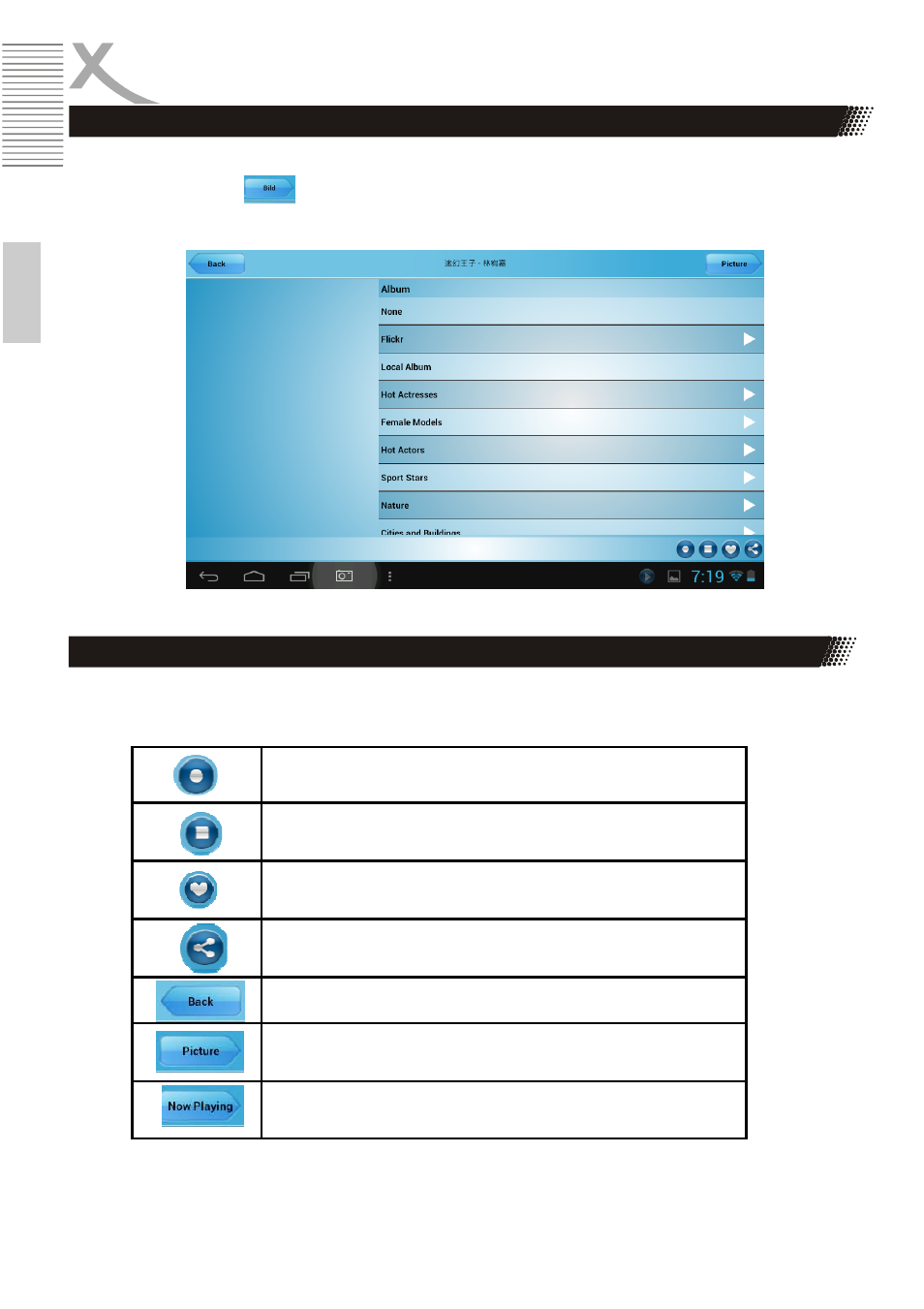
22
XORO HMT 390
E
n
g
lis
h
Quick Guide
You can view images as a slideshow during playback of the radio program. To use this feature, tap
on the "Picture" icon
in the upper right screen corner and select the desired location. You can
as described on page 17 images that reside on the device or use images from the Internet.
In the area of the screen there are other symbols whose meaning we hereby declare as follows:
i-Radio
Meaning of Symbols
With this function you can record the internet radio program
on the Xoro XORO HMT
To stop recording or playback, tap this icon
This function saves the current radio station to the favorites
category
With this function you can share the current radio station
with email or social network
Back to previous menu
This function, as explained above, to use the slideshow
feature during music playback
Gets the current playback menu