Quick guide – Xoro HMT 390 Bedienungsanleitung Benutzerhandbuch
Seite 44
Advertising
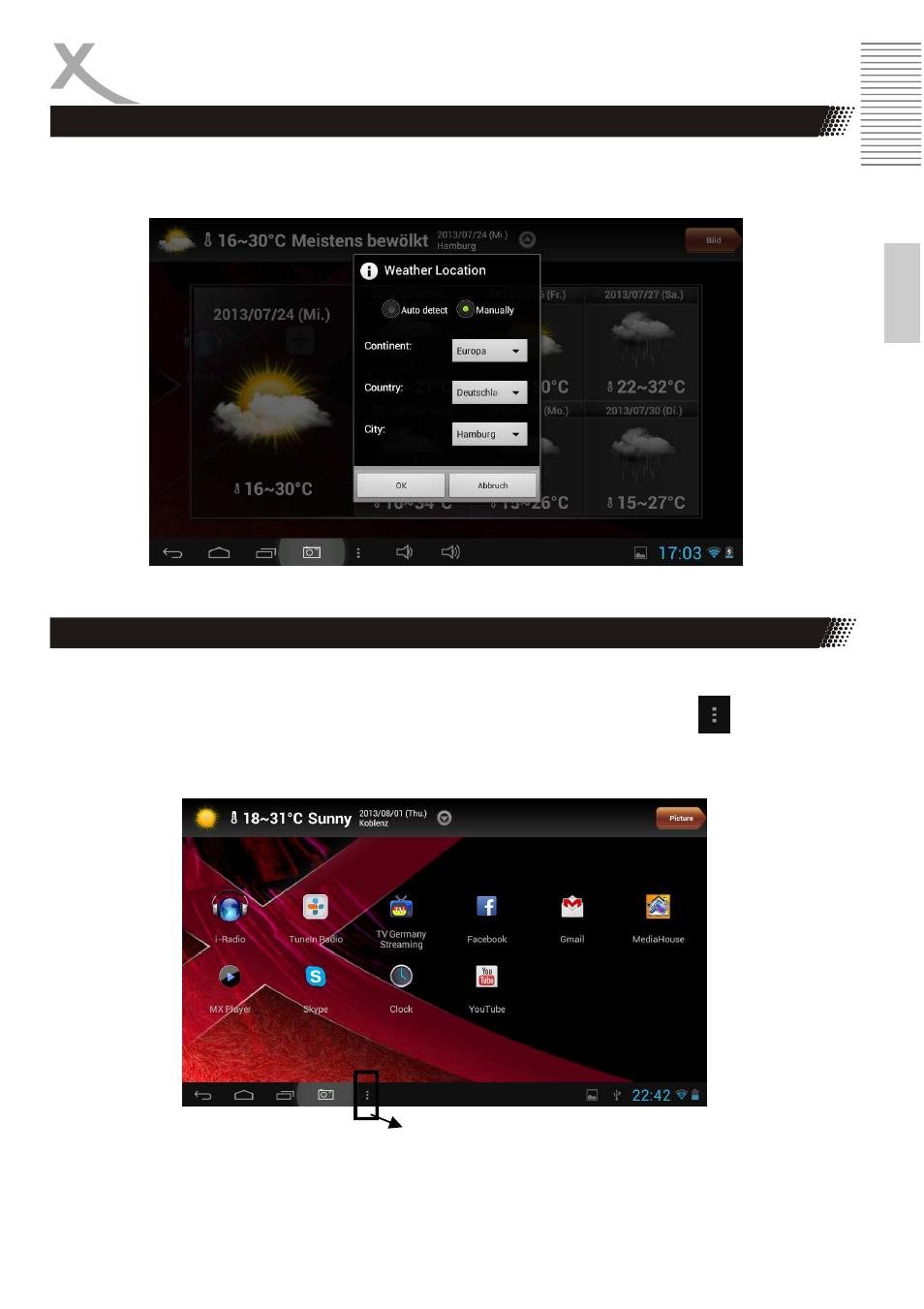
XORO HMT 390
15
E
n
g
lis
h
Quick Guide
Shortly thereafter, the following window appears. Tap "Manually" and enter the desired data by
selecting a. Confirm your selection with "OK".
Add you own Applications to the menu
If you want to add shortcuts in the Launcher 380 Xoro HMT, briefly touch the icon
in the
options bar below.
Manage Applications
Tap here!
Advertising