Quick guide – Xoro HMT 390 Bedienungsanleitung Benutzerhandbuch
Seite 39
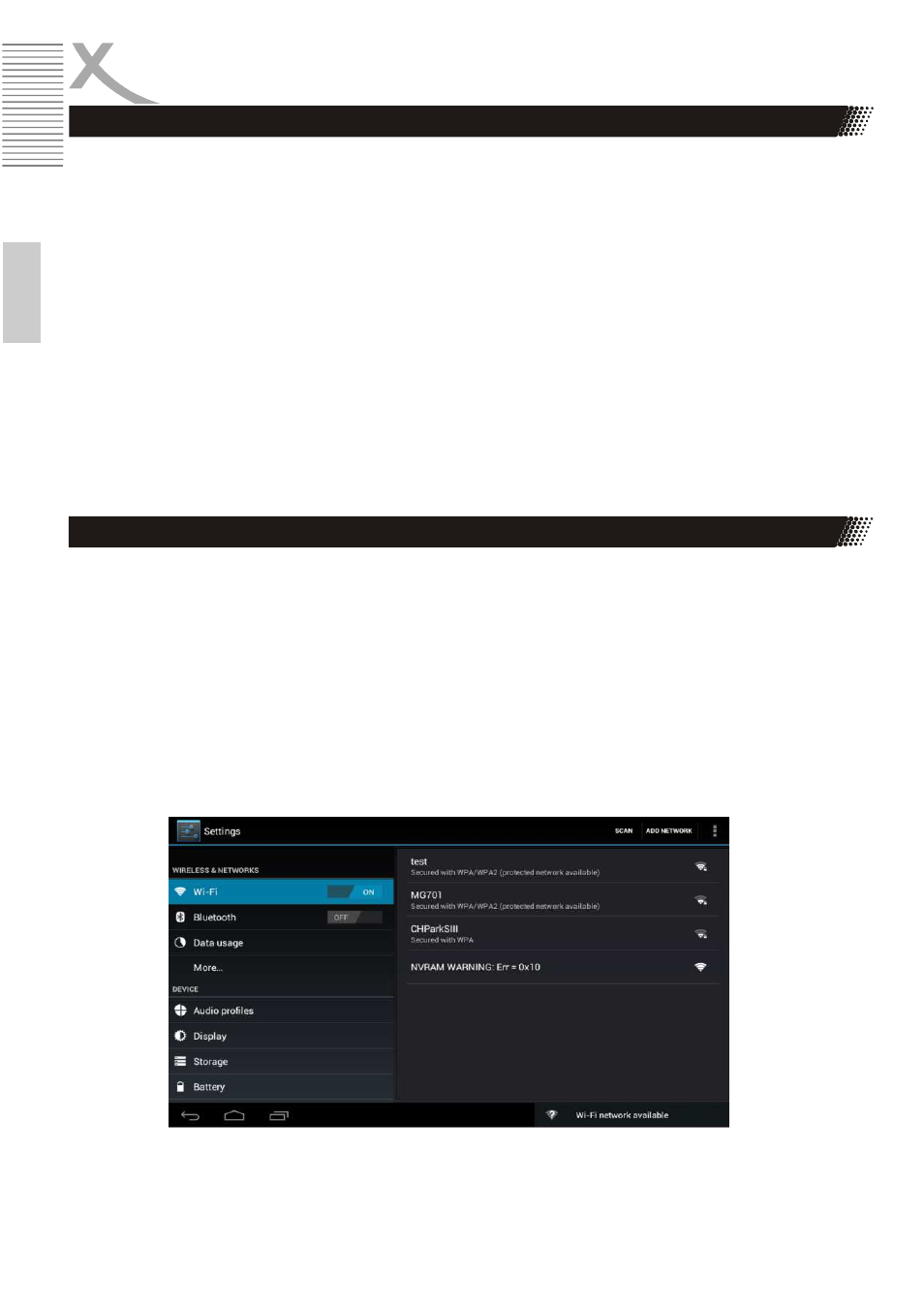
10
XORO HMT 390
E
n
g
lis
h
Quick Guide
Startup
Press and hold the power button for several seconds. The system is started as soon as the Xoro logo
or Android operating system logo appears on the display.
Shutdown
Press and hold the power button until the window is shutdown displayed for a few seconds. Confirm
the operation by pressing the OK button on the screen.
StandBy
Press the power button briefly to turn the unit into the standby mode and the operating mode to
enable.
1.
On the main menu tap on the icon "Settings".
2.
Tap the menu item "Wi-Fi" on the slider to "ON" appears. Now, the unit automatically
searches for available WLAN networks in the area.
3.
Tippen Sie nun auf den Namen des Netzwerkes mit dem Sie Ihren Xoro HMT 390 verbinden
möchten. Wenn das Netzwerk ein Passwort erfordert, öffnet sich nun ein Fenster für die
Passworteingabe.
4.
Tap on the name of the network to which you want to connect your Xoro HMT 390. If the
network requires a password, now opens a window for entering a password.
Startup and Shutdown
Setting up the internet connection