Quick guide – Xoro HMT 390 Bedienungsanleitung Benutzerhandbuch
Seite 52
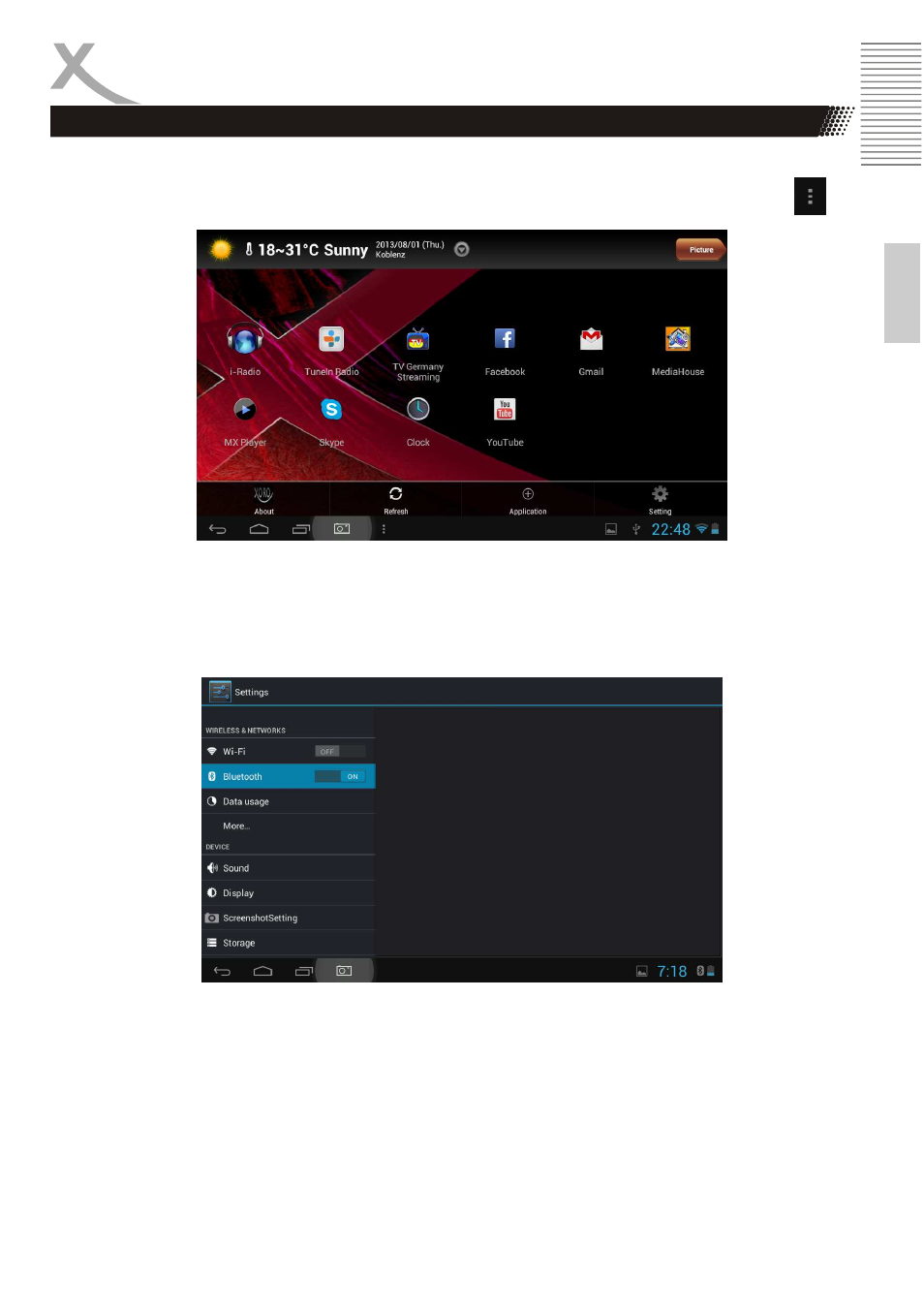
XORO HMT 390
23
E
n
g
lis
h
You can use your device as a Bluetooth Speaker to listen music from external devices like
smartphone or tablet PC . To enable this feature, tap the Launcher Xoro HMT 390 this icon
and select the menu item "Setting"
Now disable the "Wi-Fi" option and set the "Bluetooth" function by tapping on the slider. Once
Bluetooth is enabled HMT 390 should be on your external devices as "BT Audio" visible. Make the
following is a connection between the devices forth. If you have connection problems use the
instructions of the external device.
Once you activate the Bluetooth function in the future on the Xoro HMT 390, you can use the
device as a Bluetooth speakers.
Use Xoro HMT 390 as a Bluetooth Speaker
Quick Guide