Troubleshooting – Xoro HMT 390 Bedienungsanleitung Benutzerhandbuch
Seite 59
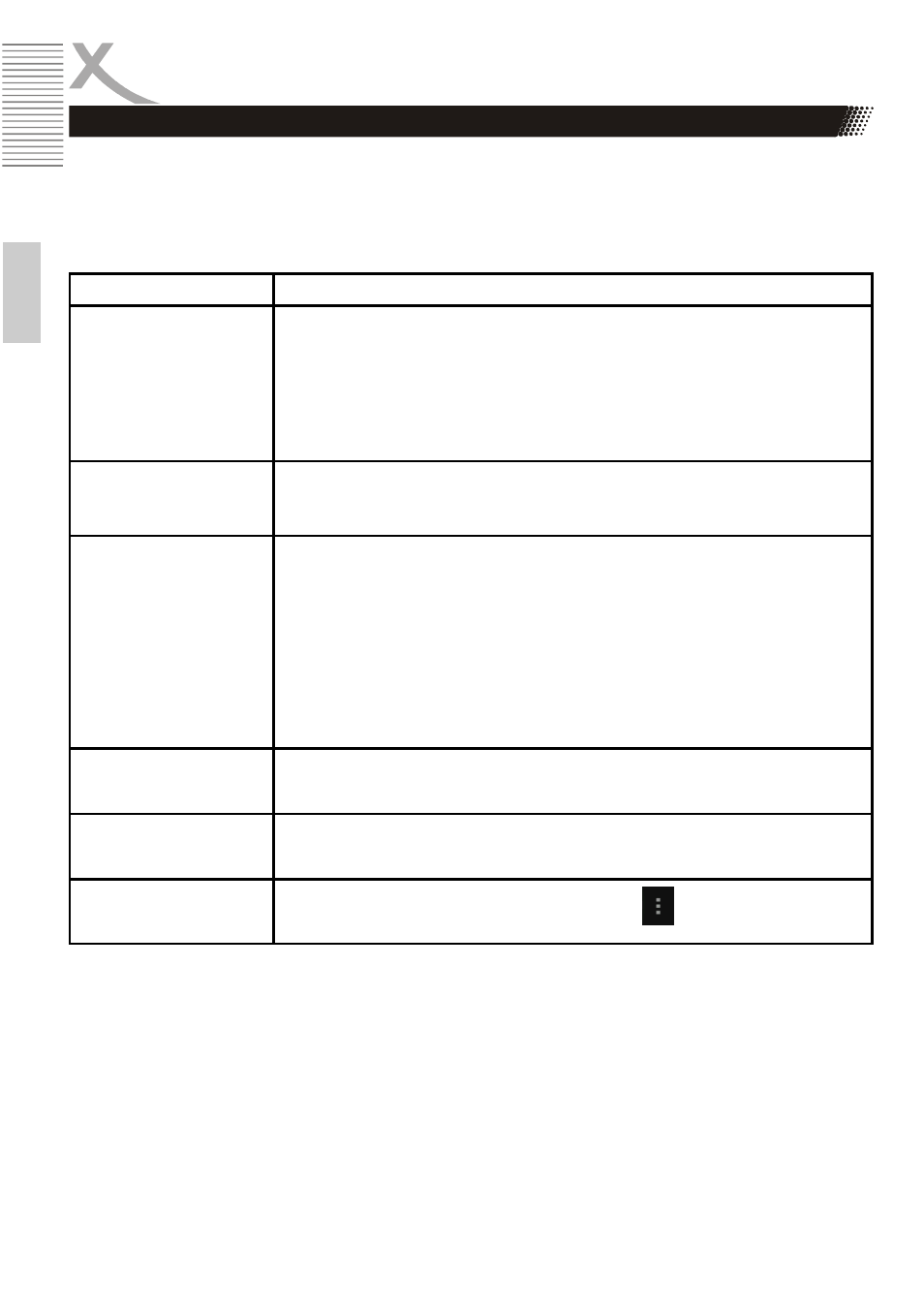
30
XORO HMT 390
E
n
g
lis
h
Troubleshooting
Problem
Solution
Device does not turn
on
•
Check whether the power adapter is properly connected to the power
outlet.
•
Check if the cable of the power supply is properly connected to the
device.
•
Pull the plug out, wait 1 minute and then plug the connector back on.
No Sound
•
Check to see if mute is activated in the volume control (mute)
•
Turn up the volume until you hear the sound
No internet connection
•
Check if the wireless router is working properly.
•
Check whether the parameters on Xoro XORO HMT are correct. Take
for example on the DHCP setting.
•
Run the automatic search for networks again.
•
Enter the correct password (This is set in the router configuration).
•
Choose any foreign networks.
•
The Internet server is temporarily unavailable or may be overloaded.
Time and Date are
wrong
•
Check the settings for the time zone and insert it again.
The current i-Radio
show
can
not
be
stopped
•
If necessary, tap on the "i-Radio" icon to start the application. Tap the
top right of "Now Playing". There you will find below a stop button (see
page 20)
Remove background
image of the main
menu Xoro HMT
•
To stop the background you tap this icon in the options bar and
then select "Remove wallpaper" on
Please read the following information to find out the possible cause of a problem before contacting
customer service.
Xoro Customer Service: Tel.: +49 (0) 4161 - 8002424
Internet: www.xoro.de/support