Quick guide – Xoro HMT 390 Bedienungsanleitung Benutzerhandbuch
Seite 41
Advertising
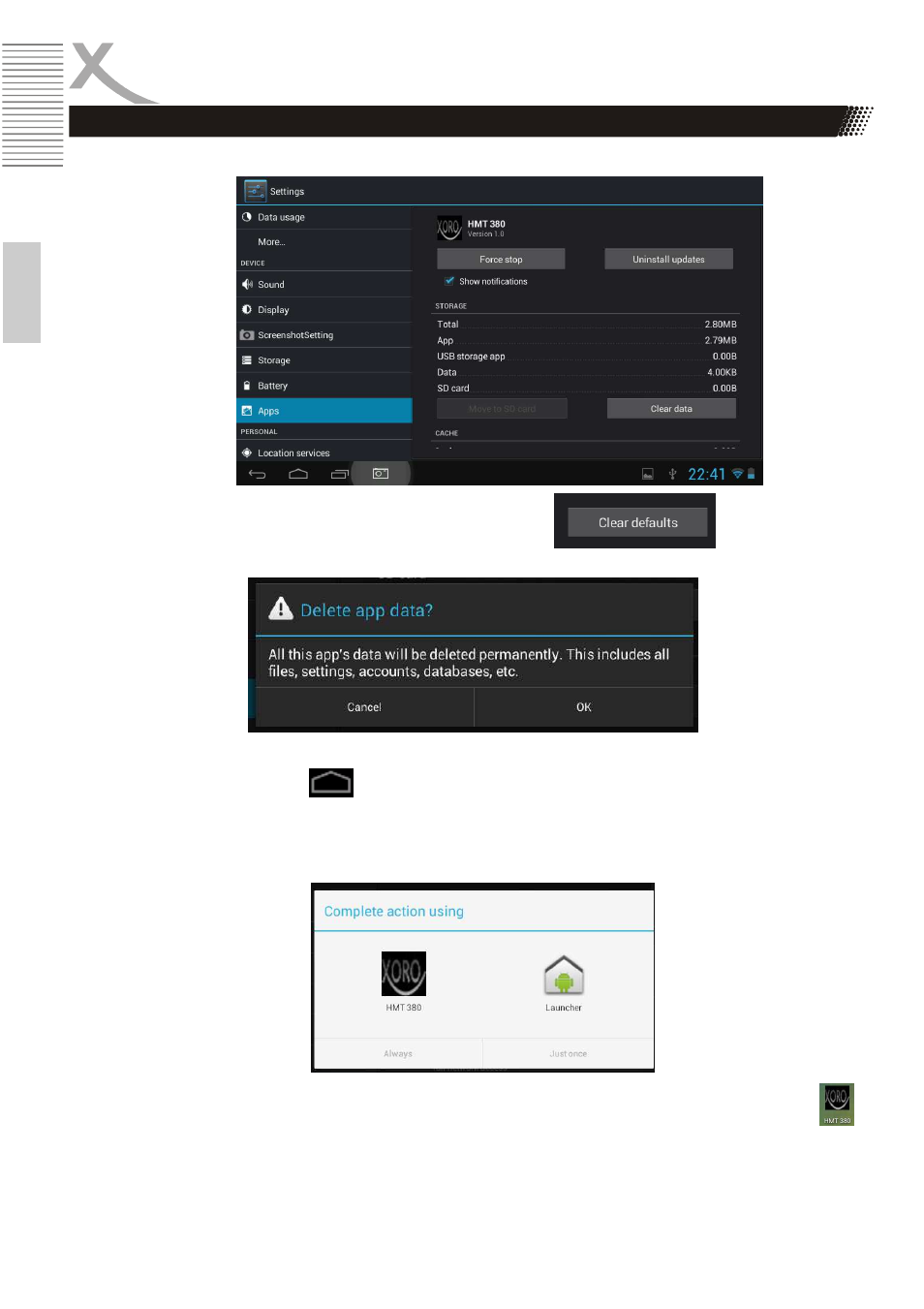
12
XORO HMT 390
E
n
g
lis
h
3.
Tap on the "XORO HMT" on the right side of the screen, so you see this window
4.
Now scroll down until you see the following button:
5.
Confirm the following message with "OK"
By default, the Home button
is associated with the XORO HMT main menu. Once you have
set the standard Android main menu, you are asked when you press the Home button, which menu
you want to use in the future and whether this will be done once or forever. Make the selection
according to your desire to continue.
If you have set the android main menu permanently, you can change by clicking on the icon
on the main menu at any time to XORO HMT menu.
Quick Guide
Android menu
Advertising