Quick guide – Xoro HMT 390 Bedienungsanleitung Benutzerhandbuch
Seite 48
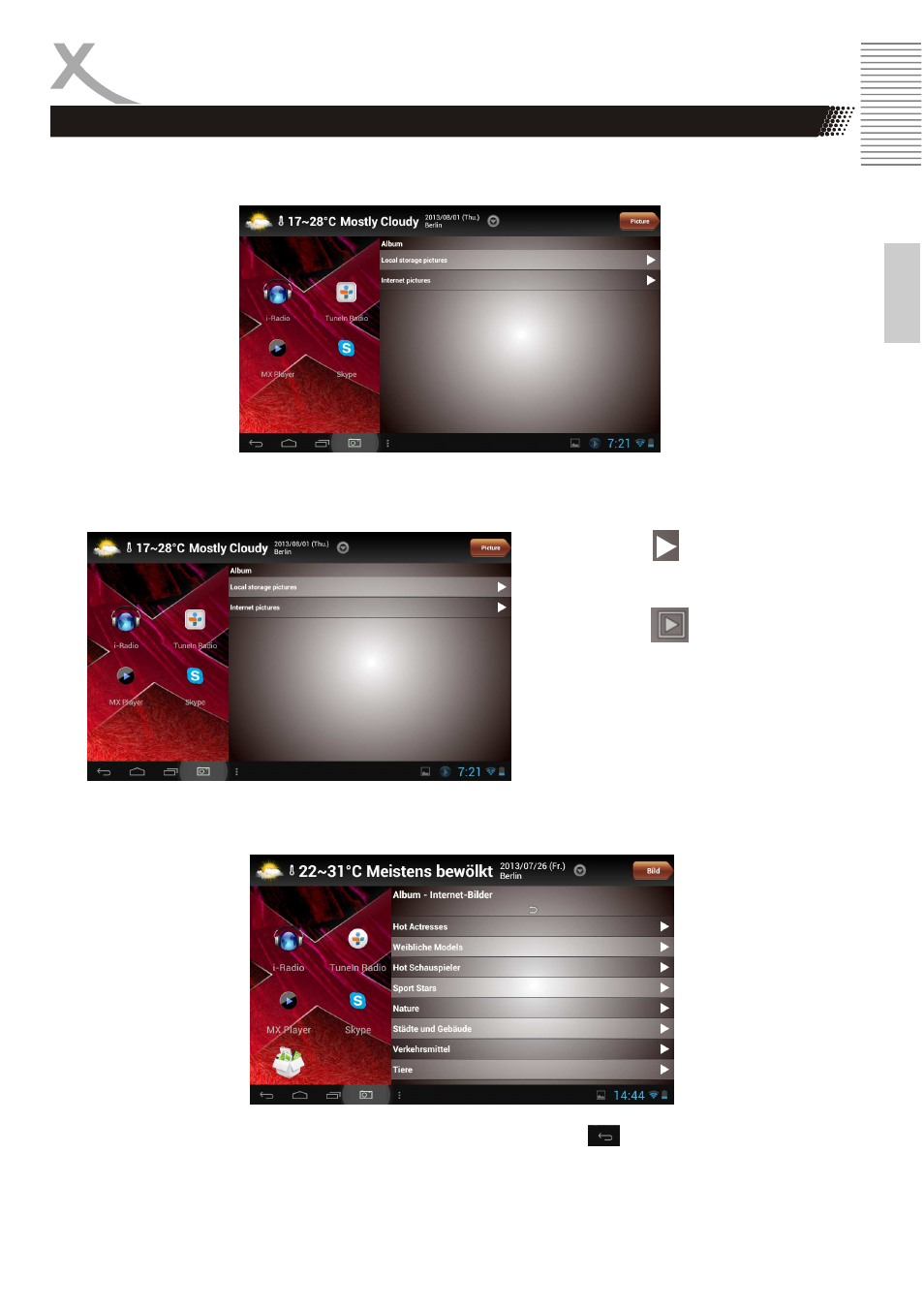
XORO HMT 390
19
E
n
g
lis
h
Use the Device as a digital Photo Frame
You can use the XORO HMT as a digital picture frame. To do this, click the icon „Picture“ in the upper
right corner of your XORO HMT launcher.
You can now select which are located on the device for the slide show pictures by touching the menu
item "Local storage pictures". From the episode ends, the desired directory on the device by tapping
on.
Click on this icon
if you want to see
images from the current directory.
Click on this icon
if you want to see
images from all directories.
Alternatively, you can also see random images are on the internet. To do this, select the menu item
"Internet pictures" and select by tapping your preferred area of interest.
You can always exit the application by tapping on the "Back" button
in the options bar.
Quick Guide