Quick guide – Xoro HMT 390 Bedienungsanleitung Benutzerhandbuch
Seite 40
Advertising
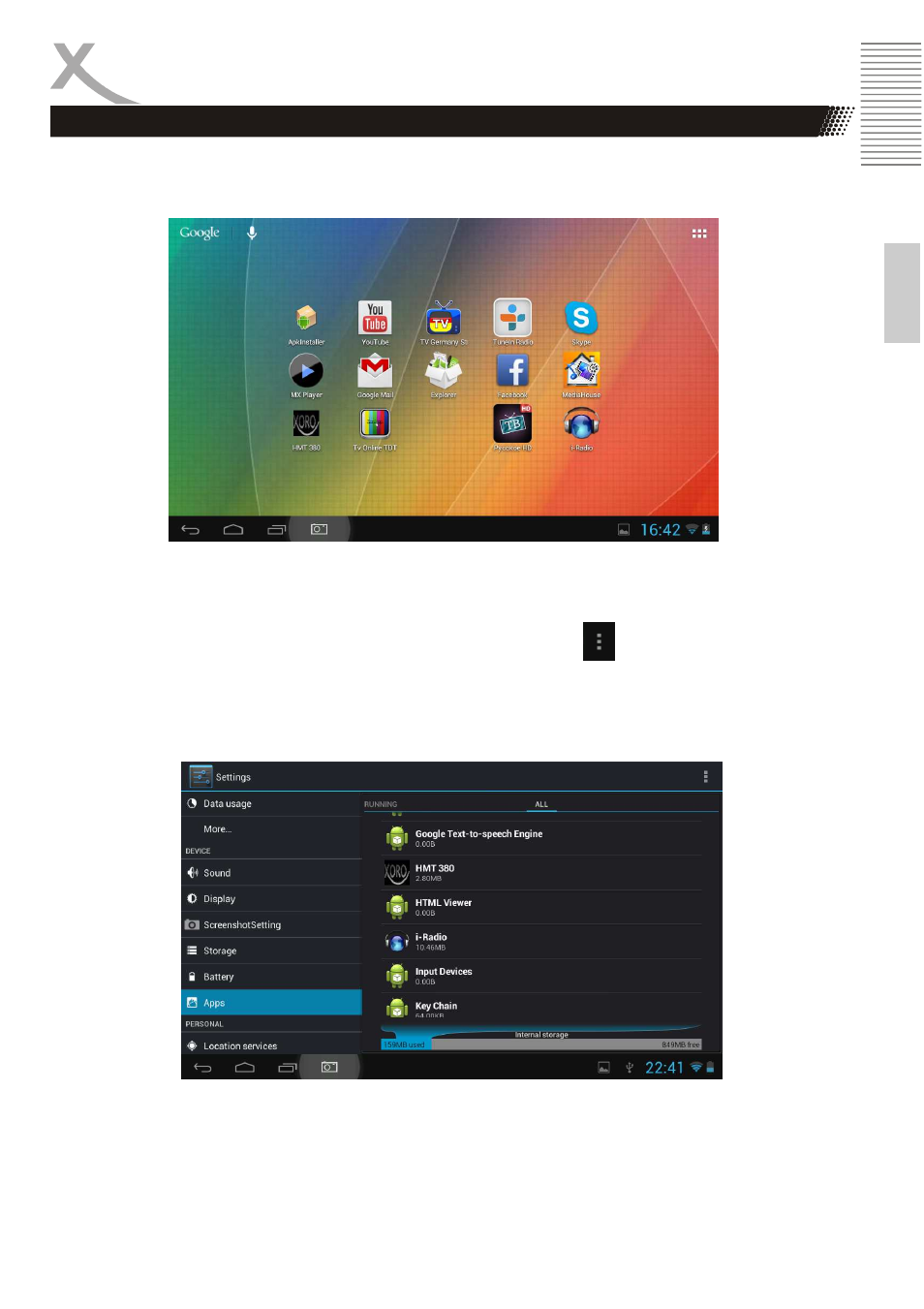
XORO HMT 390
11
E
n
g
lis
h
The Xoro HMT 390 comes standard with the Xoro HMT Main Menu (see page 13). But you can
also use the Android main menu, as you would expect from your Android devices. All system
functions and applications are also available with this menu.
To activate the Android menu, proceed as follows:
1.
Go into the settings menu by tapping the icon "Settings". This is in Xoro HMT Laun-cher in
the options. You get there by tapping on this icon in the
options bar.
2.
Scroll to the left to select "DEVICE" menu and tap the "Apps". The top right corner, go to
the column "All" and scroll down the list to the entry "XORO HMT".
Quick Guide
Android menu
Advertising