Commands, User logon/logoff – Guntermann & Drunck IP-Control-API Benutzerhandbuch
Seite 27
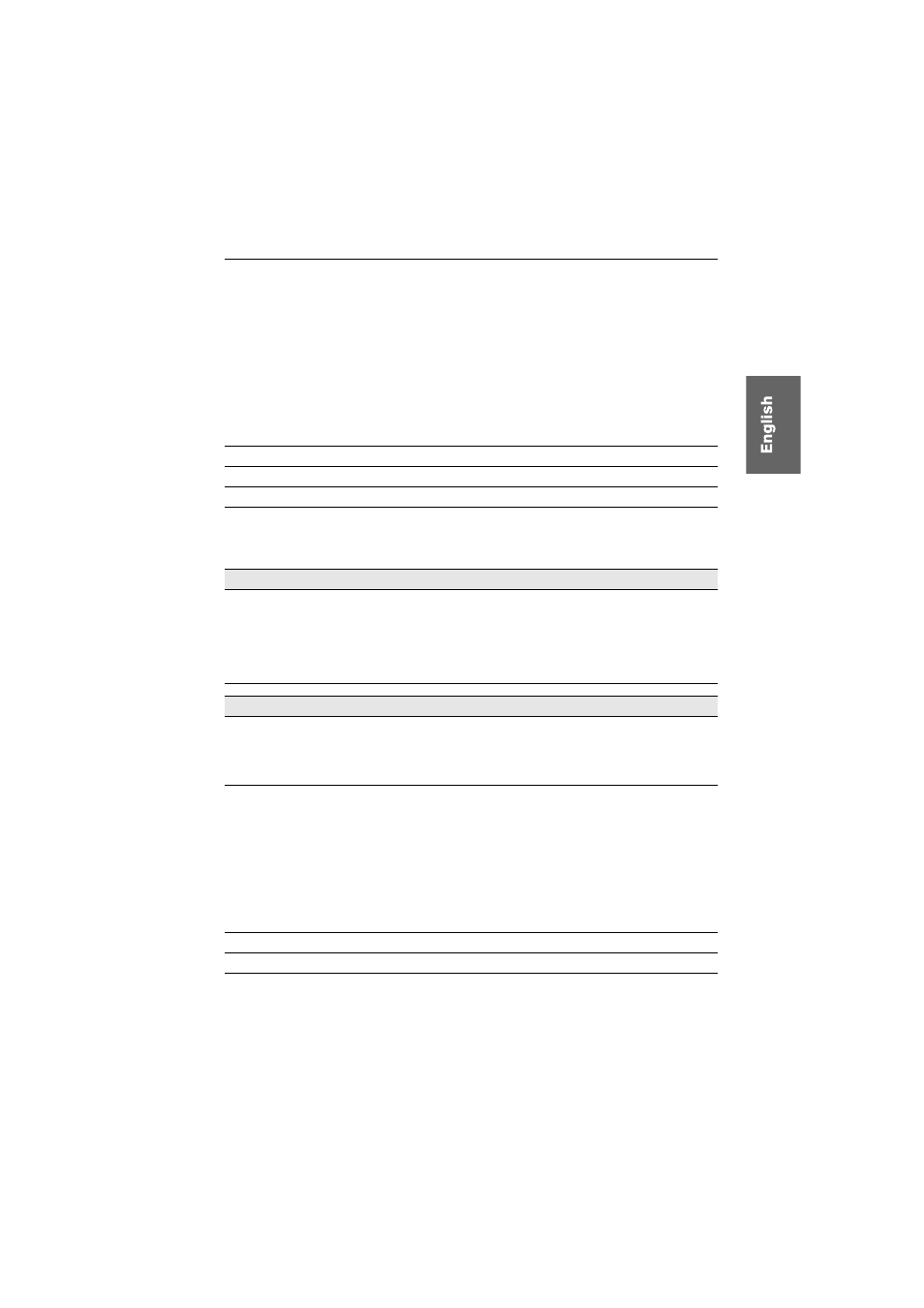
Text-based control of a matrix switch
IP-Control-API · 8
When evaluating the push notifications, you can log all switching processes of the
matrix switch, for example.
Commands
User logon/logoff
The user logon is carried out with the command
<logon>
.
The command
<logoff>
logs a particular user off.
A successful logon requires the following parameters:
The user logon/logoff does not require the transmission of username and password.
Use the following commands to log on/off a user:
The matrix switch’s reply states whether the document was carried out successfully
or an error has occurred during the process.
Establishing or disconnecting the connection to a target module
The command
<connect>
switches a user module to a target module.
The ID of the target module you want to access and the ID of the user module are
given as parameters:
<DviConsole>
ID of user module the user wants to access.
<User>
Name of user that wants to log on.
<Password>
Password of user that wants to log on.
USER LOGON
<root>
<logon>
<DviConsole>0x13C</DviConsole>
<User>User</User>
<Password>0815</Password>
</logon>
</root>
USER LOGOFF
<root>
<logoff>
<DviConsole>0x13C</DviConsole>
</logoff>
</root>
<DviConsole>
ID of user module
<DviCpu>
ID of target module