List of information about devices and connections – Guntermann & Drunck IP-Control-API Benutzerhandbuch
Seite 28
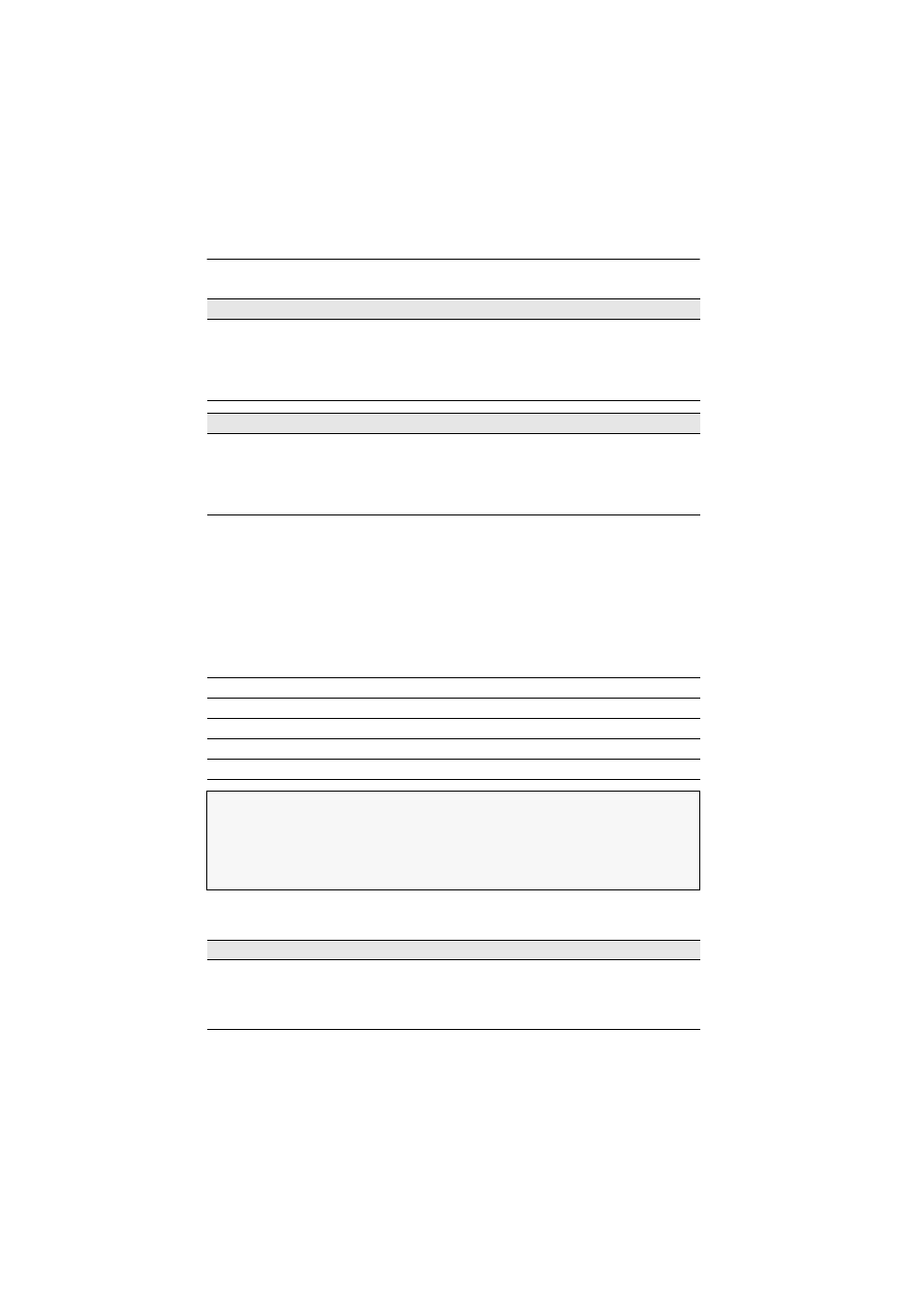
Text-based control of a matrix switch
9 · IP-Control-API
Use the following commands to establish or disconnect a connection:
The matrix switch’s reply states whether the document was carried out successfully
or an error has occurred during the process.
List of information about devices and connections
Use the command
<list>
to list information about the matrix switch, connected
devices and active connections.
In the parameters of the command you can define the type of information you want
to query:
Send the following data to the matrix switch, for example, to get a list of informa-
tion about the matrix switch:
CONNECTION ESTABLISHMENT
<root>
<connect>
<DviConsole>0x13C</DviConsole>
<DviCpu>0x1070</DviCpu>
</connect>
</root>
DISCONNECTION
<root>
<disconnect>
<DviConsole>0x13C</DviConsole>
<DviCpu>0x1070</DviCpu>
</disconnect>
</root>
<DviCpu>
Lists data about the target modules.
<DviConsole>
Lists data about the user modules.
<DviMatrixSwitch>
Lists data about the matrix switches.
<MatrixConnectionList>
Lists all connections between the connected devices.
<Workplace>
Lists all Tradeswitch workplaces that are set up over the matrix.
ADVICE:
Except for
<MatrixConnectionList>
and
<Workplace>
, you can add an
optional attribute like the name (
name
) or ID (
id
) of a particular device.
The following line only ready out the data of the matrix switch called
Master-DVICenter
:
<DviMatrixSwitch type="name">Master-DVICenter</DviMatrixSwitch>
LIST OF DATA OF A MATRIX SWITCH
<root>
<list>
<DviMatrixSwitch/>
</list>
</root>