Operating the setup mode – Guntermann & Drunck DL-Vision(M/S) Benutzerhandbuch
Seite 88
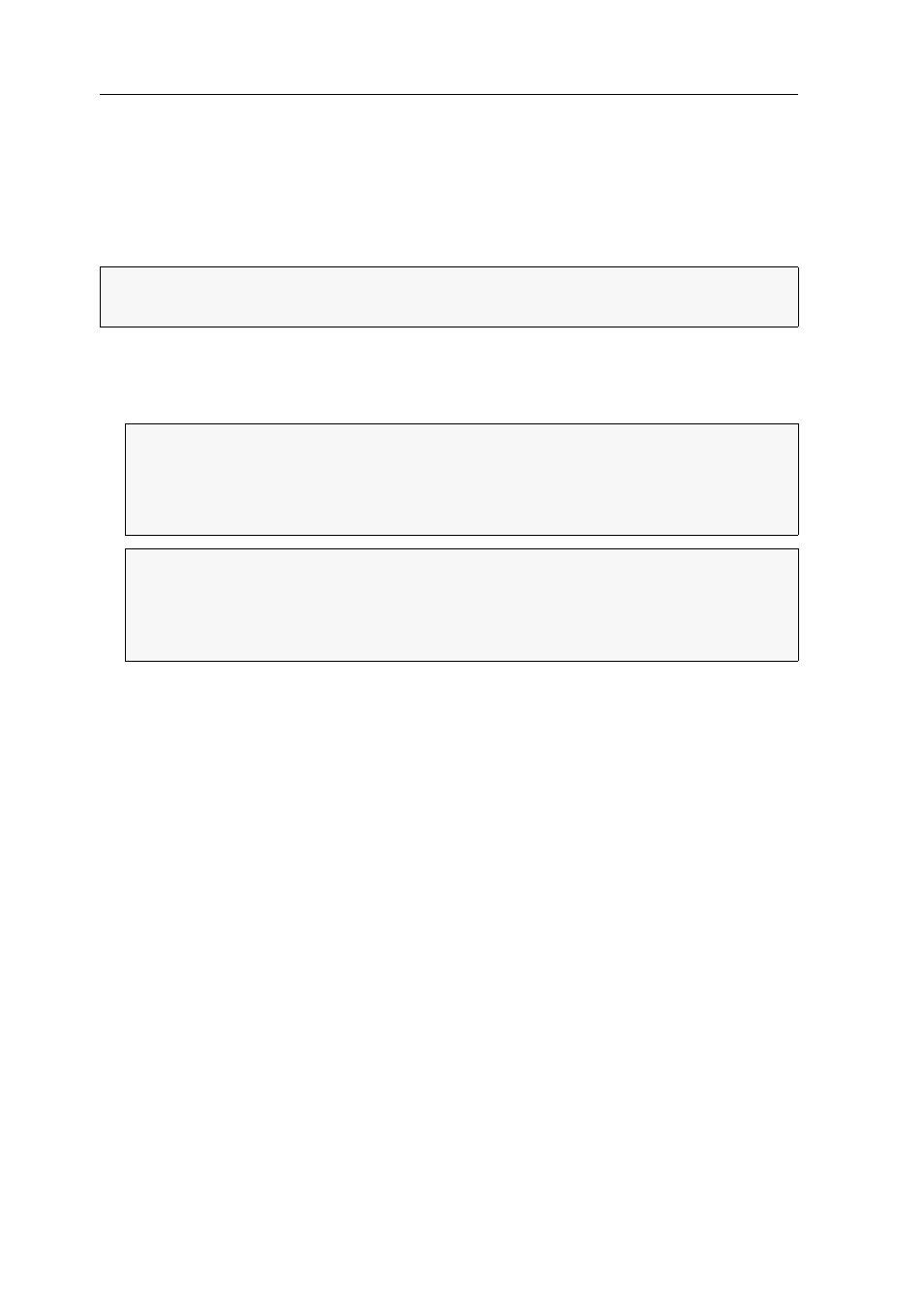
Configuration
22 · G&D DL-Vision(M/S)
Operating the setup mode
The configuration of the KVM extender can be changed in the setup mode and the
Config Panel
web application.
Enable the setup mode using the console keyboard. After enabling, the configura-
tion of the KVM extendercan be changed by using specialsetup keys.
How to enable the setup mode:
Press the key combination
Hotkey+Backspace
(default:
Ctrl
+
Backspace
) to activate
the setup mode.
How to perform a setup function:
After enabling the setup mode, press one of the setup keys described on the follo-
wing pages.
How to end the setup mode without performing a function:
Press
ESC
to end the setup mode.
NOTE:
Only one setup function can be performed after the calling up of the setup
mode. If you want to perform more functions, please restart the setup mode .
NOTE:
In the default settings, the key combination to activate the setup mode
has to be pressed for seven seconds.
After the setup mode has been called for the first time, you can deactivate the
hotkey delay by pressing the setup key
8
NOTE:
The successful activation of the setup mode is displayed by the flashing
NUM, and Scroll control LEDs on the keyboard.
Additionally, the Caps Lock, NUM and Scroll LEDs are flashing at the other con-
sole.