First steps – Xoro TelePAD 830 Benutzerhandbuch
Seite 37
Advertising
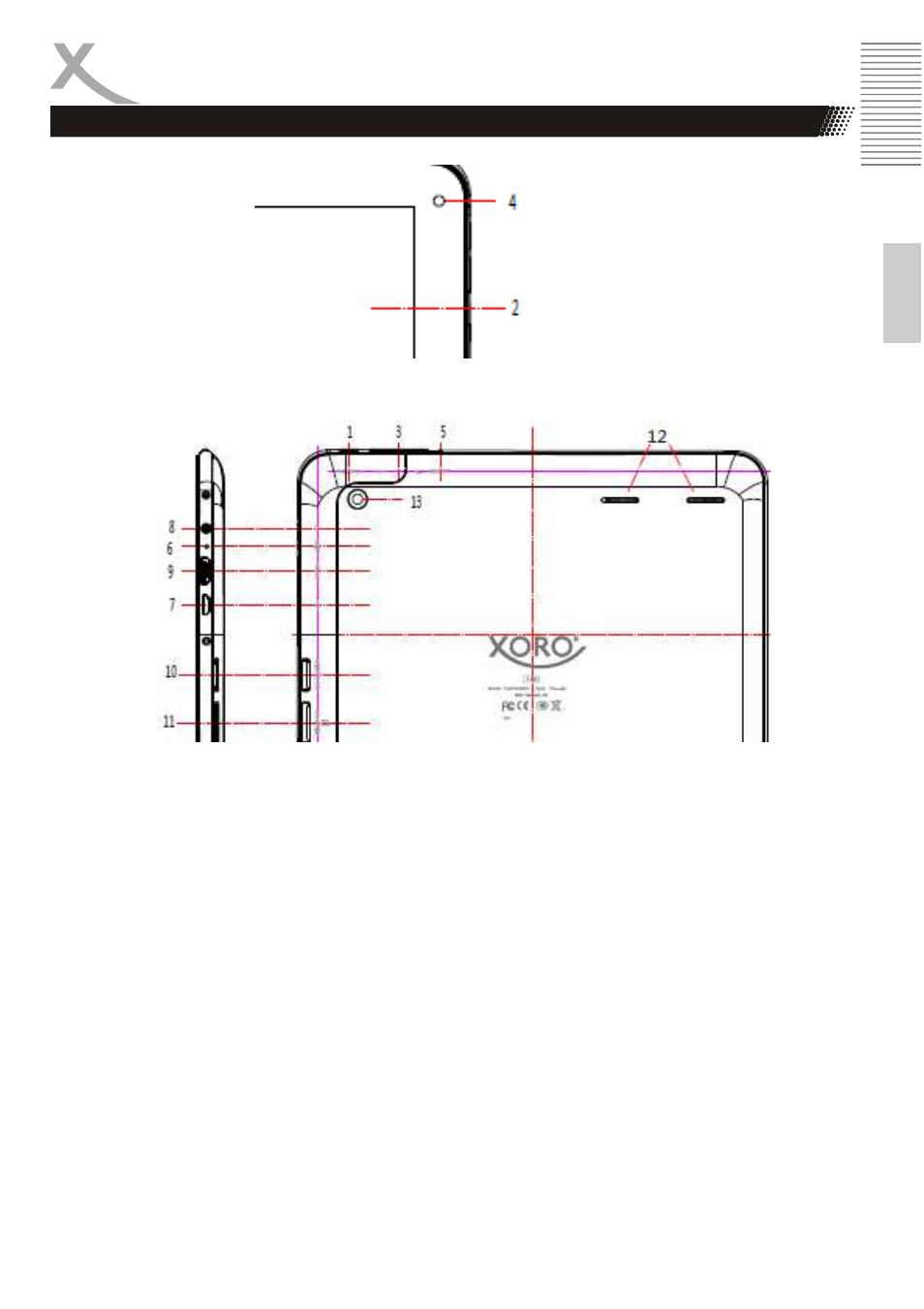
TelePAD 830
7
E
n
g
lis
h
First Steps
Frontside
Backside
1
Power button
2
touchscreen
3
Volume keys (volume up / down)
4
front camera
5
Reset hole to reset the device
6
microphone
7
MicroUSB 2.0 port
8
Headphone jack
9
Mini HDMI connection
10
MicroSD memory card slot
11
Mini SIM card slot
12
speaker
13
Rear camera
Device
Advertising