System settings – Xoro TelePAD 830 Benutzerhandbuch
Seite 47
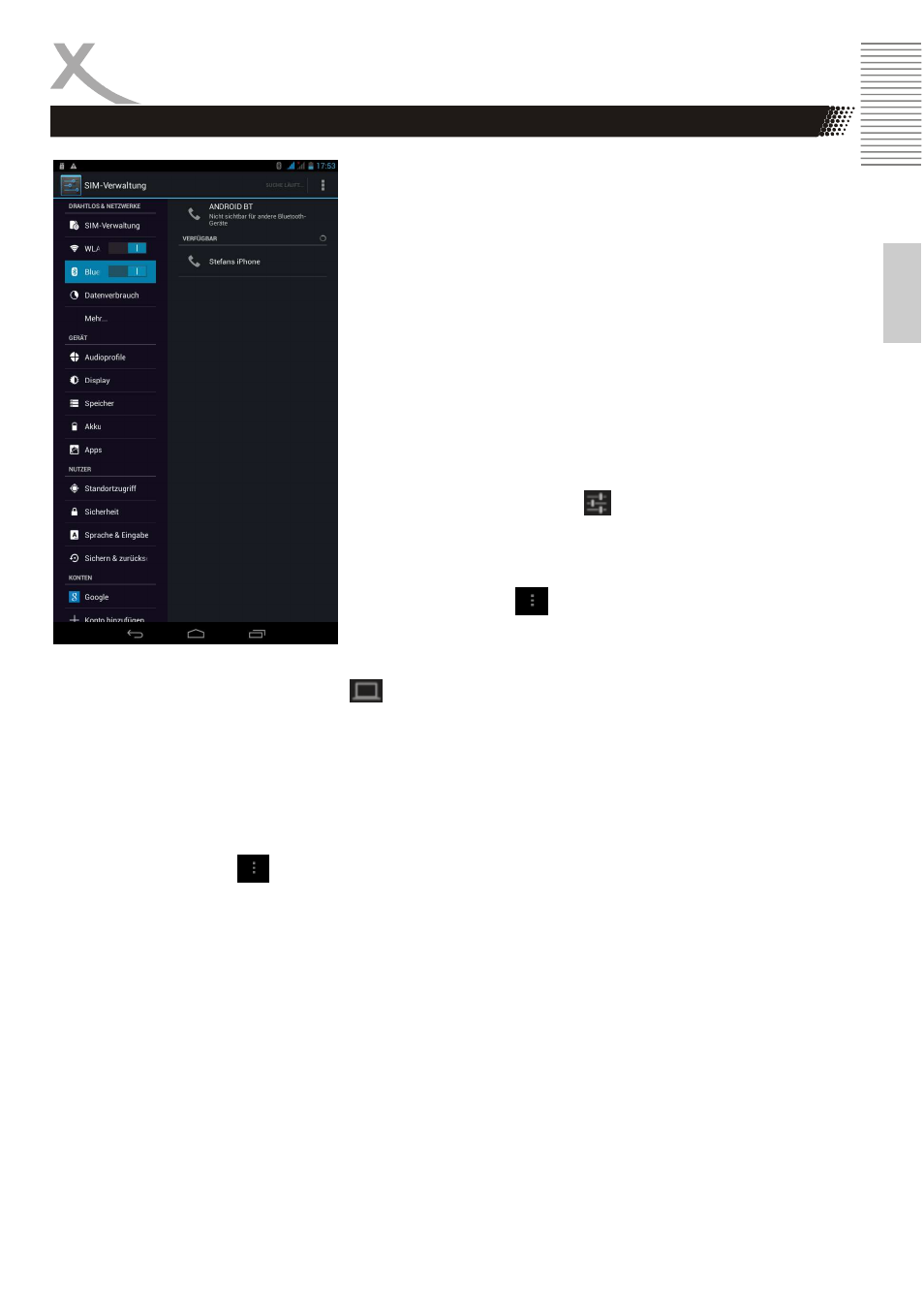
TelePAD 830
17
E
n
g
lis
h
Settings / Wireless & Networks / Bluetooth
To set up the Bluetooth connection, proceed as follows :
•
Tap the menu item "Bluetooth" on the slider at the top
right to this to "ON" switch .
•
Now, the unit automatically searches for all available
Bluetooth devices in the area .
•
Tap the name of the device with which you want to
connect.
•
In the next window you a key for the connection is
displayed. Now click on " Pair" icon to connect.
•
On the device with which you want to connect , a
message should appear to confirm the connection. You
may need to enter the previously generated key for this
connection !
•
Other settings for the connection you can make by
clicking on the icon behind the name of the
connected device . You can also use the connection
manually disable ( unpair ) .
By clicking the icon at the right top of the screen ,
advanced connection settings can be made .
The
visibility
of
the
device
you
can
click
the
icon to change.
System Settings
Settings / Wireless & Networks / Data usage
In this menu item you can display statistical analysis on the data volume used . This is for example
useful if you do not have Internet flatrate and your Internet is charged by data volume .
By clicking the icon , you can make advanced settings .
Settings / Wireless & Networks / More …
If you activate the "airplane mode" option, all radio connections are disconnected at once turned
off . Calls, text messages or Internet access is not possible!
In the menu item "VPN" they can set up a virtual private network (VPN). The VPN client works for
the production of simple PPTP and L2TP - based VPNs and can moreover be extended optionally
with other third-party clients .
In the menu item "Tethering & portable hotspot" you can configure the device as a wireless hotspot
if you want , for example, share a set on the machine UMTS internet connection with other WiFi -
enabled devices via Bluetooth or USB connection.