Applications – Xoro TelePAD 830 Benutzerhandbuch
Seite 56
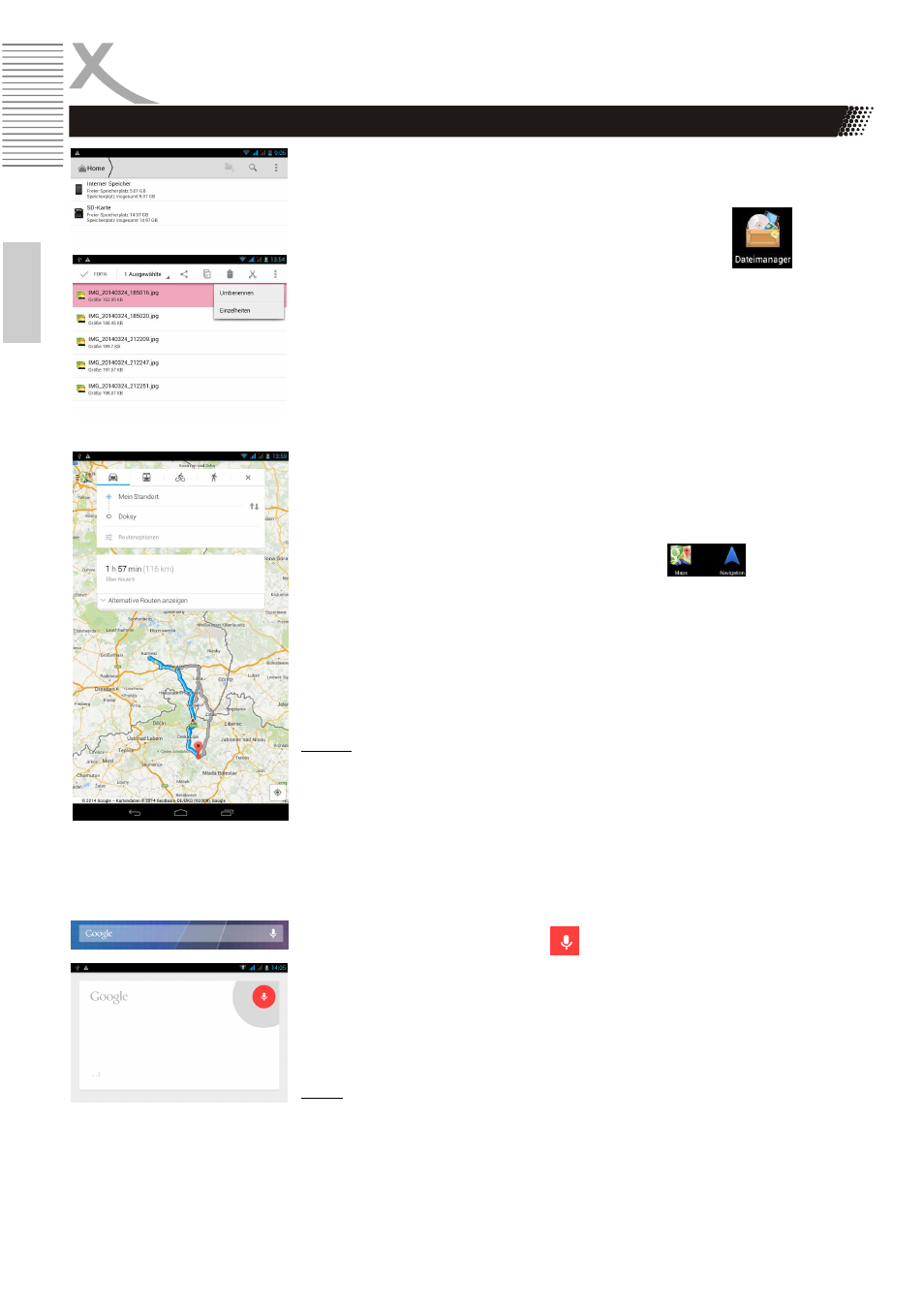
26
TelePAD 830
E
n
g
lis
h
Filemanager
The device has a preinstalled file manager. With this application you
can edit, move, or delete files in the operating system
The File Manager allows you to start with this symbol in the
program overview.
After starting all available disks are displayed. Once you tap the
desired storage medium, a listing of all the files on this disk will be
displayed. Select a file and hold the file until the edit menu at the top
of the screen. You can edit the file, move, send, or delete now by
pressing the respective symbols!
Google Maps / Navigation
The Xoro TelePAD has a built in GPS receiver and thus can determine
your location using GPS satellites in orbit and navigate with it to any
desired location.
To start the navigation, tap one of the icons in the
program overview.
Your current location is now determined and displayed on a map. You
can now enter and search a desired location in the search box. The
terrain can be divided into different layers represent so-called (satellite
photo, traffic, ect.). If you would like to navigate to the place entered,
tap the car icon. Navigation starts!
Notes:
•
For the device to find your location in the terrain, the GPS
receiver in the device must be activated (page 21).
•
A working Internet connection is possibly necessary for the
use of mobile navigation services.
Google Voice Control
Wherever you see this symbol on the Android operating system,
you can control the device using voice commands, for example, can
make text input via voice recognition or looking web pages in the
browser. Tap the microphone icon, for example, and ask about the
weather! The device will let you pick out the right answer from the
internet and let you know.
Note:
To use the voice control with a working Internet connection is required.
Applications