System settings – Xoro TelePAD 830 Benutzerhandbuch
Seite 46
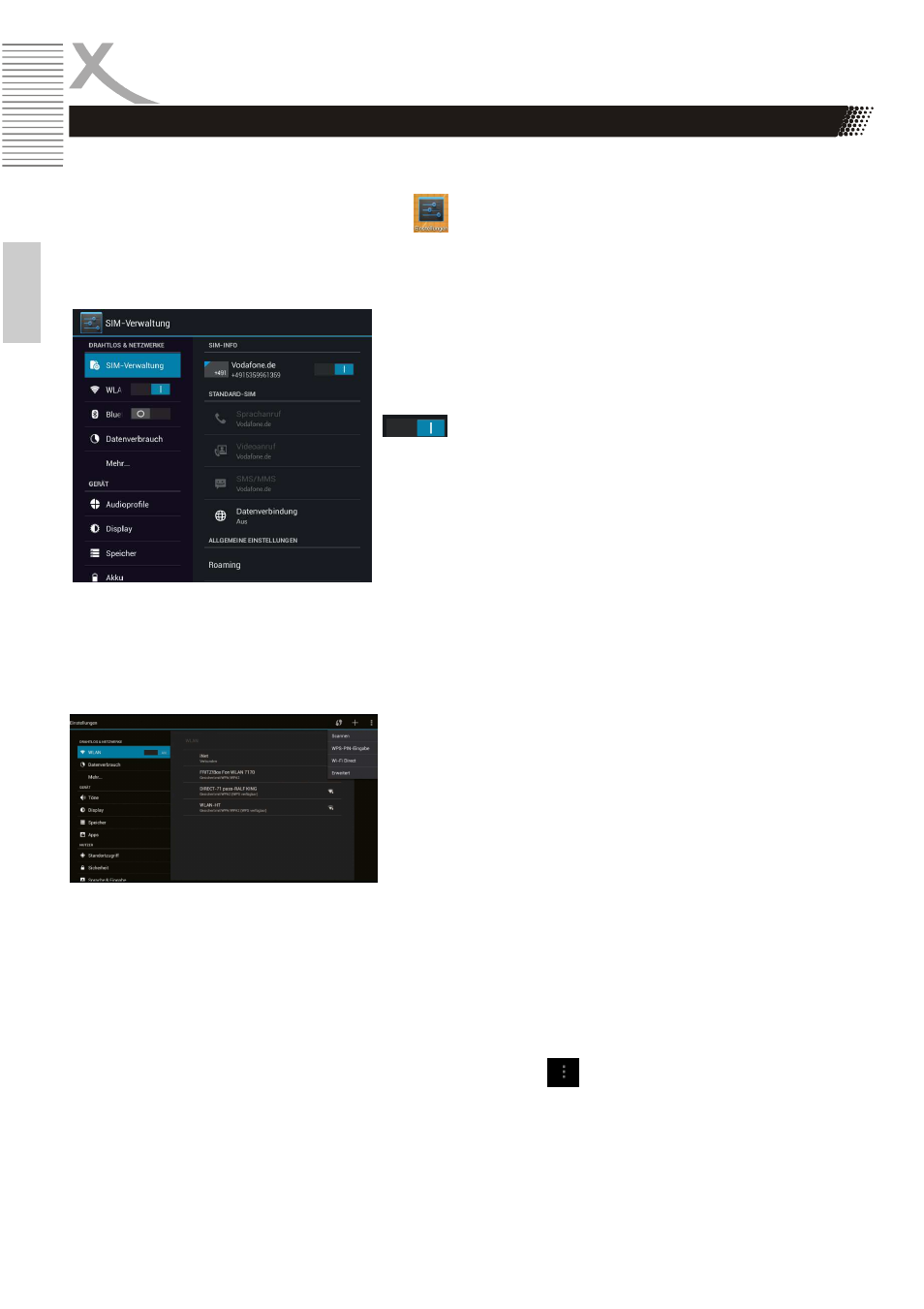
16
TelePAD 830
E
n
g
lis
h
System Settings
Settings / Wireless & Networks / SIM management
In this menu you can configure the inserted SIM cards
independently.
To disable / enable the respective SIM card, tap on the slider
The menu allows you to enable, for data connections, or make
roaming settings.
Settings / Wireless & Networks / Wi-Fi
To set up the wireless internet connection, proceed as follows:
•
Tap the menu item "Wi-Fi" on the slider to This "ON"
switch. Now the device will automatically search for all
available wireless radio networks in the vicinity of the
device.
•
Tap on the name of the network to which you want to
connect your device.
•
If the network requires a password, now opens a
window for entering a password.
•
Enter the password and tap the wireless network on
"Connect".
The password is stored in the device and the network
automatically establishes the connection when it is in range.
By clicking the icon at the right top of the screen, you can
configure advanced connection settings.
System Settings
In the following chapter of this manual the various system settings are explained. You can reach the
settings menu by clicking the Settings icon on the desktop or in the program overview.