First steps – Xoro TelePAD 830 Benutzerhandbuch
Seite 42
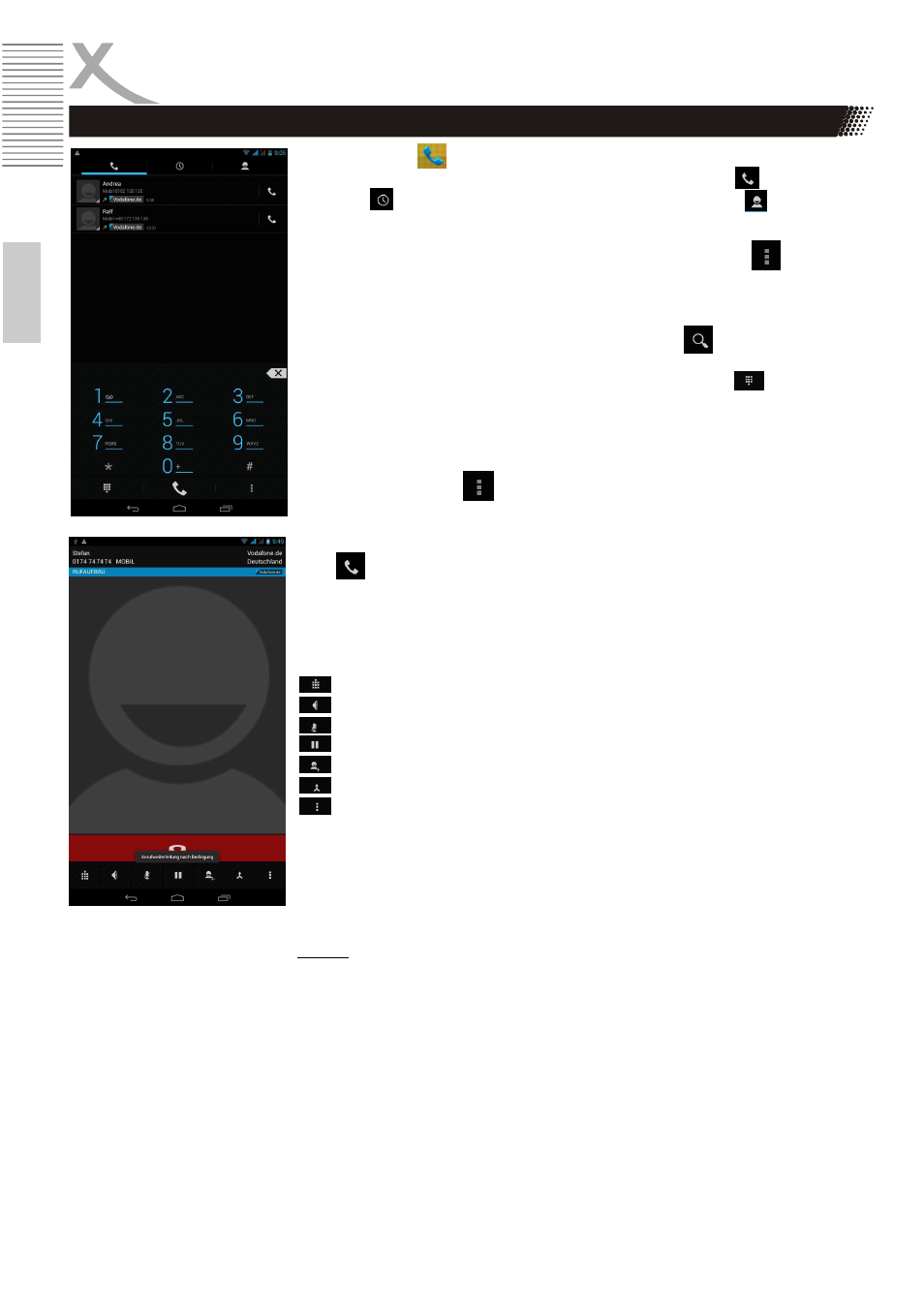
12
TelePAD 830
E
n
g
lis
h
First Steps
Send & receive calls
Press the icon to start the phone application . In the upper part you
can see the already dialed voice calls , press the icon . By pressing
the icon to bring up the list of calls received. The icon displays the
complete contact list .
Advanced settings can be adjusted by pressing the icon . Here you
can also call forwarding , call blocking and call settings define and
configure .
A search for a contact , you start with the symbol .
In the lower area can be achieved by pressing the icon , the numeric
keypad, or hide . With the keypad you can dial phone numbers directly .
Advanced features , video call or presentation settings can be called up
by pressing the icon .
To start a call, enter the desired phone number using the numeric keys ,
type or select the desired contact from the phone book and press the
icon .
The call is now established. During the call, the following functions are
available:
Show / hide numeric keypad
Handsfree function
Microphone disable / enable
Hold / continue conversation
show contacts
conference
Settings (recording function, ect.)
The call is terminated by pressing the red handset icon or automatically if
the caller terminates the call on his part.
Notes:
•
If the device is in airplane mode (page 18) calls can not be sent
or received.
•
Video calls require internet connection and only work if the other
person has a capable for this function terminal.
•
Not in any mobile network all the listed features of the device are
available. Please inform yourself to the effect on your wireless
service provider.