Applications – Xoro TelePAD 830 Benutzerhandbuch
Seite 55
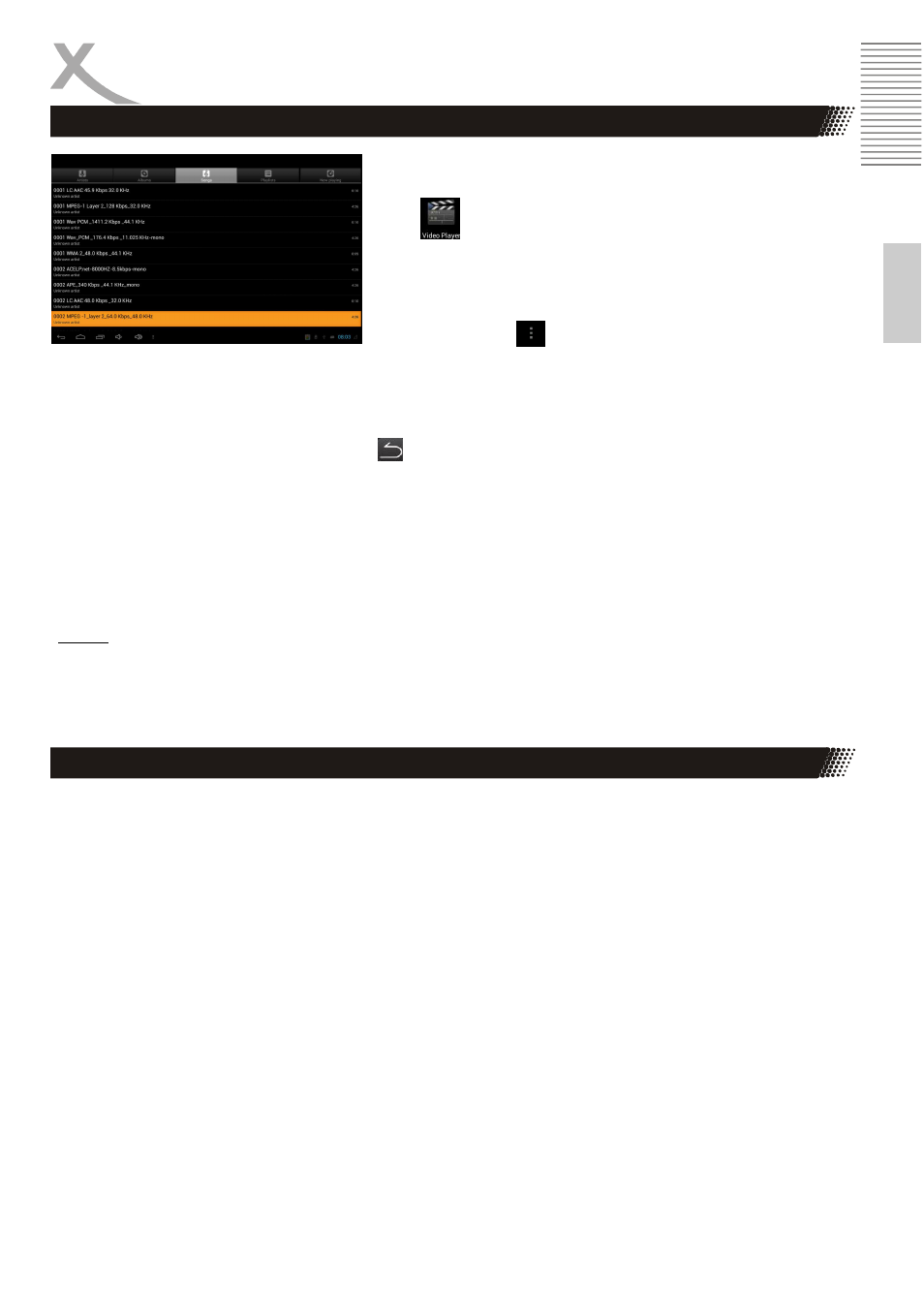
TelePAD 830
25
E
n
g
lis
h
Applications
To play videos, connect a media (USB storage device or
memory card) that stores the video files. Now press the
Icon to start the playback program.
The application lists existing directories and files supported
on. Select the file you want to play.
More options for music playback can be accessed via the
application menu
Available buttons and functions of the remote control:
VOL+/-
Change Volume
Back to directory / file list
⊳
Select next / previous file
||
Pause/Continue Playback
Supported media: MKV, MPEG, VOB, TS, MOV, AVI u.a.
Video Decoder: MPEG-1/2/4, H.264 (bis 1080p)
Movie Playback
Notes:
If several programs installed to play media files, you are asked which program you want to use one
times or every time. Make your selection and confirm with "OK"
The Xoro TelePAD Android operating mode is already equipped with the main application, which are
explained in the following. For more information on the individual applications use the appropriate
documentation by the manufacturer of the software on the Internet.
Browser
With the pre-installed browser, you can browse web pages, save your favorite pages as "bookmark"
and open multiple web pages simultaneously in multiple "tabs".
E-Mail
With pre-installed e-mail client, you can check your emails from POP3, IMAP and Exchange servers.
When you start the e-mail app for the first time, all the necessary information is requested to do so.
Apply to get your e-mail provider about the correct server settings. Go to Manage to "Settings /
Accounts & sync" to existing e-mail, Google or Exchange accounts or add more.
Installed Applications