HEIDENHAIN IK 220 Benutzerhandbuch
Seite 104
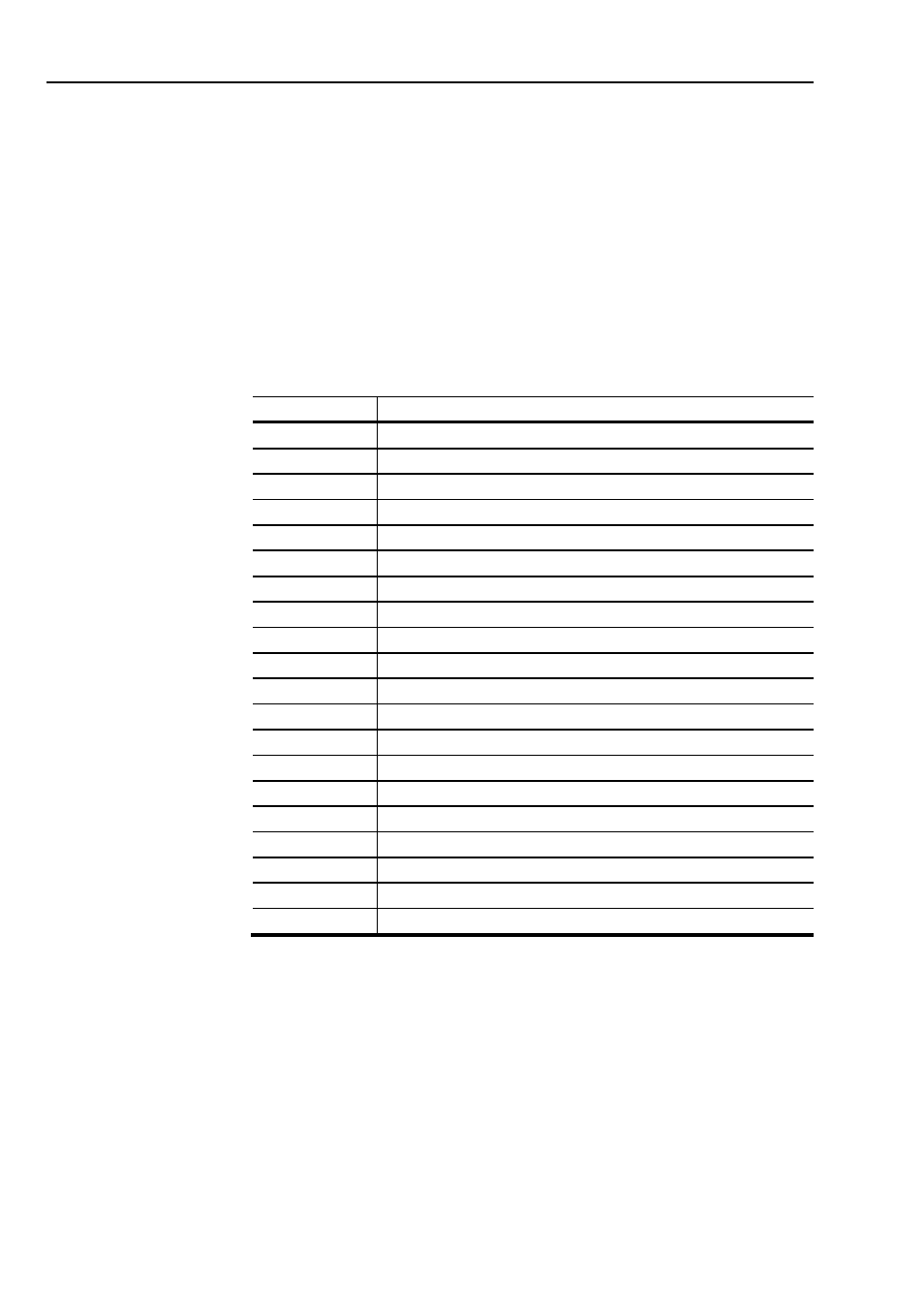
Driver Software for WINDOWS
104
IK220DllStatus
Reports the status of the DLL functions.
Prototype: BOOL
IK220DllStatus (ULONG* pDLLStatus,
ULONG* pDLLInfo);
Axis:
Number of the axis (0 to 15)
pDLLStatus: Pointer to a variable in which the status of the DLL
functions is saved.
pDLLInfo:
Pointer to a variable in which internal status
information is saved.
The DLL status has the following meaning:
Bit number
Meaning
0
Error message from IK 220
1
Timeout error in DLL function
2
False command acknowledgment from IK 220
3
4 to 7
8 to 11
12 to 15
16 to 19
20
Area limit violation
21
REF signal is already active
22
Timer number too high
23
Error while calling device driver
24
Incorrect data size while calling device driver
25 Incorrect
mode
26
Alarm from EnDat encoder
27
Axis number too high
28
Axis not installed
29
Address too high
30
Latch number too high
31
Invalid memory address