Connections for data transmission, Connections for power supply, Transmission – Guntermann & Drunck CATVision-USB 2.0 Benutzerhandbuch
Seite 31: Usb 2.0 trans, Power, Red. power, Installation g&d catvision-usb 2.0 · 8
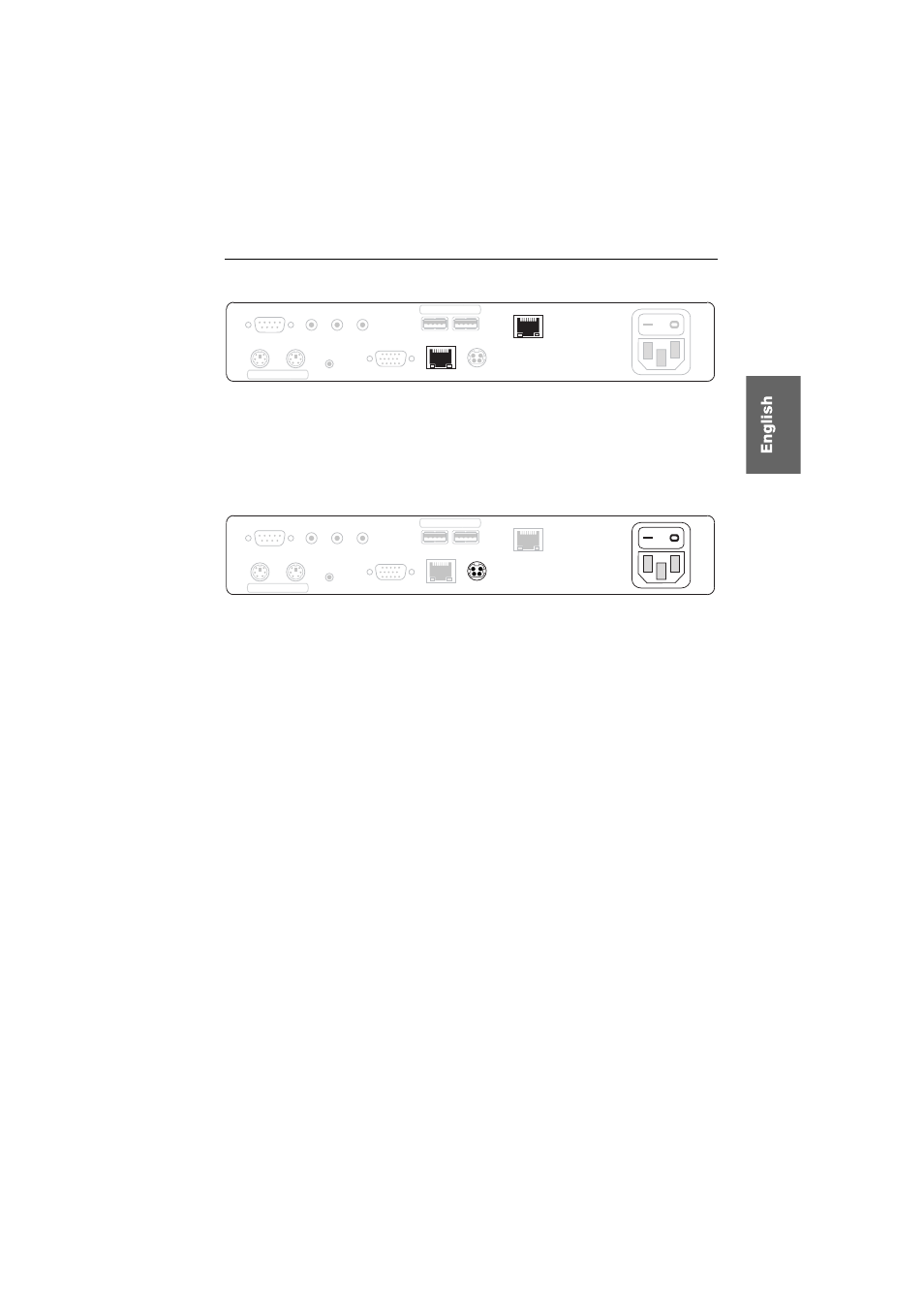
Installation
G&D CATVision-USB 2.0 · 8
Connections for data transmission
Transmission:
Insert the twisted pair cable, which is connected to the Transmission
interface of the computer module into this interface.
USB 2.0 Trans.:
Insert the twisted pair cable, which is connected to the USB 2.0 Trans.
interface of the computer module into this interface.
Connections for power supply
Power:
Insert the supplied PowerCable-2 Standard IEC cable into this interface.
Red. Power:
The Power-Set 12-Typ 1 can be optionally connected to this socket, which
provides a second, redundant power supply of the computer module.
Transmission
USB 2.0 Trans.
Power
Red. Power
RS 232
Micro In
Line In
Monitor
Speaker
Service
Keyb.
Mouse
PS/2
Keyb.
Mouse
USB
Red. Power
Power
USB 2.0 Trans.
Transmission
RS 232
Micro In
Line In
Monitor
Speaker
Service
Keyb.
Mouse
PS/2
Keyb.
Mouse
USB