Connecting the console devices, Keyb, Mouse – Guntermann & Drunck DL-MUX4 Benutzerhandbuch
Seite 48: Usb k/m, Speaker, Monitor 1, Usb 2.0, Monitor x
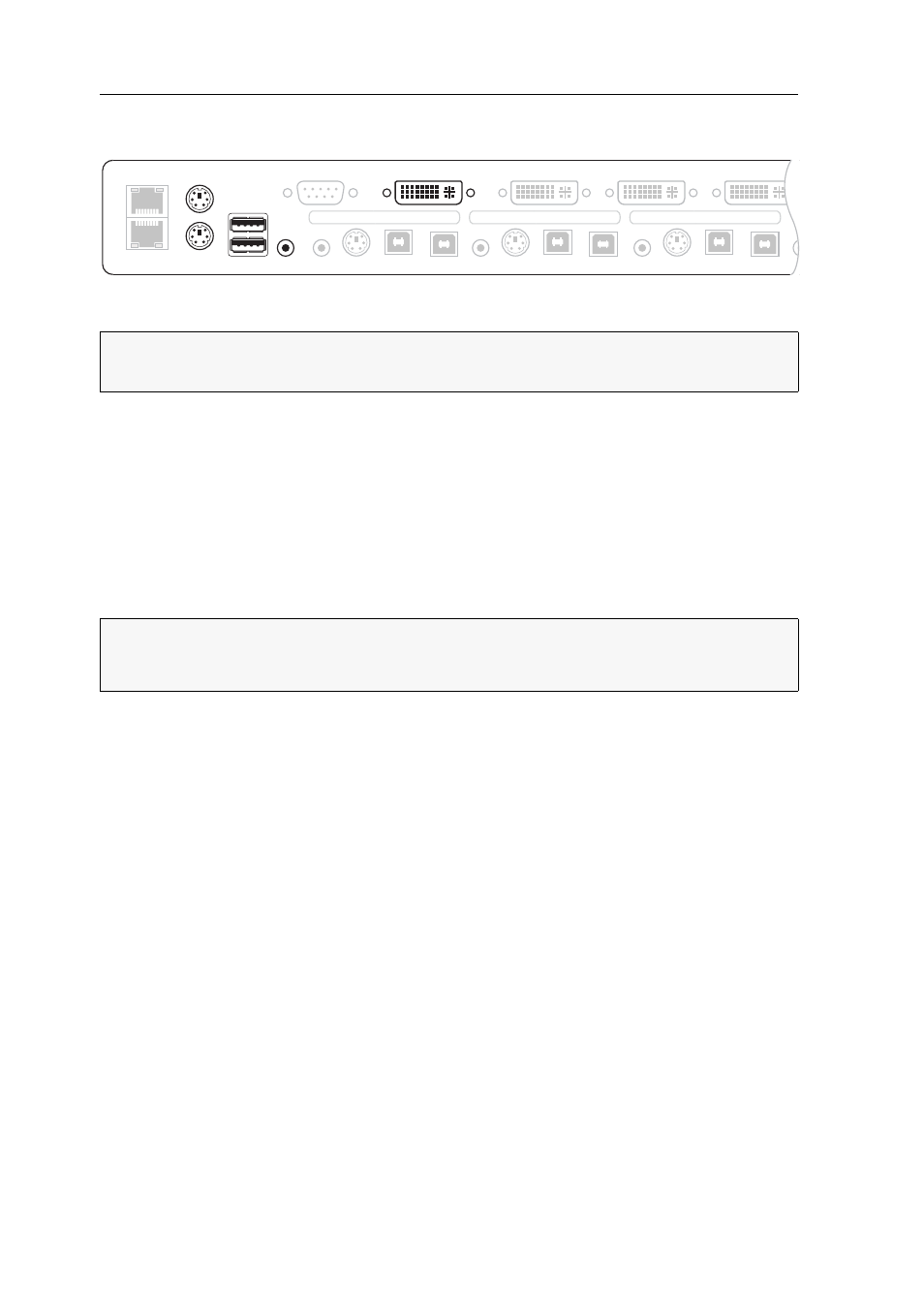
Installation
4 · G&D DL-MUX4
Connecting the console devices
Keyb.:
Connect the connection cable of the USB keyboard to this interface.
Mouse:
Connect the connection cable of the USB mouse to this interface.
USB K/M:
Connect the connection cables of the USB keyboard and/or USB mouse to
this interface
Speaker:
Connect the speaker to output the audio signals of the active computer to
this interface.
Monitor 1:
Connect the monitor’s DVI-I cable to this interface.
USB 2.0:
If you want USB devices (e.g. a printer or a mass storage device) to be avail-
able to the connected computers, connect these devices to the interfaces on the front
panel.
Figure 2: Interfaces to connect the console devices
NOTE:
Both the console mouse and the console keyboard can be PS/2 (Mouse or
Keyb. interfaces) or USB devices (USB K/M interfaces).
NOTE:
The devices of a multichannel variant also provide
Monitor x
interfaces.
Connect the DVI cables of the other monitors to these interfaces.
Monitor
DVI-I CPU 1
DVI-I CPU 2
DVI-I CPU 3
Keyb.
Network A
Network B
Mouse
Speaker
USB K/M
USB 2.0
USB K/M
PS/2 K/M
Line In
RS232
CPU In 1
CPU In 2
CPU In 3
USB 2.0
USB K/M
PS/2 K/M
Line In
USB 2.0
USB K/M
PS/2 K/M
Line In
Lin