Changing the setup key – Guntermann & Drunck DL-MUX4 Benutzerhandbuch
Seite 65
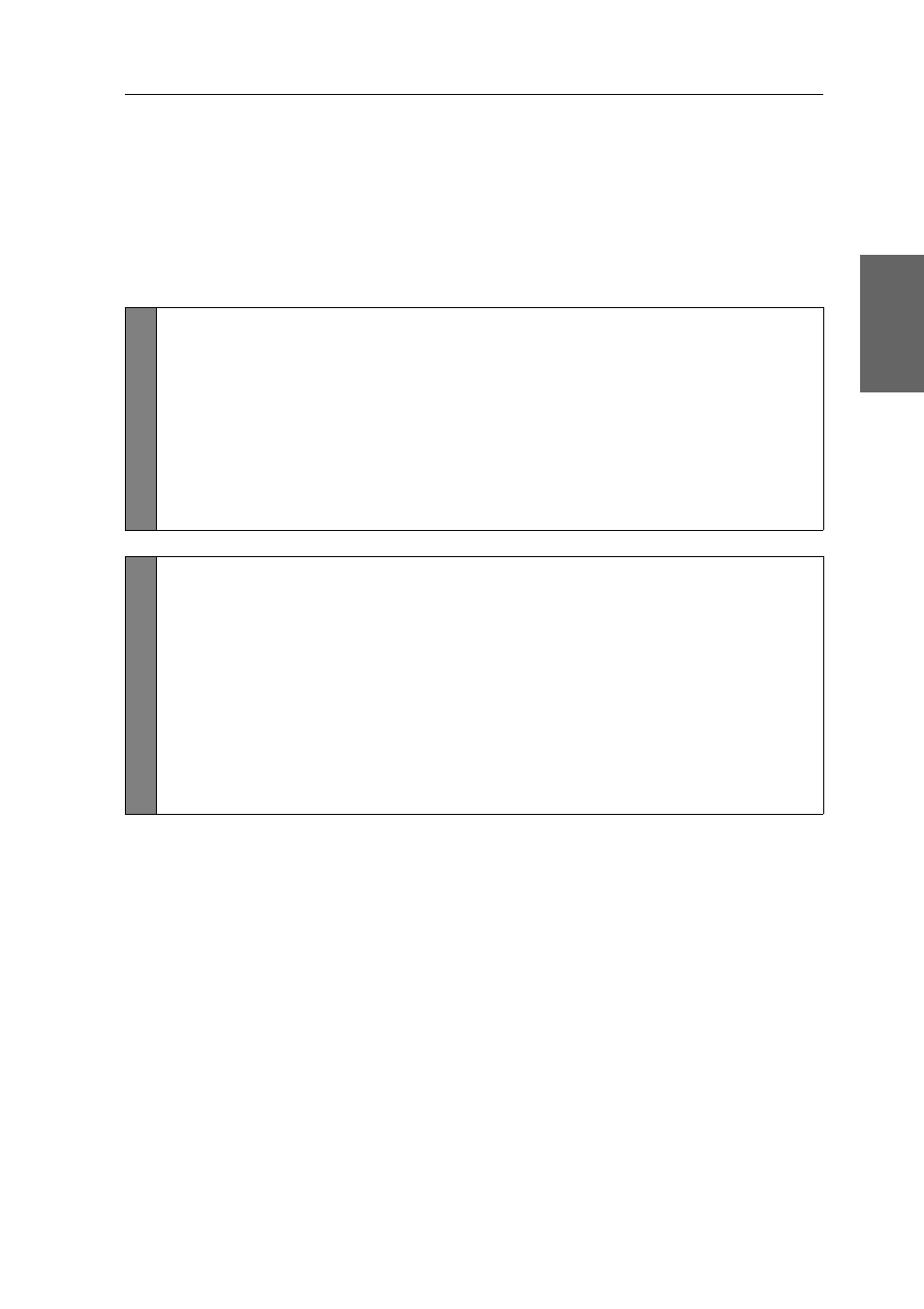
Configuration
G&D DL-MUX4 · 21
English
Changing the setup key
The hotkey to call the setup mode consists of at least one hotkey modifier (see
Changing the hotkey on page 19) and an additional setup key, which can be selected
from a given range of keys.
Both the hotkey modifier (
Ctrl
) and the setup key (
Backspace
) can be changed.
How to change the current setup key:
Setu
p mode
1. Press
Hotkey+Backspace
(default:
Ctrl
+
Backspace
) to activate the setup mode.
If the hotkey delay is activated, press the key combination during the adjusted time
(default: 7 seconds).
2. Press the setup key
S
.
3. Press the setup key to be activated.
The following keys are provided: Backspace, PrtScr, Scroll, Num, Pause, Insert,
Delete, Home, End, PgUp, PgDn and Space.
Config
Panel
1. Use the tree view to click on
KVM switches > [All switches]
.
2. Right-click the KVM switch and click on the
Configuration
entry in the con-
text menu.
3. Click the
General
tab.
4. Use the field
Setup key
to select the desired key.
The following keys are provided: Backspace, PrtScr, Scroll, Num, Pause, Insert,
Delete, Home, End, PgUp, PgDn and Space.
5. Click
OK
to save your changes.