Start-up, Status displays – Guntermann & Drunck DL-MUX4 Benutzerhandbuch
Seite 51
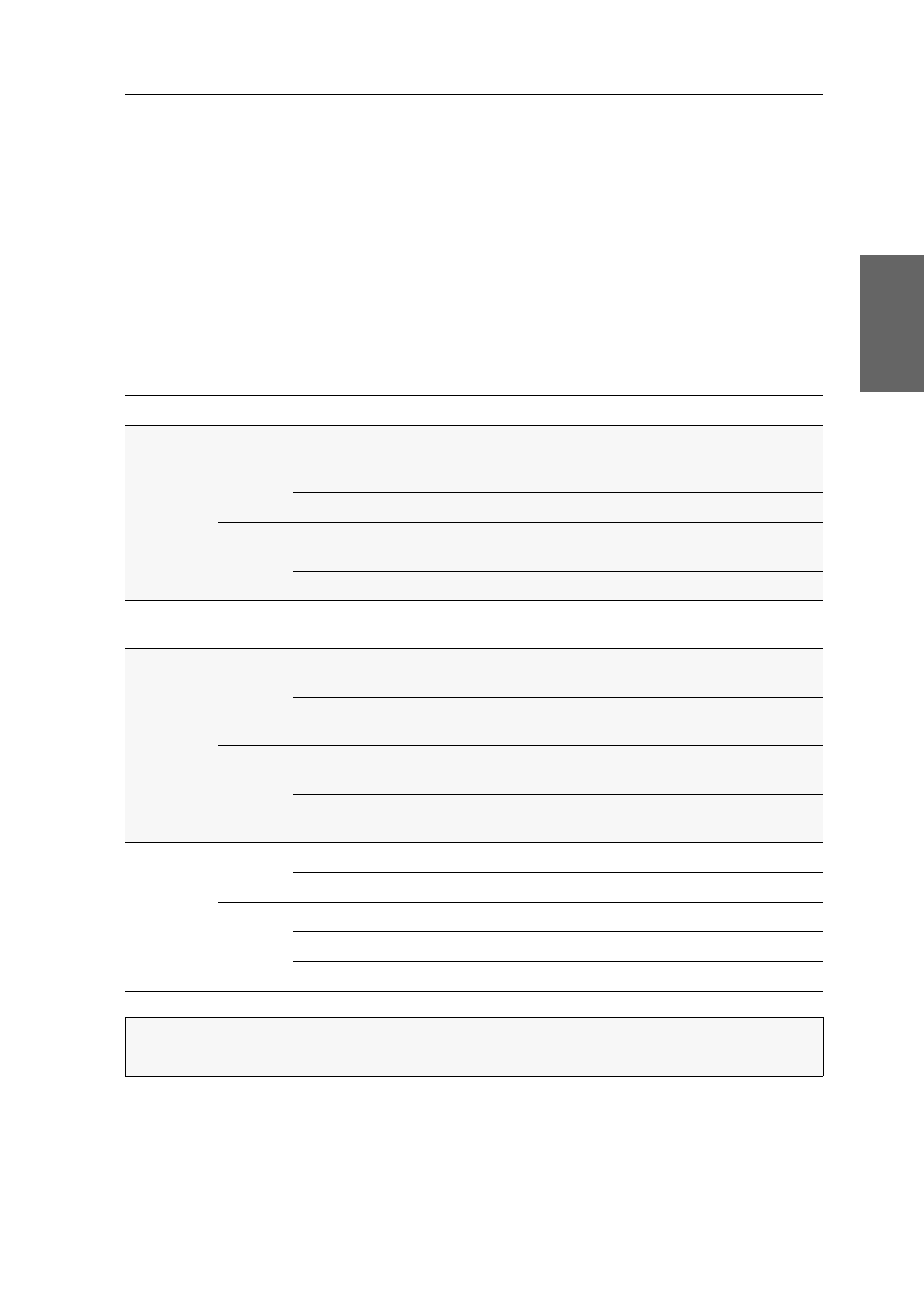
Start-up
G&D DL-MUX4 · 7
English
Start-up
Switch on the power buttons on the back panel of the KVM switch. If the device is
supplied with power, at least one of the Power LEDs lights up.
The KVM switch is ready for operation when the
Status|Ready
LED blinks.
Status displays
The LEDs on the front panel of the device enable you to control the operating status
at all time.
Range
LED
Status
Meaning
CPU 1…4
Active
on
The KVM switch is currently active on this channel. All inputs
are transmitted to this computer.Connected USB 2.0 devices
are provided to the active computer.
off
The channel is currently inactive.
Status
on
The computer is ready for operation and the KVM switch is
supplied with voltage
off
No computer is connected or the computer is switched off.
Ident.
Ident.
on
Lights up as soon as the LED has been activated via the web
application.
Power
Main
on
The power pack is switched on and supplies the necessary
voltage.
off
The power pack is switched off or the connection to the mains
could not be established.
Red.
on
The power pack is switched on and supplies the necessary
voltage.
off
The power pack is switched off or the connection to the mains
could not be established.
Status
Ready
blinking
Device is ready for operation.
off
Device is booting or defective internal communication.
System blinking
Device is ready for operation.
off
Defective internal communication.
flickering Device is booting.
NOTE:
The back panel of the device provides additional
Ident.
,
Power|Main
and
Power|Red.
LEDs.