Switching between the computers, Switching via buttons, Switching via select keys – Guntermann & Drunck DL-MUX4 Benutzerhandbuch
Seite 52: Switching via buttons switching via select keys
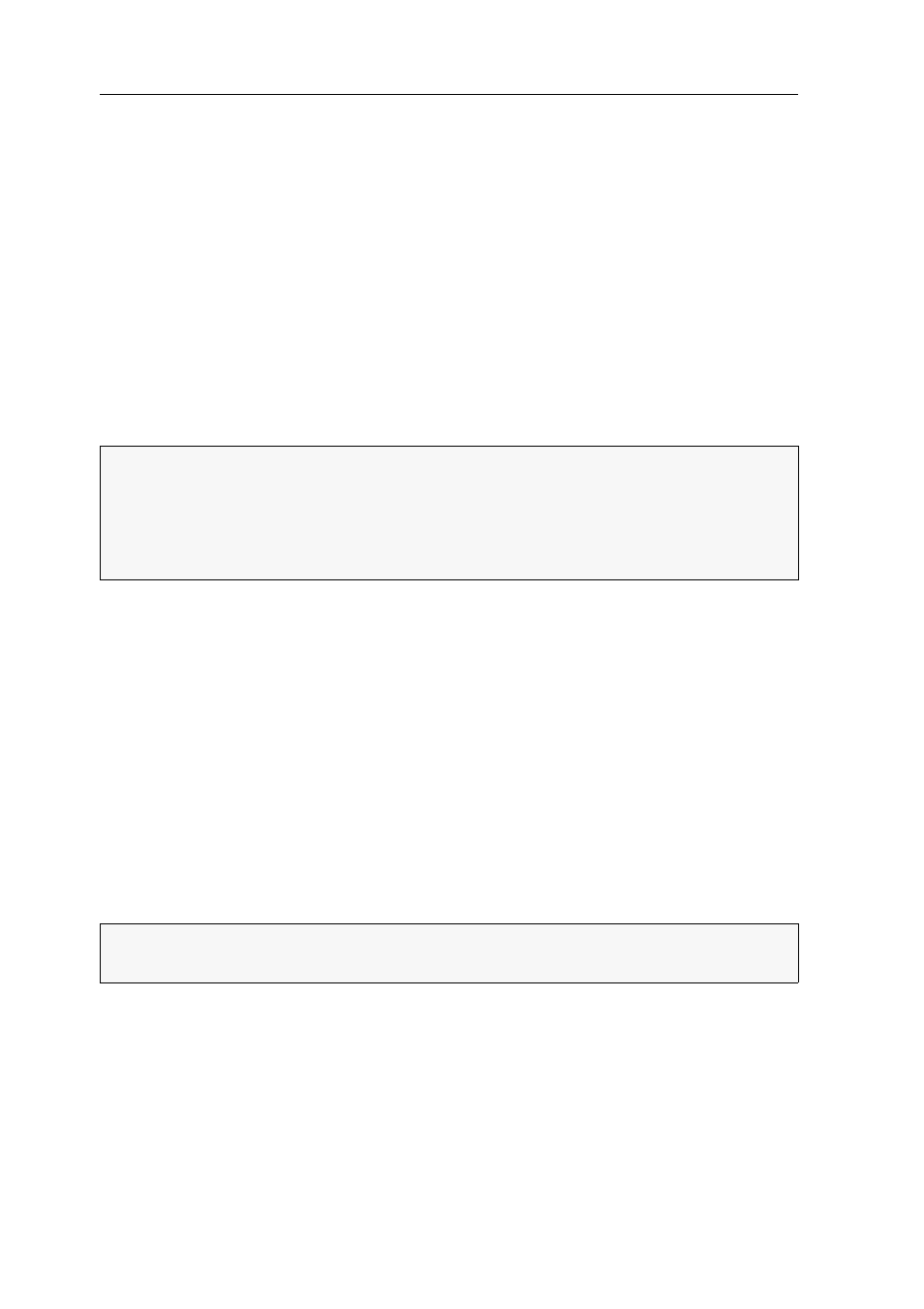
Switching between the computers
8 · G&D DL-MUX4
Switching between the computers
A computer, which is connected to the KVM switch, can be accessed
by pressing either the buttons at the device,
via configured select keys,
via configured step keys,
via a serial interface,
via Config Panel web application
or via SNMP.
Keyboard and mouse inputs as well as the data stream of the USB devices that are
connected to the KVM switch and the incoming audio signals are forwarded to the
active computer of the active channel.
Switching via buttons
How to use the buttons at the device to switch to a particular channel:
Activate the desired channel by pressing the the button with the desired channel
number at the device.
Switching via select keys
How to use select keys to switch to a particular channel:
Press the
Hotkey+Select key
key combination on the console keyboard.
The default setting enables the user to switch the channel with the
Ctrl
hotkey and
the select keys
1
to
4
.
NOTE:
If a user switches the active channel, the USB device is no longer provided to
the computer with the so far active channel. If the computer writes data on the
mass storage device at this time, this process is aborted.
To avoid data loss, use the Safely remove hardware function of the computer’s operat-
ing system before switching the channel.
IMPORTANT:
The channel is only switched if the pressed key combination is
released.