Support for special keyboards, Changing the scancode set of a ps/2 keyboard – Guntermann & Drunck DL-MUX4 Benutzerhandbuch
Seite 68
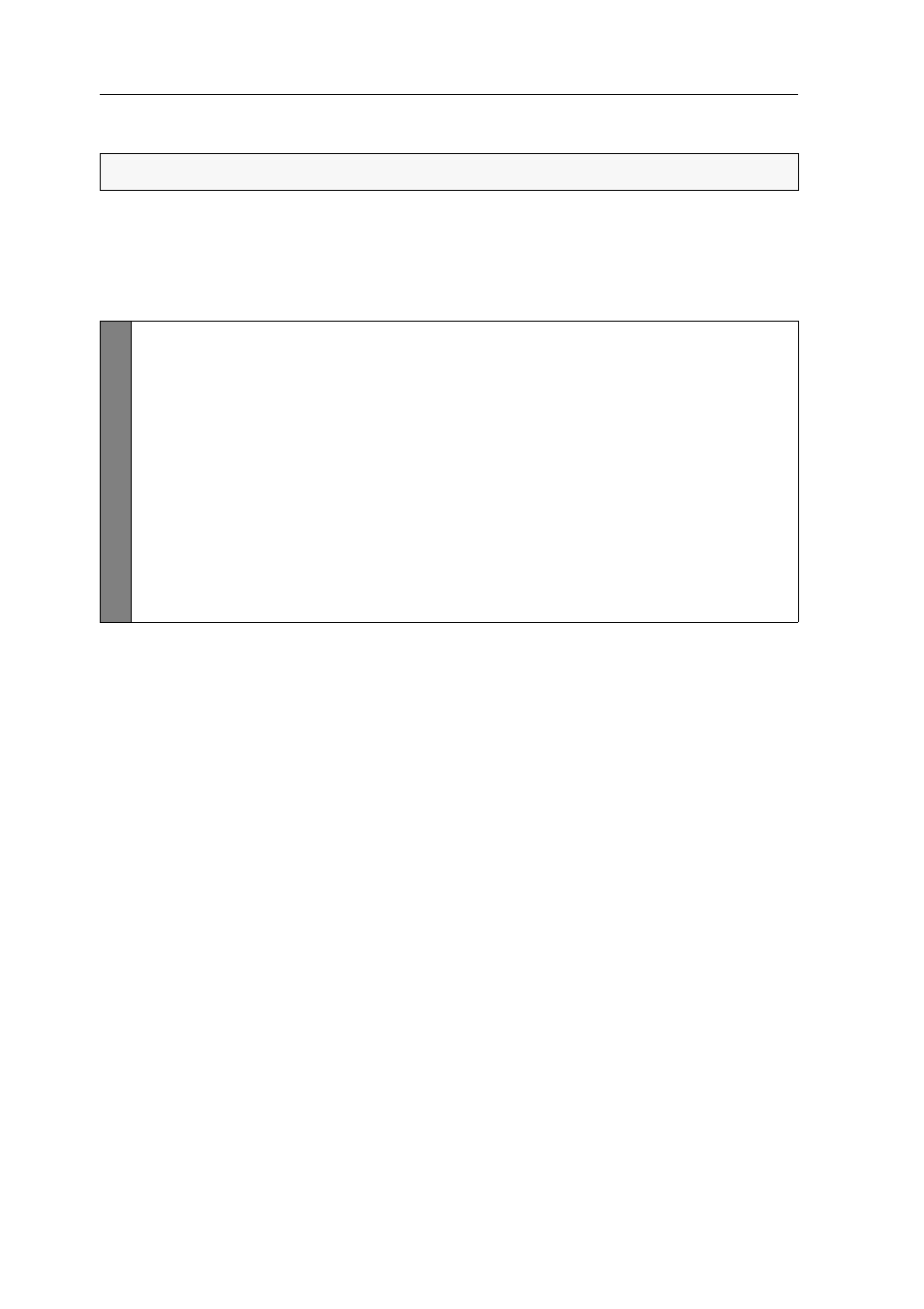
Configuration
24 · G&D DL-MUX4
Support for special keyboards
The KVM switch supports the special functions of some special keyboards.
Activate the support of such keyboards in the KVM switch.
How to (de)activate the support for special keyboards:
Changing the scancode set of a PS/2 keyboard
If a key is pressed on the PS/2 keyboard, the keyboard processor sends a data packet
that is called scan code. The two common scan code sets (sets 2 and 3) contain dif-
ferent scan codes.
The DL-MUX4 system interprets all inputs of the PS/2 keyboard with scan code set 2.
If the pipe (“|”) cannot be entered or if the arrow keys of the keyboard do not work
as expected, it is recommended to switch to scan code set 3.
NOTE:
This function can only be (de)activated in the web application.
Co
nfi
g
Pa
nel
1. Use the tree view to click on
KVM switches > [All switches]
.
2. Right-click the KVM switch and click on the
Configuration
entry in the con-
text menu.
3. Click the
General
tab.
4. Select the
Enhanced Keyboard Type
entry to choose between the following
options.
PixelPower Blue
enable support for PixelPower Blue keyboard
SKIDATA1
enable support for SKIDATA1 keyboard
Standard
disable support for special keyboards
5. Click
OK
to save your changes.