Rr-939 remote control, Programming the rr-939, Power button – ROTEL RSP985 Benutzerhandbuch
Seite 13: Volume buttons, Mute button (remote only), Input select buttons, 1 ch button, Surround + button, Movie filter/thx (remote only), Numeric buttons (remote only)
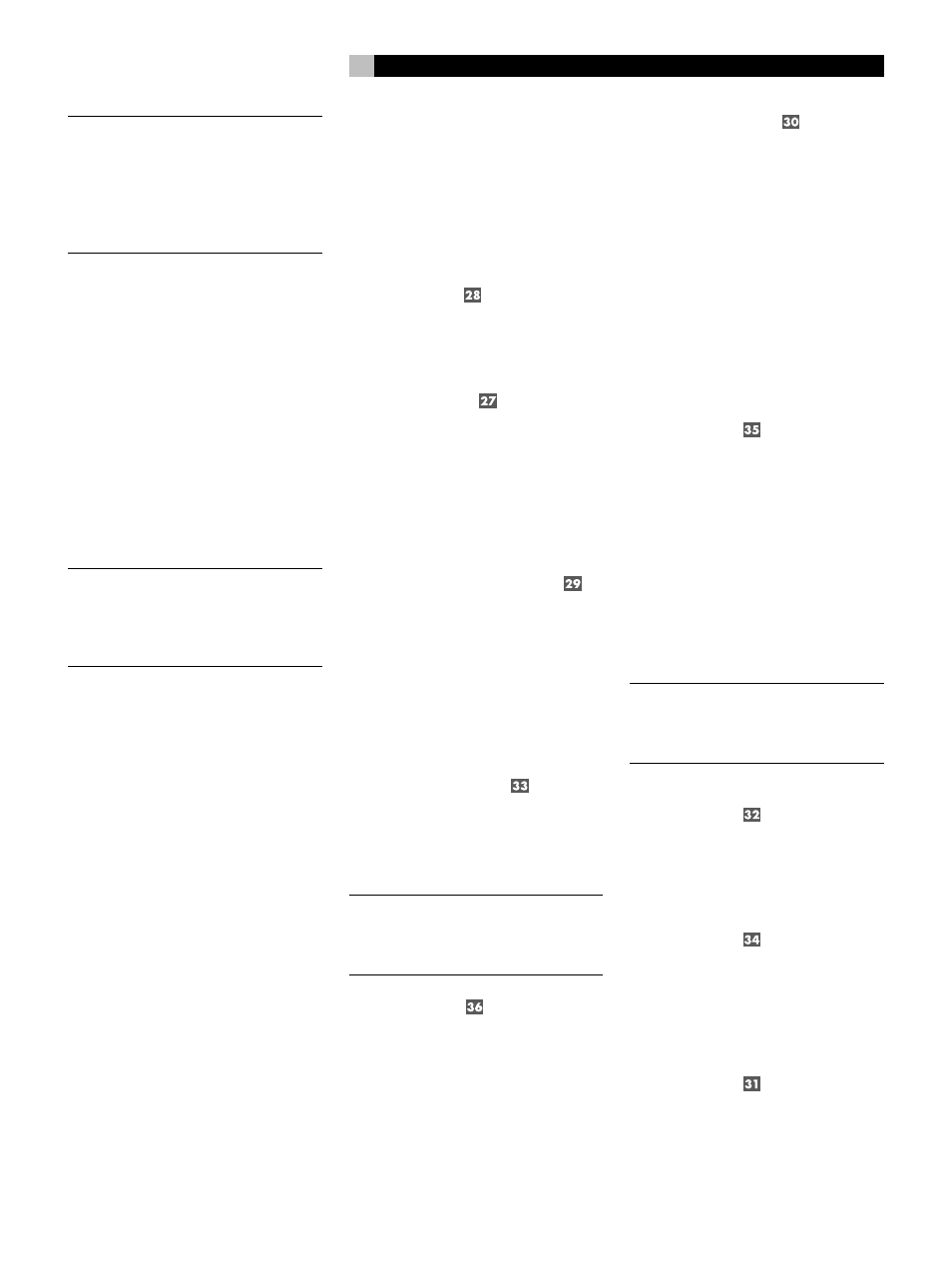
13
NOTE
: A default MODE selection can be memo-
rized for each input so that whenever you
select that input source, the desired mode is
automatically engaged. The default setting is
made from the ON-SCREEN MENU system
during setup of the system described at the
end of this manual.
RR-939 Remote Control
The RSP-985 includes a handheld remote
control that does far more than operate the
RSP-985. The RR-939 is a full-function univer-
sal remote control that can operate up to 8
additional audio/video components.
A separate manual, included with the remote,
gives detailed information on programming
and using the RR-939 to replace all of the remote
controls in your system. This section is intended
to provide only that information which pertains
to the use of the RR-939 to operate the RSP-985.
NOTE
: Many functions duplicate the RSP-985
front panel controls and are listed here only
for your reference. Please refer to the previ-
ous Front Panel Controls section of this manual
if you need additional information.
Programming the RR-939
The RR-939 is preprogrammed from the fac-
tory to operate the RSP-985. Should the AU-
DIO command set on your RR-939 not oper-
ate the RSP-985, it’s possible that the program-
ming has been inadvertently changed.
To pro-
gram the remote to operate the RSP-985 (AU-
DIO Button / 3-digit code 002):
1. Press the AUDIO button at the top of the
remote while simultaneously pressing the
MUTE button and hold both for at least one
second. The AUDIO button will light in red
for 20 seconds, indicating that you have
entered the program mode. The next step
must be done within this 20 second period,
or the RR-939 will revert to its standard
operating mode.
2. Use the NUMERIC buttons to enter the 3-
digit code (002) for the RSP-985 – press
0, then 0, then 2. The AUDIO button will
flash each time you enter a digit.
3. Store the code number by pressing the cor-
responding AUDIO button again. The button
will blink twice to confirm the storage of
the code in memory.
To operate the RSP-985, make sure that the
AUDIO mode is active by pressing it before
you start. If it is active, pressing command keys
on the RR-939 will cause the AUDIO button
to flash red. Once the AUDIO mode is active,
it will stay active unless you press one of the
other DEVICE buttons to control a different
component.
Power Button
Duplicates the function of the STANDBY switch
on the front panel. Press to activate the RSP-985.
Press again to deactivate.
Volume Buttons
A pair of buttons which duplicate the function
of the front panel volume control. Press VOL-
UME UP to increase the volume and press
VOLUME DOWN to decrease the volume.
These buttons are also used to change the
current settings for a menu choice in the ON-
SCREEN MENU system.
Mute Button (remote only)
Push this button once to interrupt all AUDIO
PREOUT (RCA and DB25) signals – in other
words, to turn the sound off. To provide visual
indication that the sound is muted, the front
panel volume control LED will blink and a MUTE
indication will appear in the On Screen Dis-
play. Press the MUTE button again to restore
previous volume levels.
Input Select Buttons
Two rows of buttons which duplicate the function
of the six LISTENING INPUT SOURCE buttons
on the RSP-985 front panel. Select any input
source by pressing the appropriate button.
NOTE
: The TAPE 1 button on the RR-939 dupli-
cates the front panel TAPE MONITOR button.
The AUX/V5, PHONO, and TAPE2 buttons
are not used in the operation of the RSP-985.
5.1 CH Button
Duplicates the 5.1 CH button on the front panel.
Selects the 5.1 Channel input, overriding any
other source selection.
Surround + Button
Duplicates the function of the MODE button
on the front panel. Steps sequentially through
various surround sound operating modes: 2
CH STEREO, MONO, MUSIC 1, MUSIC 2,
MUSIC 3, MUSIC 4, and DOLBY PRO LOGIC.
Dolby Digital and DTS are automatically se-
lected when playing appropriately encoded
source material.
Your current selection will be indicated by front
panel LEDs and by the ON-SCREEN MENU
System as you step through the available op-
tions.
Movie Filter/THX
(remote only)
This button activates THX technologies for movie
playback. See the prior description of THX for
more details.
RE-EQ ON: Re-EQ is one of the THX tech-
nologies and can be individually selected. This
setting activates Re-EQ without the other THX
features.
THX ON: Adds all of the THX features to the
cinema modes.
THX OFF: No THX processing.
NOTE
: These settings can also be made dur-
ing initial system setup from the ON-SCREEN
MENUS and memorized so that they are au-
tomatically activated for each source input.
Numeric Buttons
(remote only)
Ten numeric buttons, labeled 1 through 10.
Used with the RSP-985 only in entering the
3-digit address code (002) during initial setup.
ON-SCREEN Button
(remote only)
Push this button to turn on the ON-SCREEN
MENU System and its initial SYSTEM STATUS
menu. If the ON-SCREEN DISPLAY is already
visible, push this button to cancel the Display.
DOWN/UP Buttons
(remote only)
These two buttons (also labelled RECALL and
PRE CH) are used to move up and down in
the lists that appear on the ON-SCREEN MENU
system.
English