System setup menu, Speaker setup menu – ROTEL RSP985 Benutzerhandbuch
Seite 20
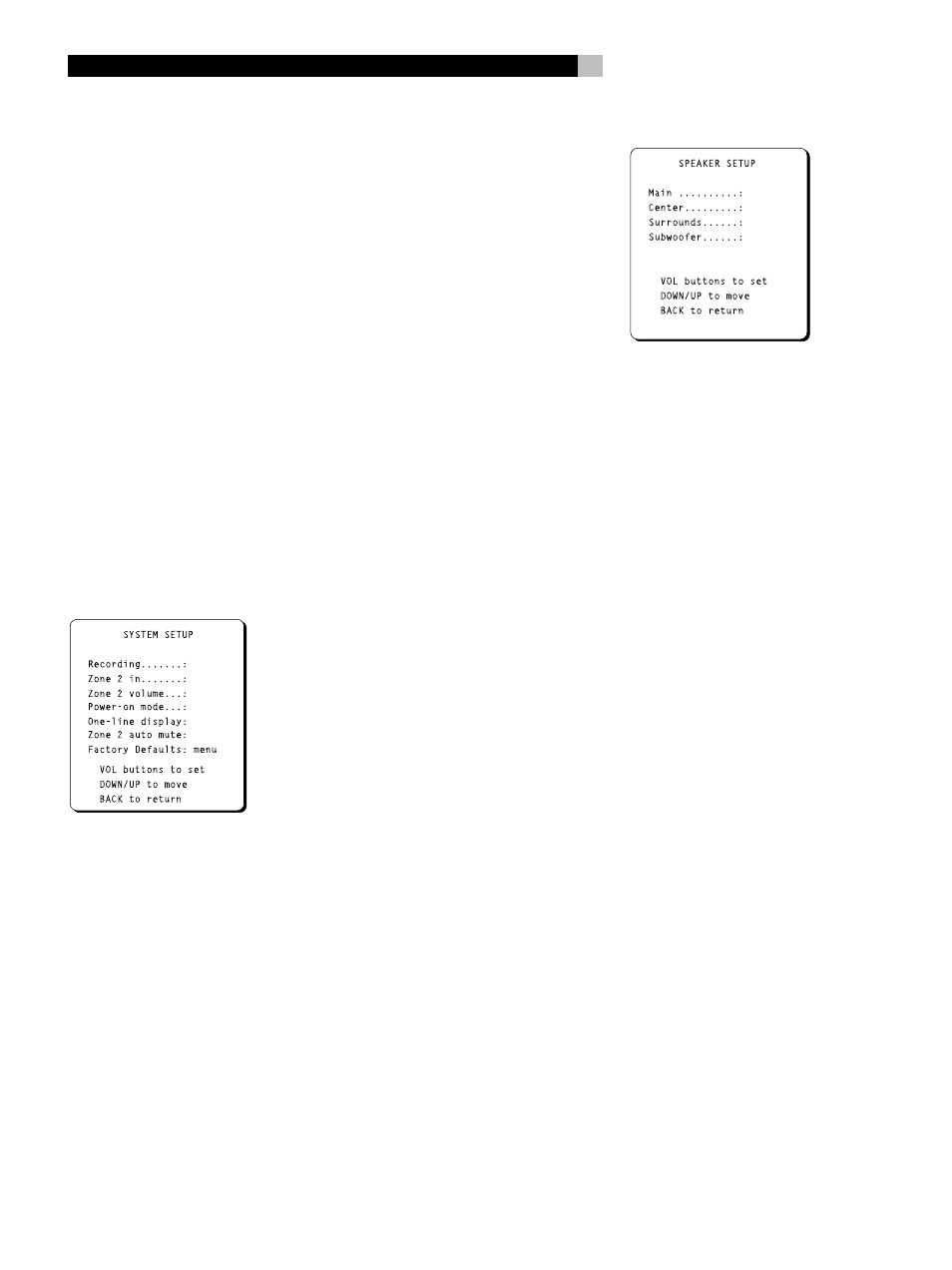
20
RSP-985 Surround Sound Processor
ANALOG LEVEL: The maximum input level
for analog sources is 2V RMS. It is possible
that a source with a very high output level,
such as some CD players, may overdrive the
input. This will be indicated with the word CLIP
appearing on the screen. Should this occur,
change the ANALOG LEVEL menu setting for
that source to 4V which will reduce its input
level by 6dB.
THX: This setting determines which additional
surround circuitry should be activated for the
current input. Choices are THX ON, RE-EQ
(activated Re-EQ only), and THX OFF.
DEFAULT: This setting specifies the default sur-
round mode for each input. Choices are 2 CH
STEREO, MONO, MUSIC 1-4, and PRO-
LOGIC. DOLBY DIGITAL are DTS are automati-
cally selected when an appropriate signal is
present.
Once you have completed the settings for all
of your input sources, return to the MAIN MENU
by pressing the BACK button.
System Setup Menu
This menu, which is reached from the MAIN
MENU, provides access to a wide range of
system-wide configuration options.
RECORDING: Select a source for the VIDEO
2, 3, and 4 record outputs by moving the high-
light to this line and then stepping through the
six available input choices using the VOLUME
DOWN/UP buttons.
ZONE 2 IN: Select a source for Zone 2 by
moving the highlight to this line and then step-
ping through the six available input choices
using the VOLUME DOWN/UP buttons.
ZONE 2 VOLUME: Set the volume level for
Zone 2 by moving the highlight to this line and
then adjust the volume up or down using the
VOLUME DOWN/UP buttons.
POWER-ON MODE: This setting determines
how the RSP-985 powers up when connected
to an AC outlet. In the default STANDBY mode,
the unit goes into a standby status when AC
is applied and must be fully activated from the
front-panel or remote control. In the DIRECT
mode, the unit is fully active whenever it is con-
nected to AC. This may be desirable in instal-
lations where the RSP-985 is plugged into a
switched outlet.
ONE-LINE DISPLAY: This option determines
whether a one-line information display appears
on the TV screen for 5 seconds every time an
RSP-985 setting is changed. Some users pre-
fer to turn it off so that it never appears. Change
the setting by highlighting this menu line and
using the VOLUME DOWN/UP buttons to
change from ON to OFF or vice versa.
ZONE 2 AUTO-MUTE: Determines whether
Zone 2 is automatically muted when the
RSP-985 is activated. If auto-mute is YES, the
volume of Zone 2 will be muted when the system
is turned on. If auto-mute is NO, the volume
in Zone 2 will return to its last previous set-
ting when the system is turned on.
FACTORY DEFAULTS: Highlight this option
and press the ENTER button on the remote
control to go to the FACTORY DEFAULT menu
which allows you to return ALL system settings
to the factory default settings.
Press the BACK button to return to the MAIN
menu.
Speaker Setup Menu
This menu, which is reached from the MAIN
menu, allows you to configure the RSP-985
to make optimum use of the capabilities of the
speakers in your system. Using these settings,
the RSP-985 adjusts its crossovers and digital
processing to direct signals to the appropri-
ate speakers.
Home theater speaker systems vary consid-
erably in their size and performance, particu-
larly in their bass output. For this reason, today’s
surround sound processors feature elaborate
logic which can send bass information from
movie soundtracks to the speaker(s) best able
to handle it – subwoofers and/or LARGE speak-
ers. For optimum performance, it is necessary
to tell the RSP-985 the number and type of
speakers in your system.
The following configuration instructions refer
to LARGE and SMALL speakers. The size re-
fers more to the bass performance of the
speaker than its physical size. A full-range
speaker that has extended bass response is
considered LARGE. A compact minispeaker
with limited bass response or power handling
is considered SMALL.
While understanding the terms LARGE and
SMALL is useful, it is probably more important
to understand what these different speaker types
mean in terms of
system performance. This will
help determine how you should configure your
system. As a general rule, the system
will redirect bass information away
from SMALL speakers and send it to
the LARGE speakers and/or the
SUBWOOFER in your system.
Things become a little more complex in sys-
tems with a subwoofer. For example, the
system will generally not redirect bass
information away from a LARGE
speaker to the subwoofer. Thus, the de-
cision you often need to make when faced with
a choice of LARGE or SMALL is whether you