ROTEL RSP985 Benutzerhandbuch
Seite 9
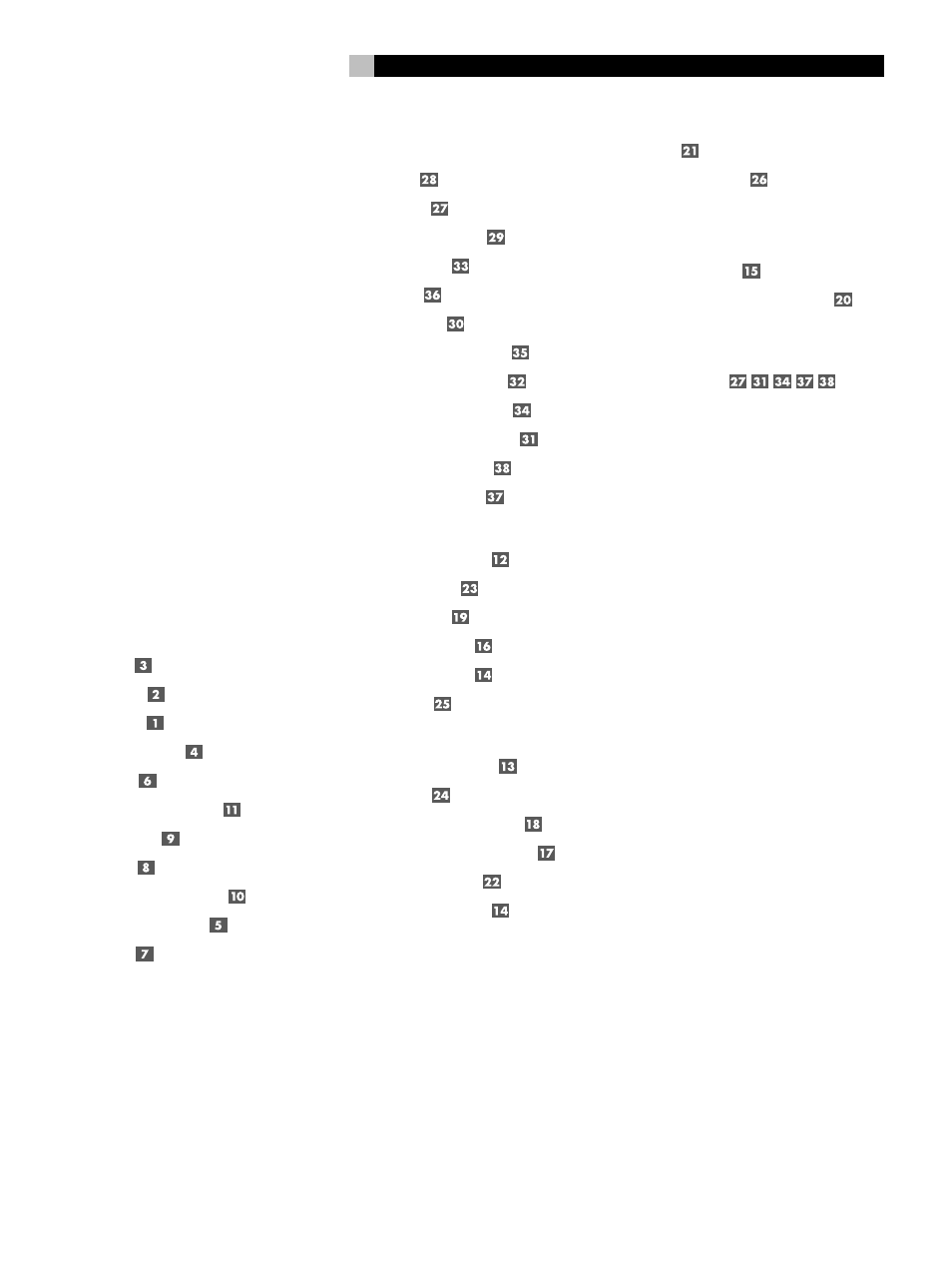
9
Contents
(numbers in gray boxes correspond to bullet numbers on illus-
tration at the front of this manual)
8: On-Screen MenusOn-Screen-Menüsystem
About Rotel ......................................... 10
Getting Started .................................... 10
Front Panel Controls ............................. 10
Listening Input Source Buttons
Recording Input Source Buttons
RR-939 Remote Control ....................... 13
Movie Filter/THX (remote only)
On-Screen Button (remote only)
Rear Panel Input Connections ................ 14
Rear Panel Output Connections ............. 15
Main Processor RCA Audio Outputs
Main Processor 25-pin Audio Outputs
Rear Panel AC Power Connections ......... 16
Zone 2 Connection and Operation .......... 16
Remote External Sensor/Repeater Jacks
On-Screen Display and
System Configuration ........................... 17