Main processor 25-pin audio outputs, Tv/monitor video outputs, Tape monitor audio outputs – ROTEL RSP985 Benutzerhandbuch
Seite 16: Rear panel ac power connections, Ac power, Ac convenience outlets, Zone 2 connection and operation
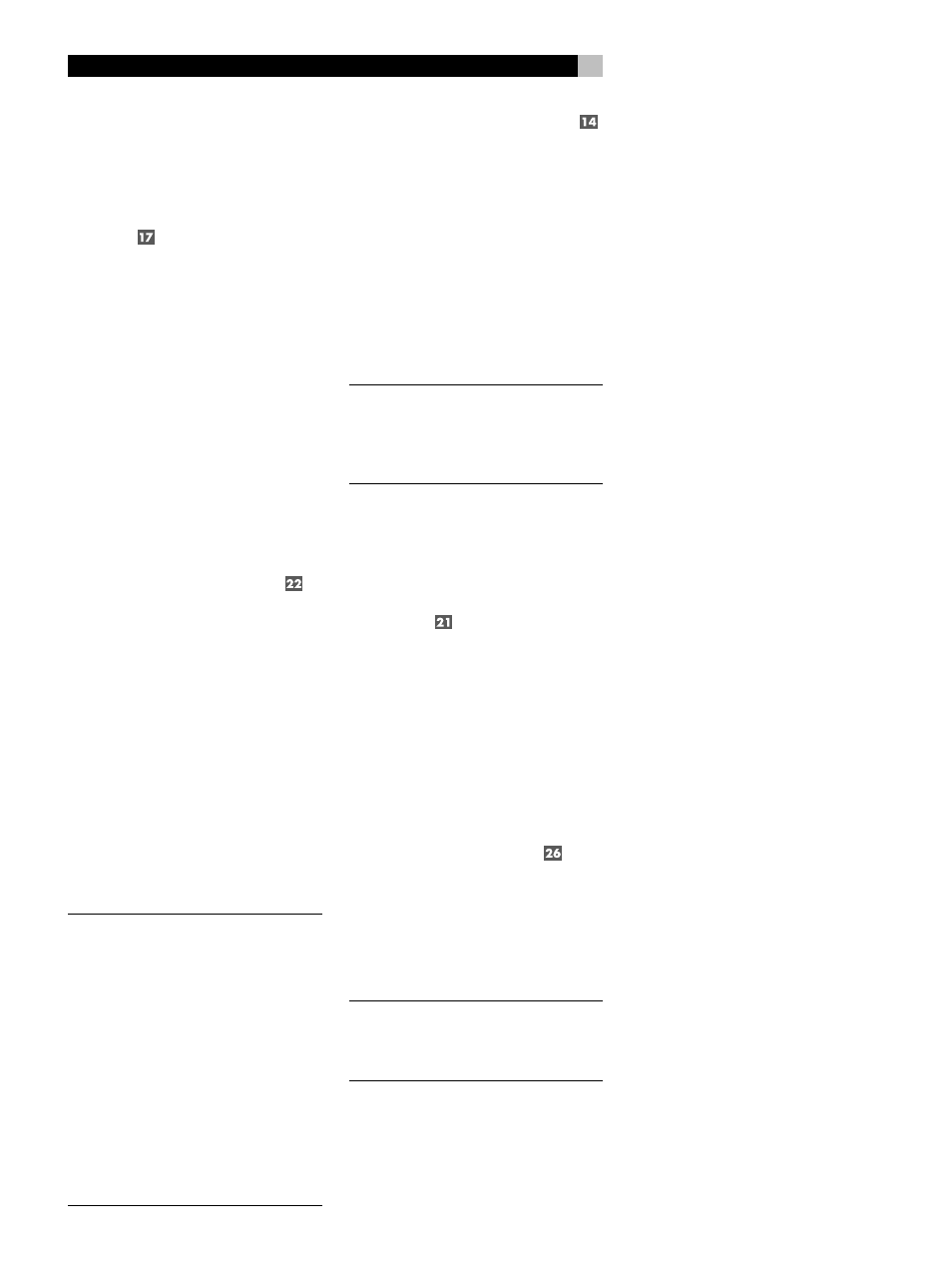
16
RSP-985 Surround Sound Processor
It is important to make sure that you have the
correct output connected to the proper amplifier
channel. Take your time and you will have no
trouble getting it right.
Main Processor 25-pin Audio
Outputs
See Figure 4
As an alternative to the RCA outputs , the
RSP-985 also provides DB25 multi-pin output
connector which carries all output channels
in a single cable. The DB25 output connec-
tor provides exactly the same signal as the RCA
outputs, but is more convenient for use with
Rotel, or other, multichannel amplifiers equipped
with a matching DB25 input. Choose which-
ever is most convenient for your system hookup.
To use the DB25 output connections, simply
connect a female-to-male DB25 audio cable
from the output of the RSP-985 to the match-
ing input on the multichannel power amplifier.
TV/Monitor Video Outputs
See Figure 4
The video output of the RSP-985 is sent to your
TV monitor from either an RCA-type compos-
ite video connection or an S-Video connec-
tion. Use the type of connection appropriate
for your monitor and system.
For example, if you’ve chosen to use S-Video
connections, run an S-Video cable (with mini-
DIN connectors) from the RSP-985’s S-Video
output to your monitor’s S-Video input.
If you have chosen a composite interface,
connect the RSP-985’s RCA output jack to the
matching RCA input on your television moni-
tor.
NOTE
: The RSP-985 cannot convert compos-
ite RCA video signals from source components
to an S-Video signal to send to the TV moni-
tor. Unless all of your video sources have S-
Video connections, you may decide to use
RCA composite signals for ALL video connec-
tions. Alternatively, if your TV monitor has two
selectable inputs, you could connect the RCA
output of the RSP-985 to one input and the S-
Video output to the other. This would require
switching between the two inputs on the TV
monitor in order to watch an RCA composite
or an S-Video components. This is the only
way to have a “mixed” system with some
RCA composite and some S-Video sources.
Tape Monitor Audio Outputs
See Figure 5
A pair of RCA-type audio outputs send a sig-
nal to an audio recording device (cassette deck,
DAT, or Mini-Disc recorder, etc.). The analog
signal from any of your source components
will be routed to these outputs for recording,
depending on the selection made with the LIS-
TENING input buttons.
Connect audio cables from the RSP-985’s TAPE
MONITOR OUT jacks to your recorder’s analog
inputs.
NOTE
: Only analog input signals are routed
to the TAPE MONITOR OUT jacks. If you are
using a digital input, you should also con-
nect the analog output of the source compo-
nent for recording.
Rear Panel AC Power
Connections
AC power
Your RSP-985 is configured at the factory for
the proper AC line voltage in the country where
you purchased it (115 volts/60Hz AC in the
USA and 230 volts/50Hz AC in Europe). The
AC line configuration is noted on the back of
your unit.
Plug the supplied power cable into the AC
receptacle on the back of the unit. Then, plug
into an appropriate AC outlet.
AC Convenience Outlets
Two outlets let you plug AC cords from source
components into the back of the RSP-985 so
that they will be turned on and off automati-
cally. The outlets are powered whenever the
RSP-985 is fully active. It is off when the RSP-985
is in STANDBY mode.
NOTE
: We DO NOT RECOMMEND using this
outlet for a power amplifier. Do not exceed
the maximum 500 watt capability of these
switched outlets.
Zone 2 Connection and
Operation
The RSP-985 provides a second zone capa-
bility for a separate amplifier and pair of
speakers in a remote location in your house.
From the remote zone, you can select a source
component (even if different from the source
playing in the main listening room), adjust the
volume level in the remote zone, and (depend-
ing on the remote control you are using) op-
erate the source components.
To take advantage of the Zone 2 capability,
you will need additional components: a pair
of speakers installed in the remote zone and
a power amplifier to drive them.
Although Zone 2 can be controlled from the
RSP-985’s ON-SCREEN MENU system, opera-
tion from the second zone requires the instal-
lation of an infrared repeater system such as
a Xantech, Niles, etc. This repeater system
relays infrared remote control commands from
a handheld remote to the REMOTE EXTEN-
SION IN repeater input on the back of the
RSP-985. Ask your authorized Rotel dealer for
additional information on repeater systems and
their installation.
Several points to keep in mind about the Zone
2 function:
• An infrared repeater system (Xantech, Niles,
et al) should be used for Zone 2 control
via the 3.5 mm REMOTE EXTENSION IN
jack on the back panel
• Zone 2 is immediately active when the
RSP-985 is turned on, either at a zero vol-
ume level or at the last previous volume
depending on the “Zone 2 Auto-Mute”
setting chosen from the ON-SCREEN MENU
system during initial system setup. By de-
fault, Auto-Mute is engaged, meaning that
every time you turn the unit off, the volume
in the remote zone is muted and must be
manually raised the next time Zone 2 is
used. If Auto-Mute is not engaged, the
remote zone will begin playing at the previ-
ous volume the next time the RSP-985 is
activated.