1 channel audio input, Rca tape monitor inputs, External in jack – ROTEL RSP985 Benutzerhandbuch
Seite 15: Rear panel output connections, Rca audio and video outputs, S-video outputs, Main processor rca audio outputs
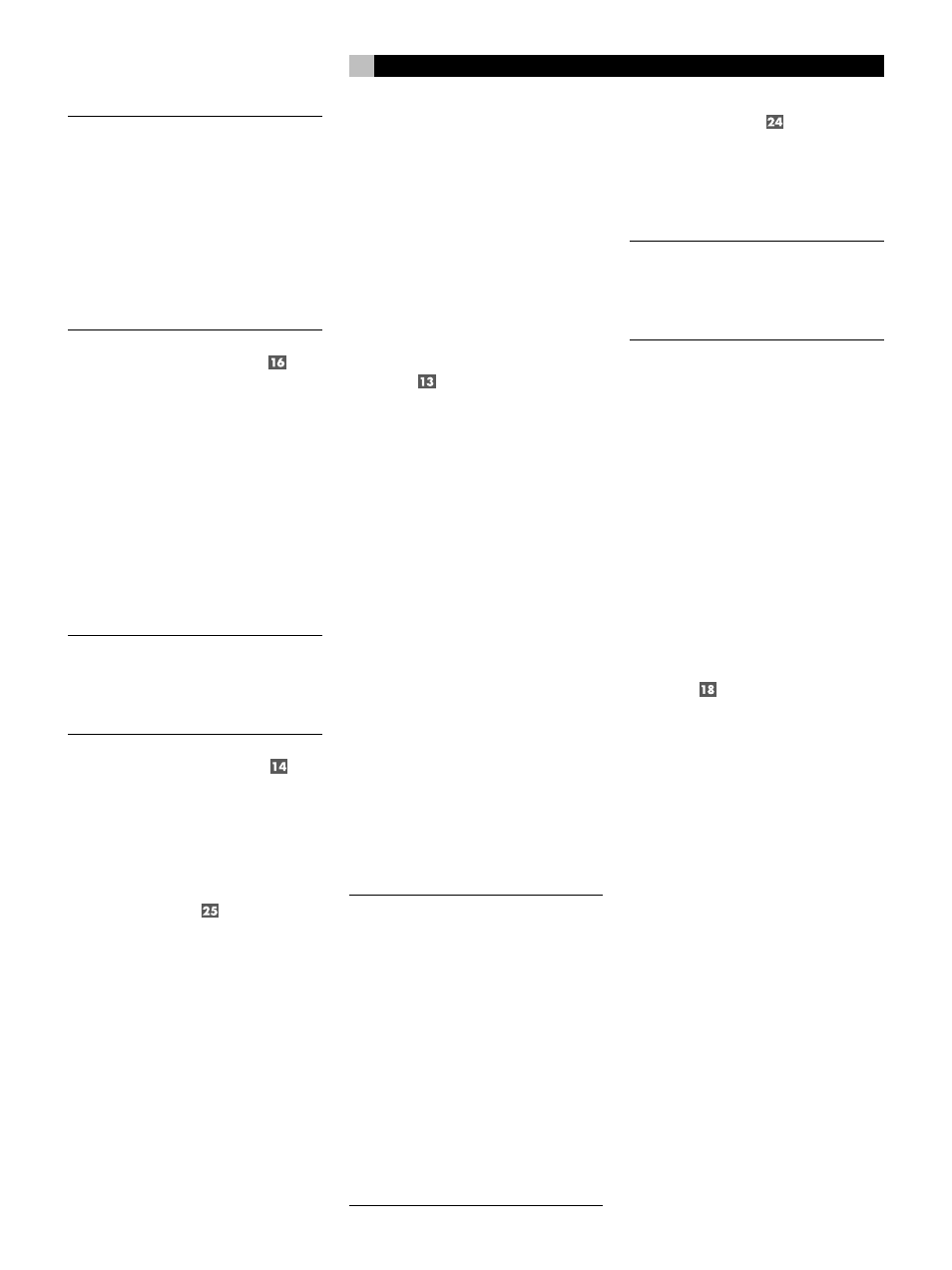
15
NOTE
: The RSP-985 is a digital component.
Incoming analog signals are converted to the
digital domain for processing. To avoid a D/
A conversion at the source component and
subsequent A/D conversion at the RSP-985
input stage, it is best to use digital signal con-
nections whenever possible. However, you
should still hook up analog audio signal con-
nections from each source because only ana-
log inputs are available at the tape monitor
outputs, for recording and for use in Zone 2.
5.1 Channel Audio Input
This 25-pin input connects six discrete chan-
nels of analog information from an outboard
processor.
Many external adaptors provide a choice of
RCA or DB25 outputs. We suggest that you
use a DB25-to-DB25 cable to reduce the num-
ber of cables and to insure proper channel-
to-channel continuity. If your external adap-
tor does not have a DB25 output, you will need
to purchase a multi-RCA to DB25 adaptor cable
from your authorized Rotel dealer. Be sure to
observe proper channel continuity.
NOTE
: The 5.1 Channel Input is an audio-only
signal. The video signal from the selected
source remains active. The 5.1 Channel in-
put signal is not available for recording or
for Zone 2.
RCA Tape Monitor Inputs
A pair of standard RCA inputs accept the left
and right analog audio signals from a cassette
deck or other audio tape recorder. These in-
puts are activated when the front panel TAPE
MONITOR button is pressed.
External In Jack
This 3.5 mm jack accepts a remote infrared
sensor which duplicates the function of the front
panel IR sensor in installations where the front
panel sensor could be blocked by a cabinet.
See your authorized Rotel dealer for a selec-
tion of remote sensors that will work with your
RSP-985.
Rear Panel Output
Connections
This section of the manual provides complete
information on all of the audio and video sig-
nal output connections on the rear panel of
the RSP-985. For convenience, each topic
begins with an overview of the particular
connection, followed by detailed hookup in-
structions.
RCA Audio and Video
Outputs
See Figure 5
These three sets of RCA outputs (VIDEO 2,
VIDEO 3, and VIDEO 4) include left and right
channel audio plus composite video outputs
from the RSP-985 to appropriate components
(VCR, etc.) for recording or further process-
ing. Standard color coding applies.
Connect the RSP-985's VIDEO 2 left and right
audio outputs to the audio inputs of the first
source component. Then, connect the VIDEO
2 composite video output to the video input
of the same source component. Repeat these
steps for VIDEO 3 and VIDEO 4 connections.
To avoid mistakes, make sure that you:
• Connect the source component’s outputs
to the appropriate RSP-985 inputs
• Connect the appropriate RSP-985 outputs
to the source component inputs.
• Make sure that whatever video component
is connected to the VIDEO 2 inputs is the
same component connected to the VIDEO
2 outputs, etc.
NOTE
: The signal available at these outputs is
determined by the RECORDING input selec-
tion buttons and is not necessarily the same
source as that selected by the LISTENING
input selection buttons.
NOTE
: A source’s signal cannot be sent back
to itself. For example, if you select VIDEO 2
with the RECORDING select buttons, the out-
puts for VIDEO 2 will be muted and you can
only record from the VIDEO 3 or VIDEO 4
outputs.
NOTE
: Only analog input signals are routed
to the VIDEO OUT jacks. If you are using a
digital input, you should also connect the
analog output of the source component for
recording.
S-Video Outputs
See Figure 6
Mini-DIN outputs give you the option of using
S-Video outputs instead of the RCA compos-
ite video connections described above.
NOTE
: Composite video signals cannot be con-
verted to S-Video signals. There will be no
signal available at the S-Video outputs unless
S-Video connections have also been used at
the inputs.
If you have opted for S-Video connections rather
than composite RCA video connections, con-
nect the S-Video outputs for VIDEO 2 to the
S-Video input on your first source component.
Remember that you are merely substituting an
S-Video connection for the standard RCA-style
composite video connection. Your audio con-
nections will still use the RCA outputs described
above. Also remember to observe the same
component-to-component continuity between
audio and video signals described above.
Repeat the same process using VIDEO 3 and
VIDEO 4 if you have additional video source
components.
Main Processor RCA Audio
Outputs
See Figure 4
The RSP-985 sends six channels of audio to
the power amplifiers. These outputs (6 indi-
vidual RCA-style jacks) direct the RSP-985’s
main output to power amplifiers for speakers
in the primary listening/viewing area. These
six outputs (Left Front, Center Front, Right Front,
Left Surround, Right Surround, and Subwoofer)
connect the RSP-985's main audio output to
a multichannel power amplifier or multiple
power amplifiers for the primary listening area.
Standard color coding applies with black in-
sets to distinguish Center Channel and
Subwoofer outputs from Left (white) and Right
(red) Front and Rear outputs. To hook up the
RCA main audio outputs, connect a standard
audio cable from each output to the input of
the amplifier channel that will power the cor-
responding speaker. In a full home theater
system, you will need to make six different
connections corresponding to the six speak-
ers (Left Front, Center Front, Right Front, Left
Surround, Right Surround, and Subwoofer).
English