Selecting the audio signal to be transmitted – Guntermann & Drunck Audio-Transceiver-Fiber Benutzerhandbuch
Seite 32
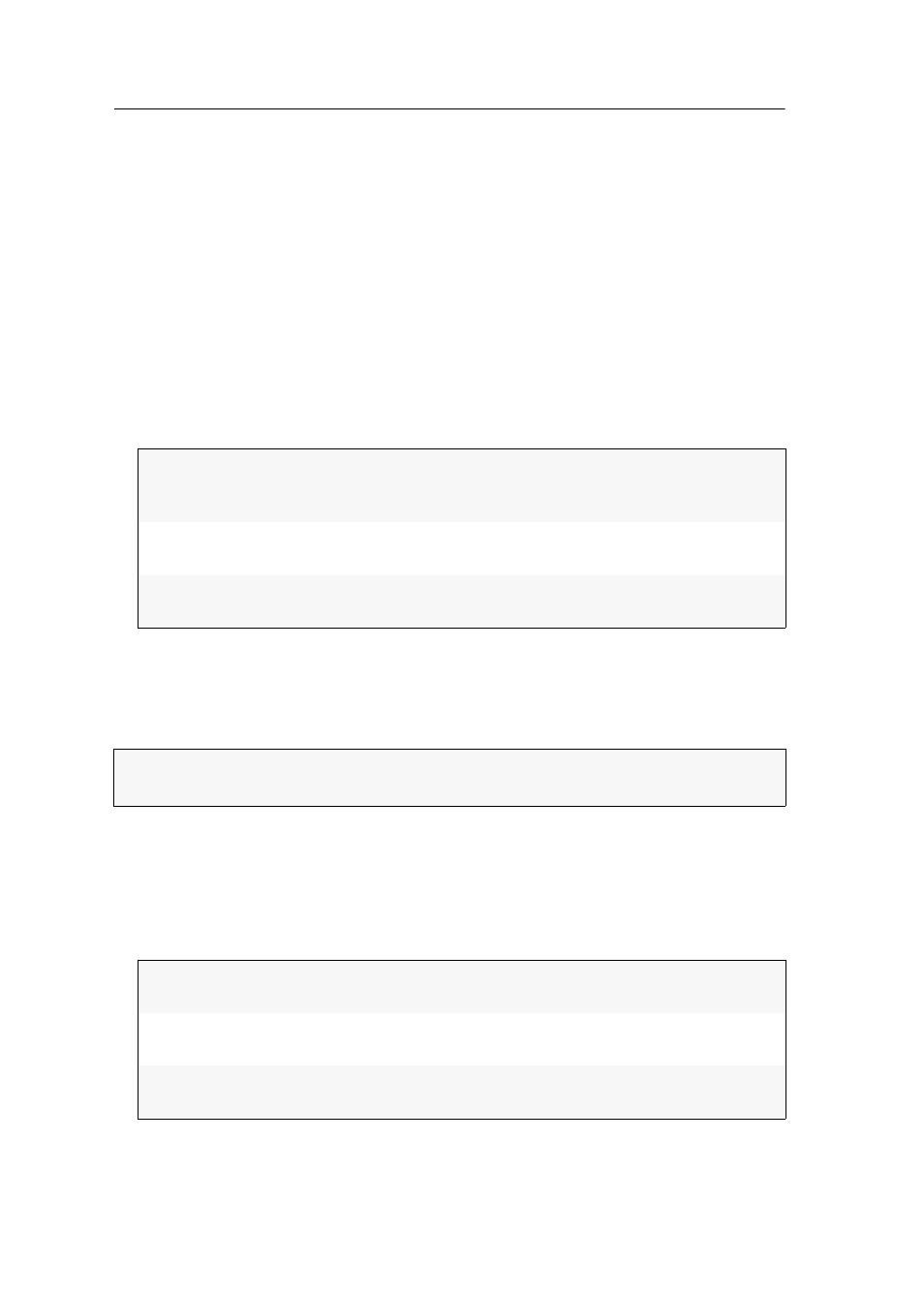
Configuration
11 · Audio-Transceiver-Fiber
Selecting the audio signal to be transmitted
The signal extender transmits either an SPDIF signal or an analogue audio signal to
the second signal extender.
In the default settings (
Auto
) the incoming SPDIF signal is transmitted preferably. If
there is no SPDIF signal, the incoming analogue audio signal is transmitted.
You can also define the audio signal to be transmitted.
How to select the audio signal to be transmitted:
1. Use the terminal emulation program to establish a connection.
2. Use the
arrow keys
to select the row
Input
.
3. Press
Space
(repeatedly) to select one of the following settings:
4. Press
S
to save your settings.
Setting the sampling rate for outgoing SPDIF audio signals
The signal extender supports various sampling rates for outgoing SPDIF audio signals.
How to select the sampling rate:
1. Use the terminal emulation program to establish a connection.
2. Use the
arrow keys
to select the row
SPDIF Output
.
3. Press
Space
(repeatedly) to select one of the following settings:
4. Press
S
to save your settings.
Auto:
If available, the incoming SPDIF audio signal is transmitted to the
second signal extender. As an alternative, the incoming analogue
audio signal is transmitted.
Analog:
Only the incoming analogue audio signal is transmitted to the sec-
ond signal extender
SPDIF:
Only the incoming SPDIF audio signal is transmitted to the second
signal extender
NOTE:
The setting
192 kHz
is only available when the signal extender detects a sam-
pling rate of 192 kHz or 176.4 kHz for the SPDIF audio signal.
192 kHz:
Audio signals are issued with a sampling rate of 192 kHz using the
SPDIF interface.
96 kHz:
Audio signals are issued with a sampling rate of 96 kHz using the
SPDIF interface.
48 kHz:
Audio signals are issued with a sampling rate of 48 kHz using the
SPDIF interface.