8 csm configuration – BECKHOFF CX51x0 Benutzerhandbuch
Seite 58
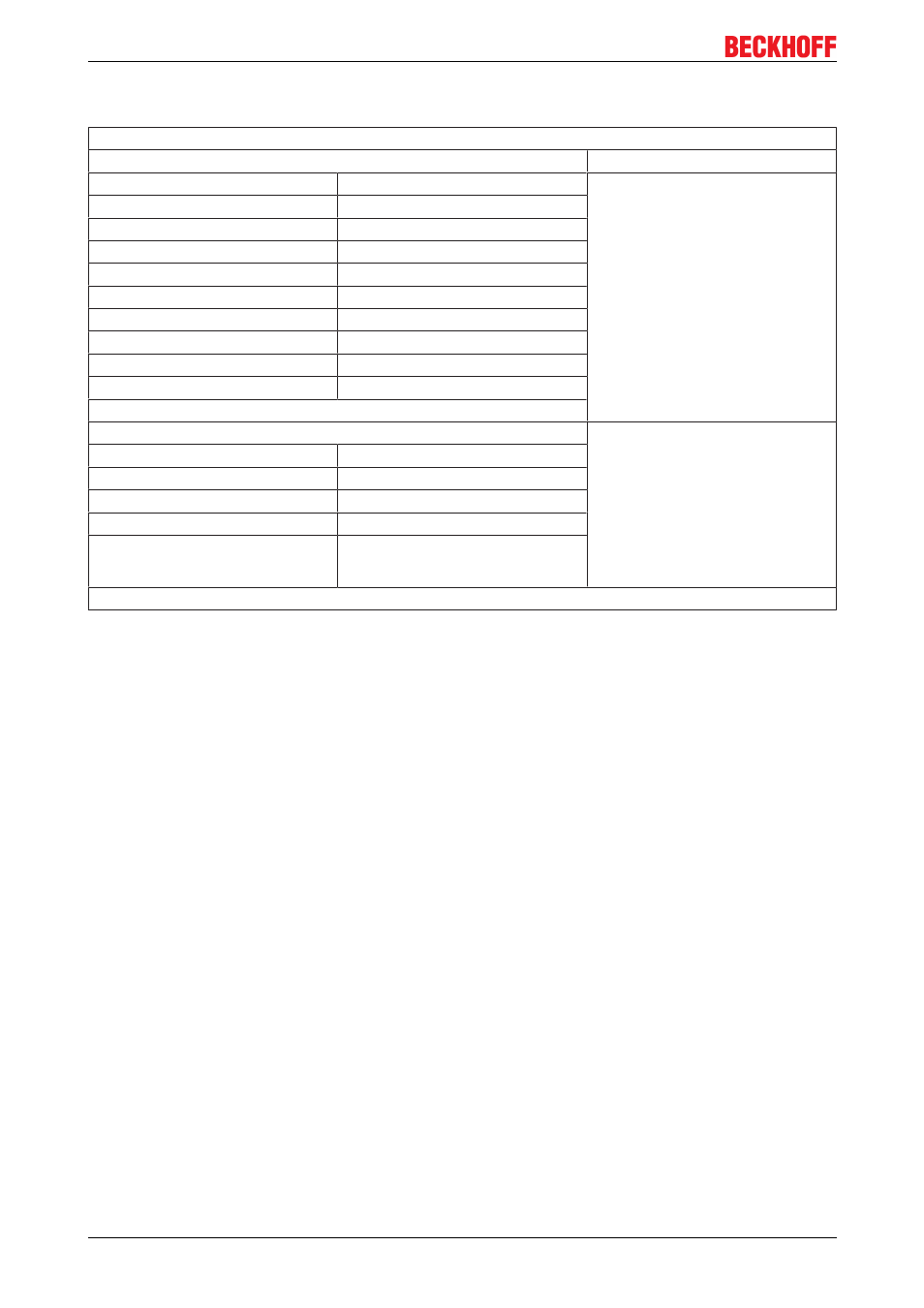
Inbetriebnahme/Konfiguration
5.1.2.8
CSM Configuration
Aptio Setup Utility Copyright (C) American Megatrends, Inc.
Compatibility Support Module Configuration
WatchDogTimer Mode
CSM Support
[Enabled]
CSM16 Module Version
07.76
GateA20 Active
[Upon Request]
Option ROM Messages
[Force BIOS]
Boot option filter
[UEFI and Legacy]
Option ROM execution
→ ←: Select Screen
↑ ↓: Select Item
Enter: Select
+/: Change Options
F1: General Help
F2: Previous Values
F3: Optimized Defaults
F4: Save & Exit
ESC: Quit
Network
[Do not launch]
Storage
[UEFI]
Video
[Legacy]
Other PCI devices
[UEFI
Version 2.17.1246. Copyright (C) 2014 American Megatrends, Inc.
CSM Support
Optionen: Enabled / Disable
Schaltet die CSMUnterstützung aus oder ab.
CSM16 Module Version
Optionen: keine
Version der Firmware.
GateA20 Active.
Optionen: Upon Request / Always
Schalte die GateA20Emulation in den Modus auf Anfrage bzw. immer ein.
Option ROM Messages
Optionen: Force Bios / Keep Current
Meldungen der OptionROMModule werden über das BIOS ausgegeben oder die Einstellungen der Geräte
werden beibehalten.
Boot option filter
Optionen: UEFI and Legacy / Legacy only / UEFI only
Legt die Prioritäten der Bootparameter fest.
Network
Optionen: Do not launch / UEFI / Legacy
Legt die StartOptionen für das NetzwerkROM fest.
Storage
Optionen: Do not launch / UEFI / Legacy
Legt die StartOptionen für das SpeicherROM fest.
Video
Optionen: Do not launch / UEFI / Legacy
Legt die StartOptionen für das GraphicROM fest.
CX51x0
58
Version 1.0