12 intel(r) i210 gigabit network connection – BECKHOFF CX51x0 Benutzerhandbuch
Seite 64
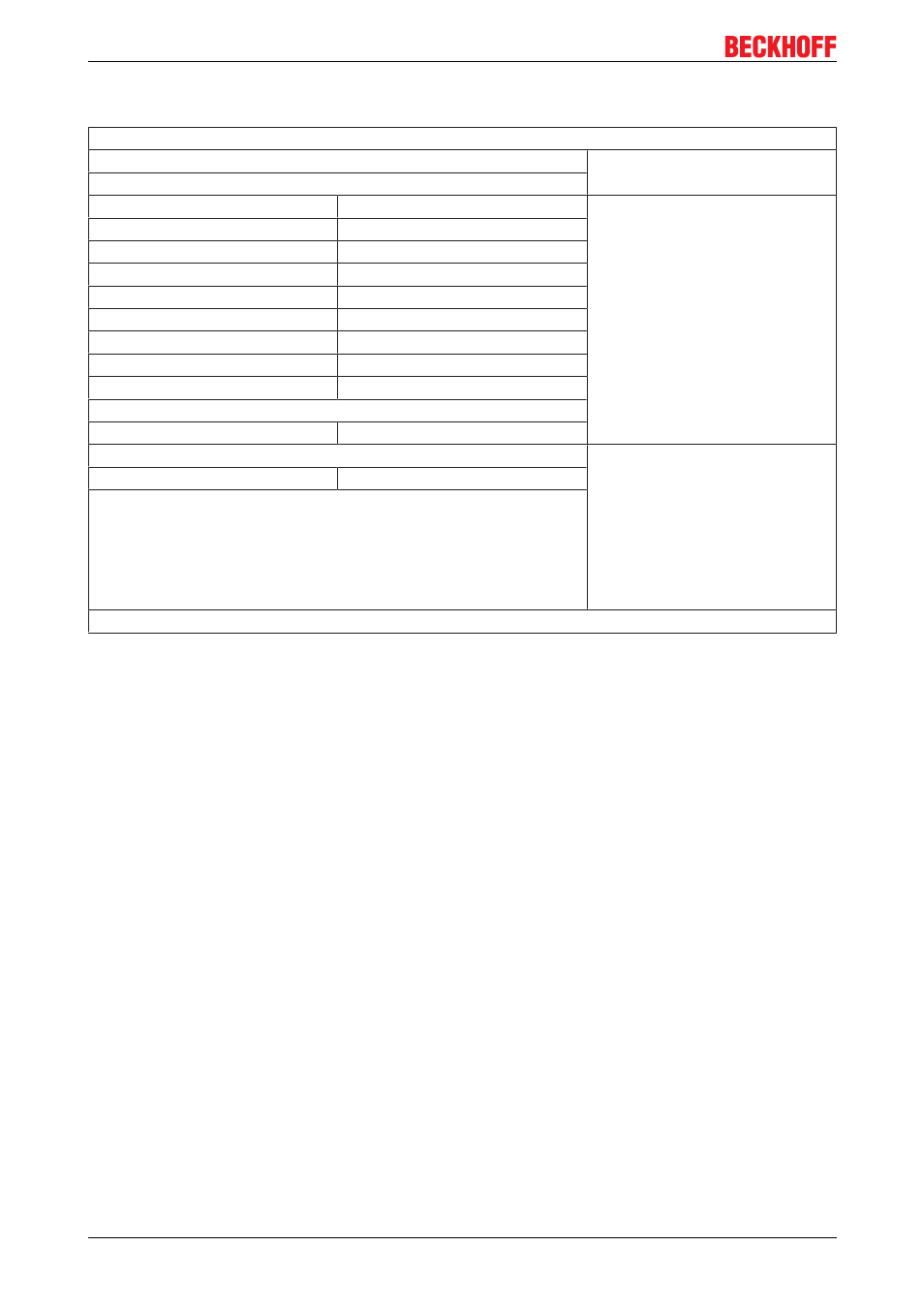
Inbetriebnahme/Konfiguration
5.1.2.12
Intel(R) I210 Gigabit Network Connection
Aptio Setup Utility Copyright (C) American Megatrends, Inc.
► NIC Configuration
Identify the physical network port
by blinking the associated LED.
Blink LEDs
0
UEFI Driver
Intel(R) PRO/1000 6.4.13
Adapter PBA
Intel i210
Device Name
Intel(R) I210 Gigabit
Chip Type
Intel i210
PCI Devive ID
1533
PCI Adress
01:00:00
Link Status
[Disconnected]
→ ←: Select Screen
↑ ↓: Select Item
Enter: Select
+/: Change Options
F1: General Help
F2: Previous Values
F3: Optimized Defaults
F4: Save & Exit
ESC: Quit
MAC Adress
00:01:05:aa:bb:cc
Version 2.17.1246. Copyright (C) 2014 American Megatrends, Inc.
► NIC Configuration
Einstellen der physischen NetzwerkParameter (Verbindungsgeschwindigkeit / Wake on LAN)
Blink LEDs
Optionen: n = {0 … 15}
Lässt die LED am Netzwerkport n–mal blinken.
CX51x0
64
Version 1.0