10 usb configuration – BECKHOFF CX51x0 Benutzerhandbuch
Seite 61
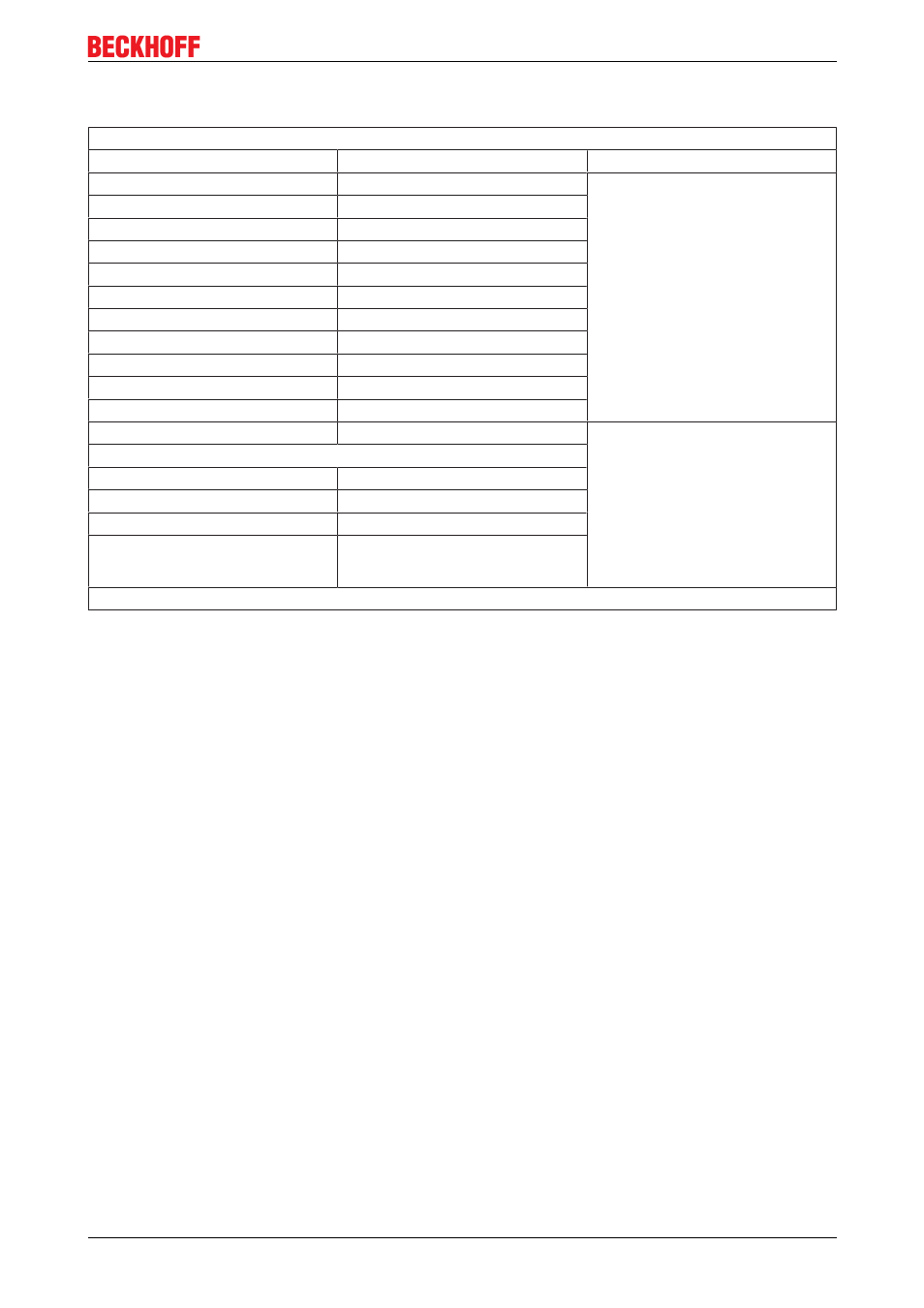
Inbetriebnahme/Konfiguration
5.1.2.10
USB Configuration
Aptio Setup Utility Copyright (C) American Megatrends, Inc.
USB Configuration
USB Module Version
8.11.02
USB Devices:
1 Keyboard, 1 Mouse, 1 Hubs
Legacy USB Support
[Enabled]
XHCI Handoff
[Enabled]
EHCI Handoff
[Disabled]
USB Mass Storage Driver Support [Enabled]
Port 60/64 Emulation
[Enabled]
→ ←: Select Screen
↑ ↓: Select Item
Enter: Select
+/: Change Options
F1: General Help
F2: Previous Values
F3: Optimized Defaults
F4: Save & Exit
ESC: Quit
USB Hardware delays and timeouts:
USB transfer timeout
[20 sec ]
Device reset timeout
[20 sec]
Device powerup delay
[Auto]
Version 2.17.1246. Copyright (C) 2014 American Megatrends, Inc.
USB Configuration
USB Devices:
Auflistung der angeschlossenen USBGeräte.
Legacy USB Support
Optionen: Enabled / Disabled / Auto
Aktiviert bzw. deaktiviert die Unterstützung für USBGeräte auf älteren Betriebssystemen.
Auto: Deaktiviert die LegacyUnterstützung, wenn keine USBGeräte angeschlossen sind.
Disable: USBGeräte werden nur für EFI (Extensible Firmware Interface) Anwendungen erkannt.
XHCI Handoff
Optionen: Disabled / Enabled
Dies ist ein Workaround für Betriebssysteme ohne XHCI (Extensible Host Controller Interface, d.h. USB 3.0
Interface) HandoffUnterstützung.
Hier können Sie die Unterstützung für Betriebssysteme ohne vollautomatische XHCIFunktion einrichten.
Wenn Sie ein USB Gerät betreiben, sollten sie diese Funktion nicht auf Disabled stellen.
EHCI Handoff
Optionen: Disabled / Enabled
Dies ist ein Workaround für Betriebssysteme ohne EHCI (Enhanced Host Controller Interface, d.h. USB 2.0
Interface) HandoffUnterstützung.
Hier können Sie die Unterstützung für Betriebssysteme ohne vollautomatische EHCIFunktion einrichten.
Wenn Sie ein USBGerät betreiben, sollten sie diese Funktion nicht auf Disabled stellen.
USB Mass Storage Driver Support
Optionen: Disabled / Enabled
Unterstützung für USBMassenspeicher.
Port 60/64 Emulation
Optionen: Enable / Disable
I/O Port 60h/64h Emulation zur Unterstützung einer USBTastatur bei Betriebssystemen ohne USB
Unterstützung.
CX51x0
61
Version 1.0