Connection via the target module catpro2-audio-usb – Guntermann & Drunck CATCenter NEO4 Benutzerhandbuch
Seite 45
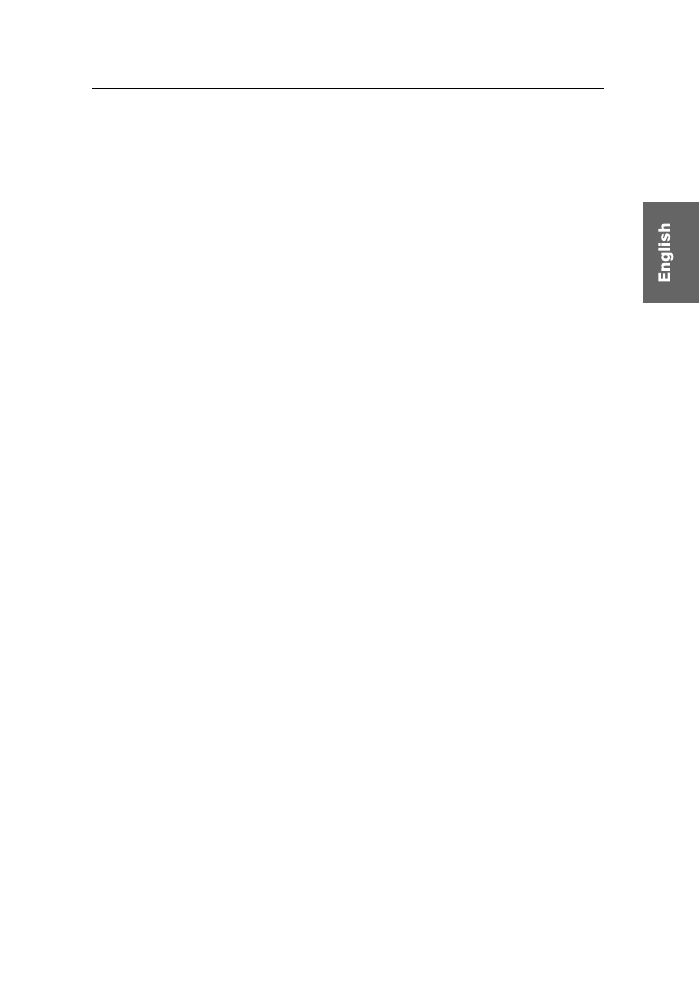
Installation Guide
G&D CATCenter NEO4 · 6
Connection via the target module CATpro2-Audio-PS/2
How to connect the target module CATpro2-Audio-PS/2 to the matrix switch:
Unplug the monitor, keyboard and mouse cables from the interfaces of the
target computer.
Insert the 15-pin sub HD plug of the target module into the VGA interface of
the target computer to be connected.
Connect the two PS/2 plugs of the target module to the keyboard (purple) or
mouse interface (green) of the target computer to be connected.
Insert the audio plug of the target module into the speaker port of the target
computer.
Insert one end of the category 5 (or better) twisted pair cable into the RJ45
socket of the target module.
Connect the other end of the twisted pair cable to a
CPU interface (RJ45 socket)
of the matrix switch CATCenter NEO4.
Connection via the target module CATpro2-Audio-USB
How to connect the target module CATpro2-Audio-USB to the matrix switch:
Unplug the monitor, keyboard and mouse cables from the interfaces of the
target.
Insert the 15-pin sub HD plug of the target module into the VGA interface of
the target computer to be connected.
Insert the USB-A plug of the target module into a free USB-A port of the target
computer.
Insert the audio plug of the target module into the speaker port of the target
computer.
Insert one end of the category 5 (or better) twisted pair cable into the RJ45
socket of the target module.
Connect the other end of the twisted pair cable to a
CPU interface (RJ45 socket)
of the matrix switch CATCenter NEO4.