Features, Using the push-buttons at the user module, Using the configurable key combinations – Guntermann & Drunck CATCenter NEO4 Benutzerhandbuch
Seite 55
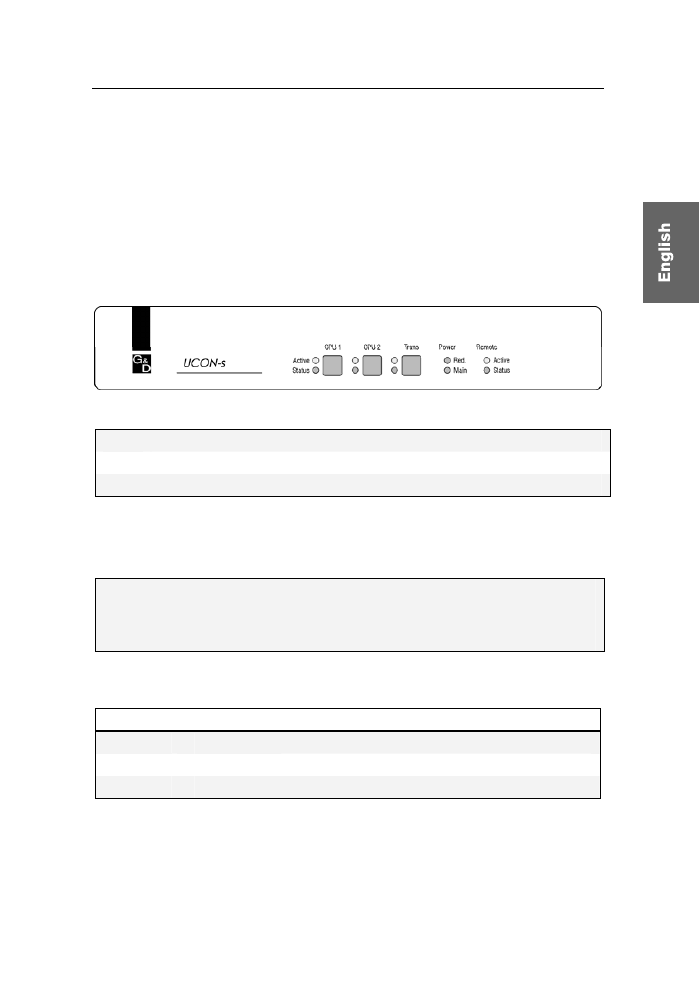
Installation Guide
G&D CATCenter NEO4 · 16
Features
Changing the channel of the user module UCON-s
resp. UCON-Audio-s
To switch between the local target computers that are connected to the user mod-
ule UCON-s resp. UCON-Audio-s and the CATCenter system, the push-buttons on
the front panel of the user module or the configurable key combinations are pro-
vided.
Using the push-buttons at the user module
The push-buttons at the front panel have the following functions:
PC 1:
accesses the first local target computer
PC 2:
accesses the second local target computer
Trans: establishes a direct connection to the CATCenter system
Using the configurable key combinations
The key combinations consist of a hotkey and a selectkey that are to be pressed at
the same time on the connected keyboard.
Hint: The hotkey to be pressed is defined in the CATCenter system configuration.
In the default settings of the CATCenter system, the Ctrl key is preset as hotkey. If
the preset hotkey (Ctrl) has been changed in the configuration of the CATCenter
system, this respective key has to be pressed instead.
The key combinations listed in the table below enable to switch between the local
target computer and the CATCenter system. These key combinations are preset:
Hotkey Selectkey Function
Ctrl
+
F1
accesses the first local target
Ctrl
+
F2
accesses the second local target
Ctrl
+
F3
establishes a direct connection to the CATCenter system
The user is enabled to configure these key combinations in the OSD. The following
chapter provides detailed information regarding this topic.