Connection via the user module ucon-s, Connection via the user module ucon -s – Guntermann & Drunck CATCenter NEO4 Benutzerhandbuch
Seite 49
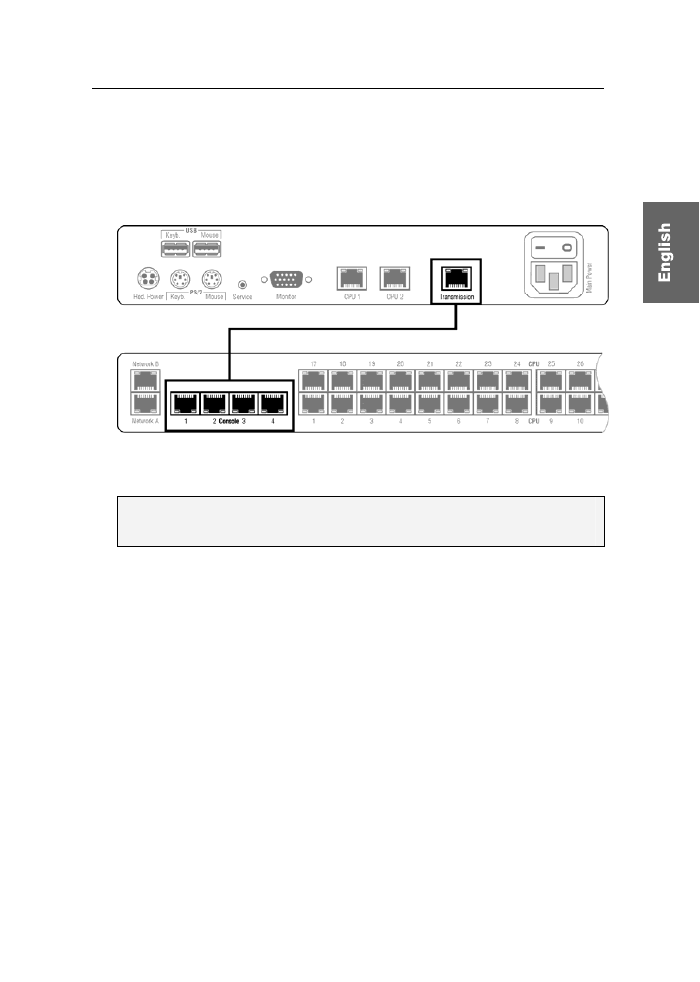
Installation Guide
G&D CATCenter NEO4 · 10
Connection via the user module UCON-s
Insert one end of the category 5 (or better) twisted pair cable into the
Transmission port of the user module.
Connect the other end of the twisted pair cable to any of the 4
Console ports of
the matrix switch CATCenter NEO4.
user module UCON-s
twisted pair cable
A b i
l
d l UCON
matrix switch CATCenter NEO4
Connect the monitor to the
Monitor interface of the user module.
Connect keyboard and mouse to the user module.
Tip: Both input devices can be connected to the respective PS/2 or USB port.
A mixed connection (e. g. PS/2 mouse and USB keyboard) is possible.
Optional: If further (max. 2) local target computers are to be connected to the
user module, the target computers have to be provided with a target module.
At last, connect the twisted pair cable of the target module to the
CPU1 or CPU2
interface of the user module.