Connection via the user module ucon-ip-eco, Connection via the user module ucon -ip-eco – Guntermann & Drunck CATCenter NEO4 Benutzerhandbuch
Seite 50
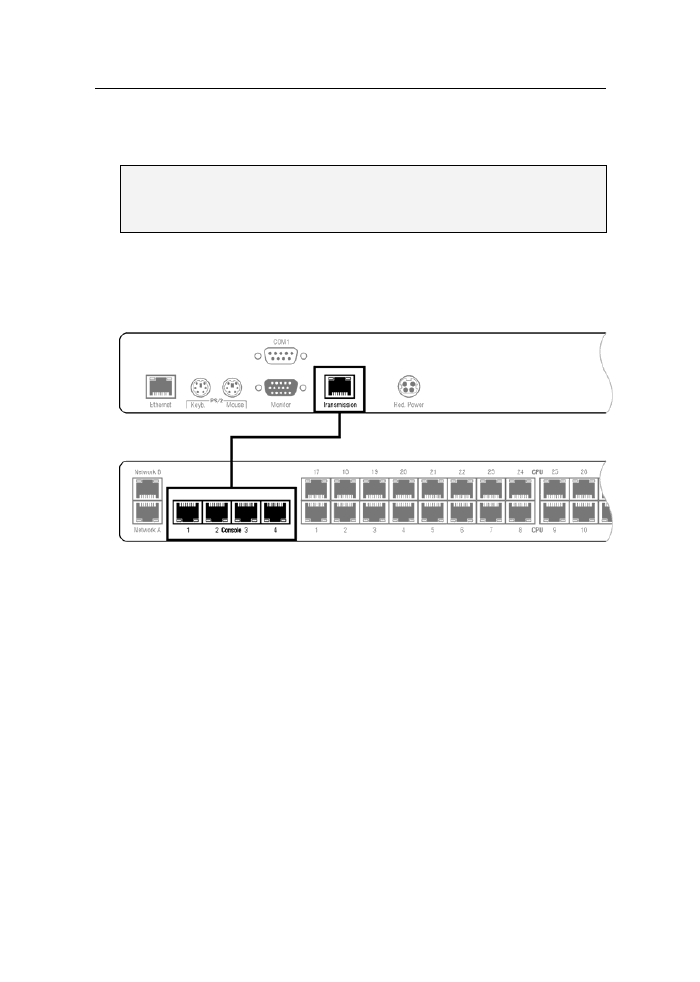
Installation Guide
11 · G&D CATCenter NEO4
Connection via the user module UCON-IP-eco
If necessary, mount the user module in a 19“ rack.
Important: Ensure that all interfaces of the user module UCON-IP-eco can be
easily accessed and no heat accumulates.
The operating temperature must not exceed 40 °C.
Insert one end of the category 5 (or better) twisted pair cable into the
Transmission port of the user module.
Connect the other end of the twisted pair cable to any of the 4
Console ports of
the matrix switch CATCenter NEO4.
user module UCON-IP-eco
twisted pair cable
A b i
l
d l UC
matrix switch CATCenter NEO4
Connect the monitor to the
Monitor interface of the user module.
Connect the keyboard to the
PS/2 Keyb. interface of the user module.
Connect the mouse to the
PS/2 Mouse interface of the user module.