Connecting the local console, Connect the ps/2 keyboard of the local console, Connect the ps/2 mouse of the local console – Guntermann & Drunck CompactCenter X2 Installation Benutzerhandbuch
Seite 49: Connect the usb keyboard of the local console, Connect the usb mouse of the local console, Connect the monitor of the local console
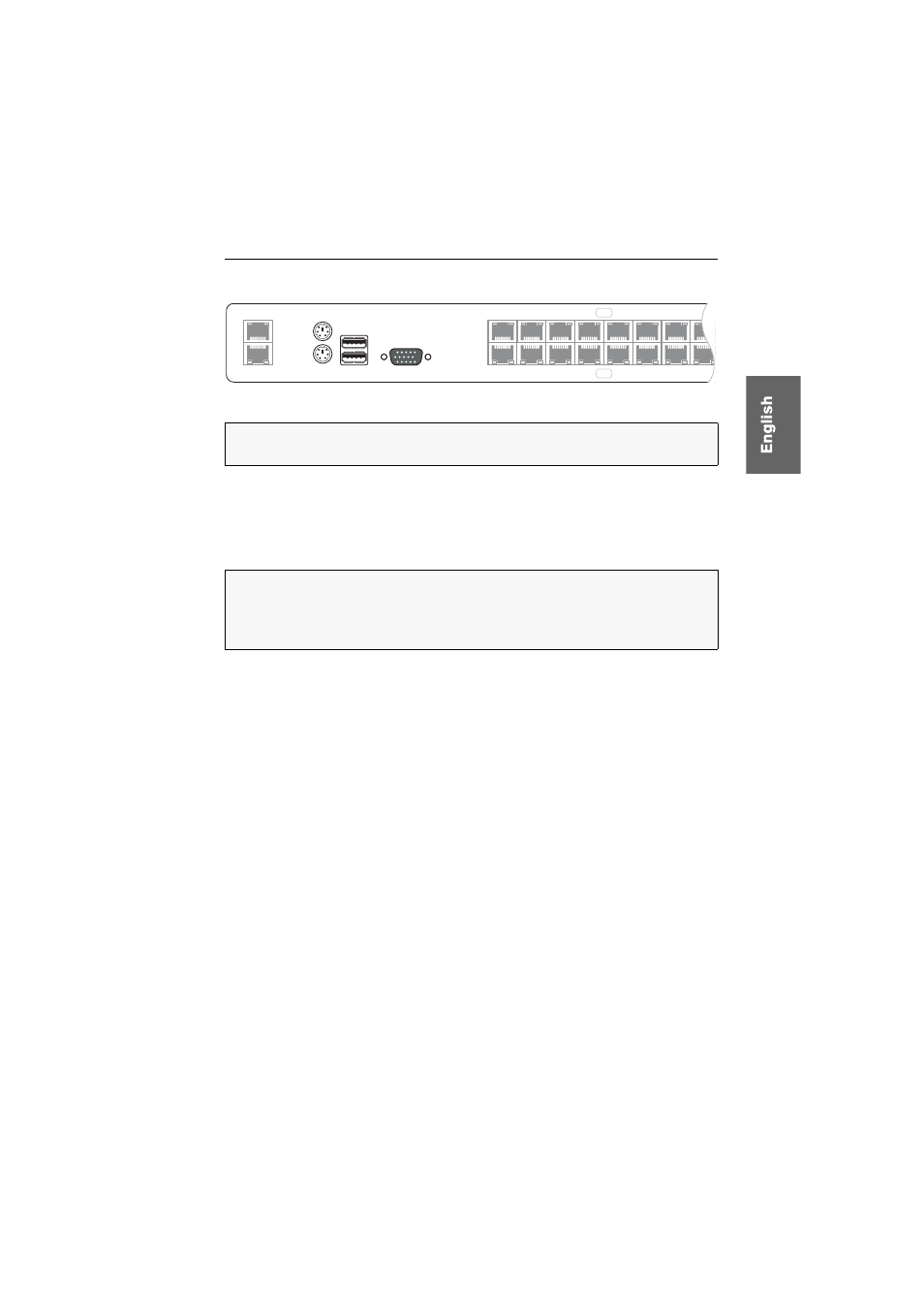
Matrix switch
»
Installation
G&D CompactCenter X2 · 5
Connecting the local console
Keyb.:
Connect the PS/2 keyboard of the local console.
Mouse:
Connect the PS/2 mouse of the local console.
USB Keyb.
Connect the USB keyboard of the local console.
USB Mouse:
Connect the USB mouse of the local console.
Monitor:
Connect the monitor of the local console.
Figure 2: Interfaces to connect the local console
NOTE:
Keyboard and mouse of the local console can either be connected via the
USB or the PS/2 interfaces of the user module.
NOTE:
Inputs of a USB mouse are preferebly treated if a PS/2 mouse is connected
at the same time. This also applies for keyboards.
The mixed mode, e.g. connecting a USB mouse and a PS/2 keyboard, is also sup-
ported.
USB K/M
Keyb.
Mouse
Network A
Network B
Monitor
9
10
11
12
13
14
15
16
1
2
3
4
5
6
7
8
CPU
CPU