Installation, Required accessory, Interfaces at the front panel – Guntermann & Drunck CompactCenter X2 Installation Benutzerhandbuch
Seite 77: Interfaces at the back panel, Initiation
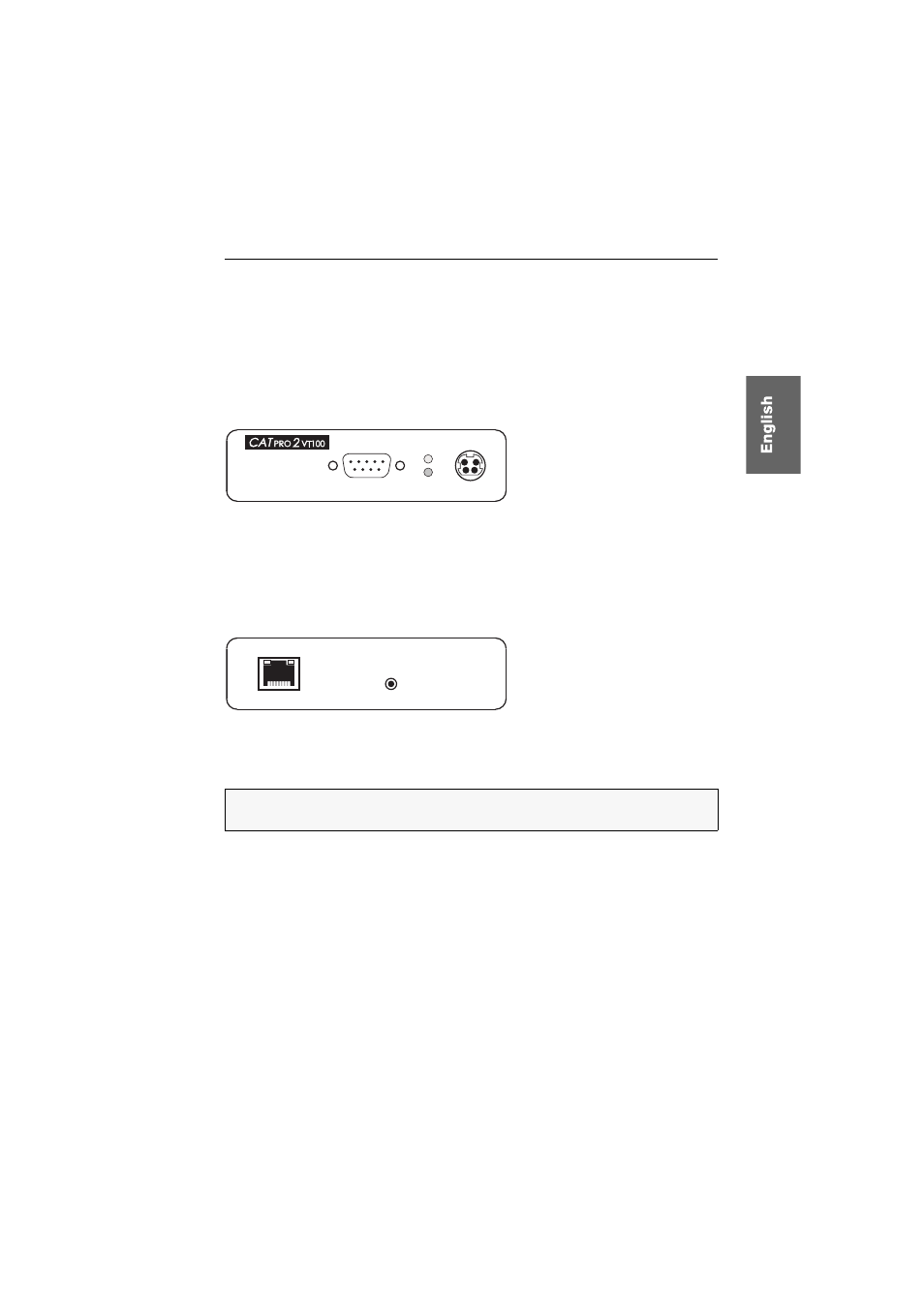
Target modules
»
CATpro2-VT100
G&D CompactCenter X2 · 33
Installation
The following paragraphs explain the required steps to install the target module.
Required accessory
One category 5 (or better) twisted pair cable to connect the CATpro2-VT100 target
module to a CompactCenter system.
Interfaces at the front panel
RS232:
Use the supplied serial connection cable to connect this interface to the con-
sole output of the serial device.
Power:
Plug the connection cable of the supplied power pack into this interface.
Interfaces at the back panel
Transmission:
Use a category 5 (or better) twisted pair cable to connect this interface
to a CPU interface (see figure on page 4) of the CompactCenter system.
Initiation
After the target module has been properly installed, connect the IEC cable to the
power pack and a power outlet.
The device is now ready for operation.
Figure 9: Interfaces at the front panel of the target module
Figure 10: Interfaces at the back panel of the target module
NOTE:
The Service port is only used for software updates and diagnoses by the sup-
port team.
Power
Status
RS232
Active
Transmission
Service