Connection to matrix switch, Status displays – Guntermann & Drunck CompactCenter X2 Installation Benutzerhandbuch
Seite 63
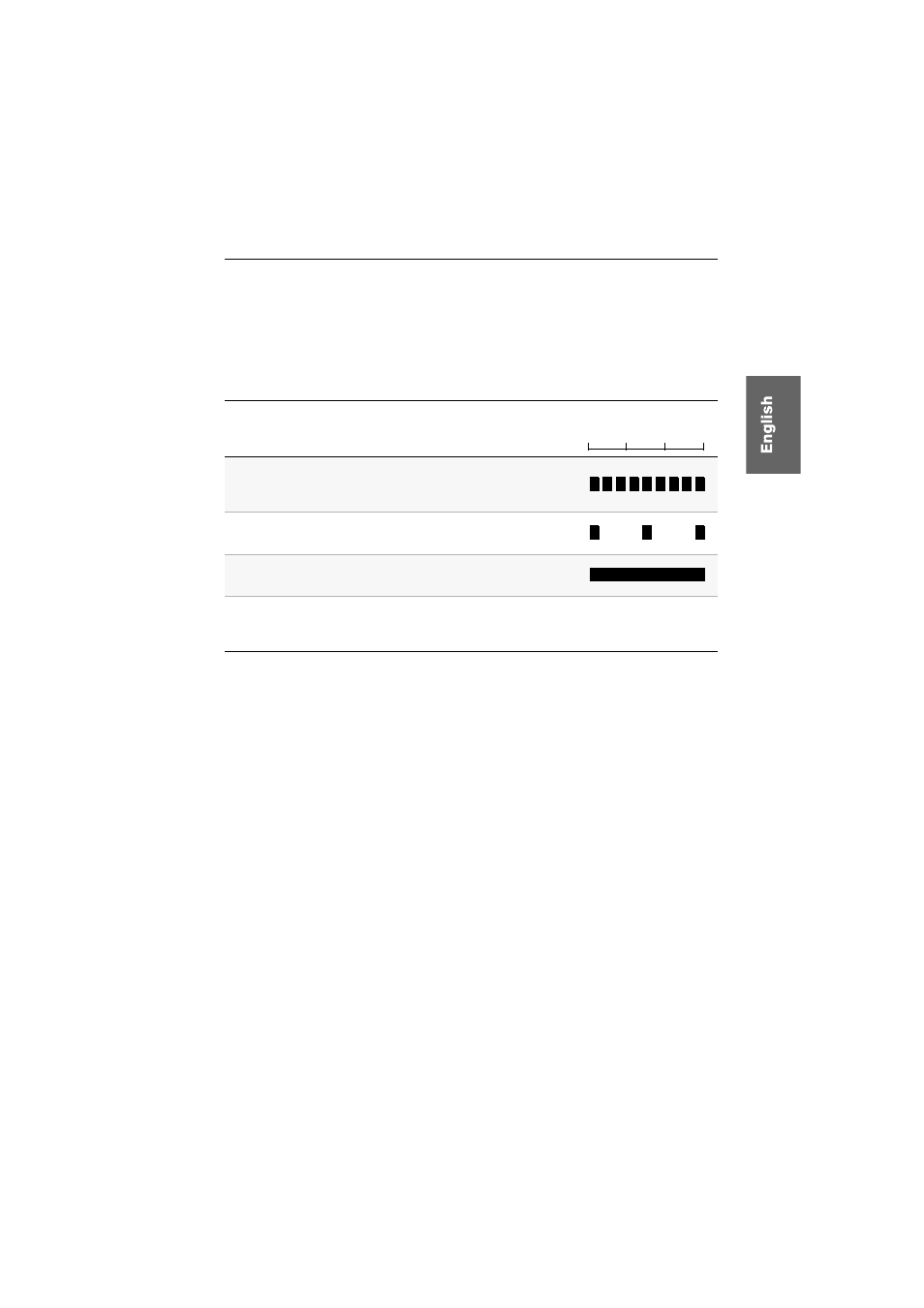
Target modules
»
CATpro2-Audio-PS/2
G&D CompactCenter X2 · 19
Connection to matrix switch
Transmission:
Use a category 5 (or better) twisted pair cabling to connect this inter-
face to a CPU port of the CompactCenter system .
Status displays
The blinking Transmission LED indicates the following operating states:
Status
Transmission LED
Time in seconds
A connection to the KVM matrix system could not be established.
Check if the target module is properly connected to the
KVM matrix system.
A connection to KVM matrix system has been established.
No user module is currently accessing.
A connection to KVM matrix system has been established.
A user module is currently accessing.
A connection to KVM matrix system has been established.
A user module is currently accessing and keyboard and mouse data
are being received.
[flickering]
0
1
2
3