Power supply via power loop cables – Guntermann & Drunck CompactCenter X2 Installation Benutzerhandbuch
Seite 74
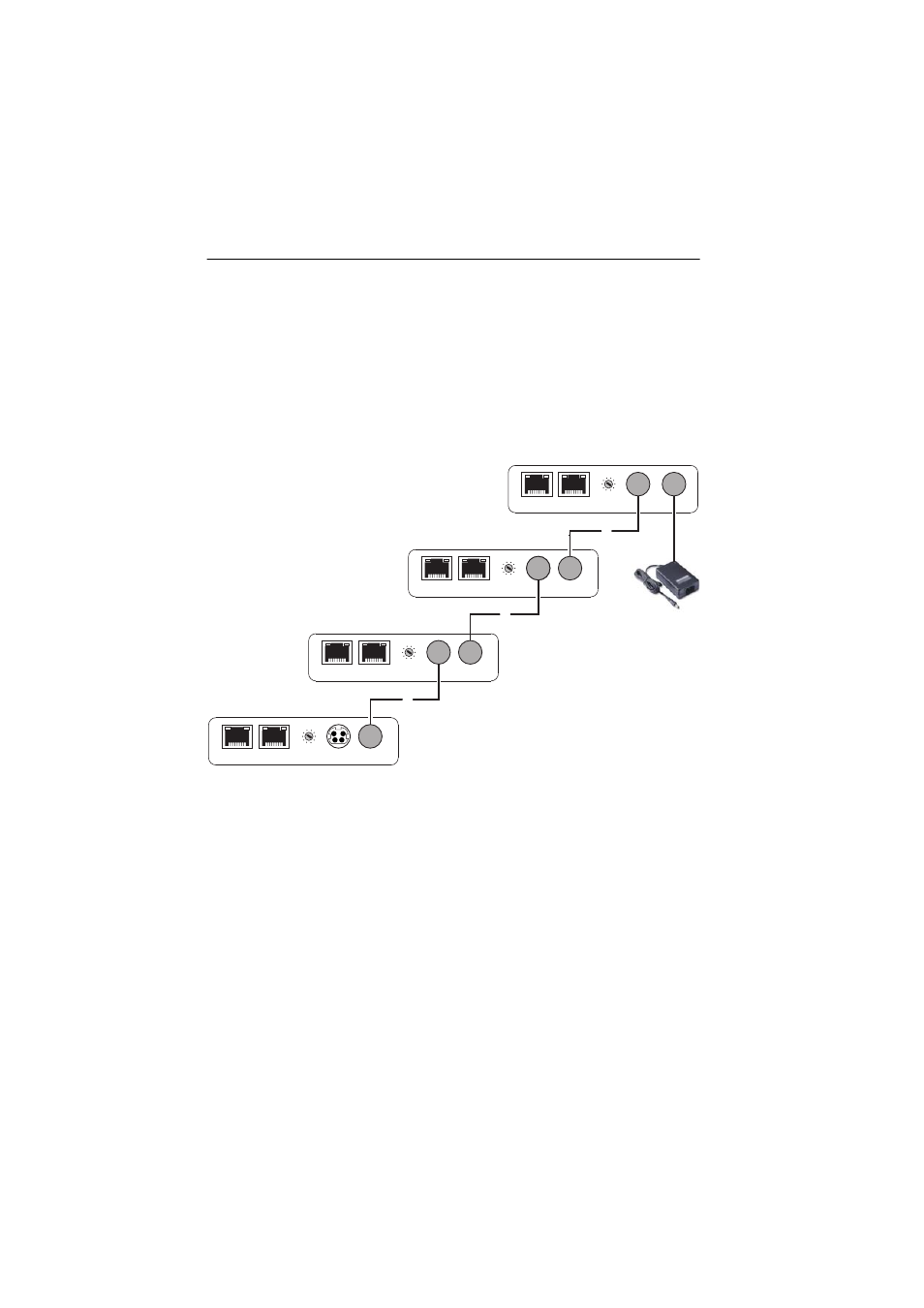
CATpro2-DVI-Audio
«
Target modules
30 · G&D CompactCenter X2
Power supply via Power Loop cables
If the optional AC adapter which is connected to the Power In interface is used to
supply the CATpro2-DVI-Audio target module with power, up to three further target
modules can be supplied with power via Power Loop cables.
1. Connect the AC adapter to one of the target modules.
2. Insert a Power Loop cable into the Power Loop interface of this target module.
Connect the other end to the Power In interface of the next target module.
3. If desired, repeat step 2 to establish the power supply to the third and fourth tar-
get module.
Figure 8: Power Loop power supply of four devices via one power pack
Def.
1
5
3
7
2
4
6
Learn
User
DDC
Trans. 1
Trans. 2
Def.
1
5
3
7
2
4
6
Learn
User
DDC
Trans. 1
Power In
Trans. 2
Def.
1
5
3
7
2
4
6
Learn
User
DDC
Trans. 1
Power In
Trans. 2
Def.
1
5
3
7
2
4
6
Learn
User
DDC
Power Loop
Trans. 1
Power In
Trans. 2
Loop
Power
Loop
Power
Loop
Power
In
Power