Installation, Required accessories, Interfaces on the front panel – Guntermann & Drunck CompactCenter X2 Installation Benutzerhandbuch
Seite 68
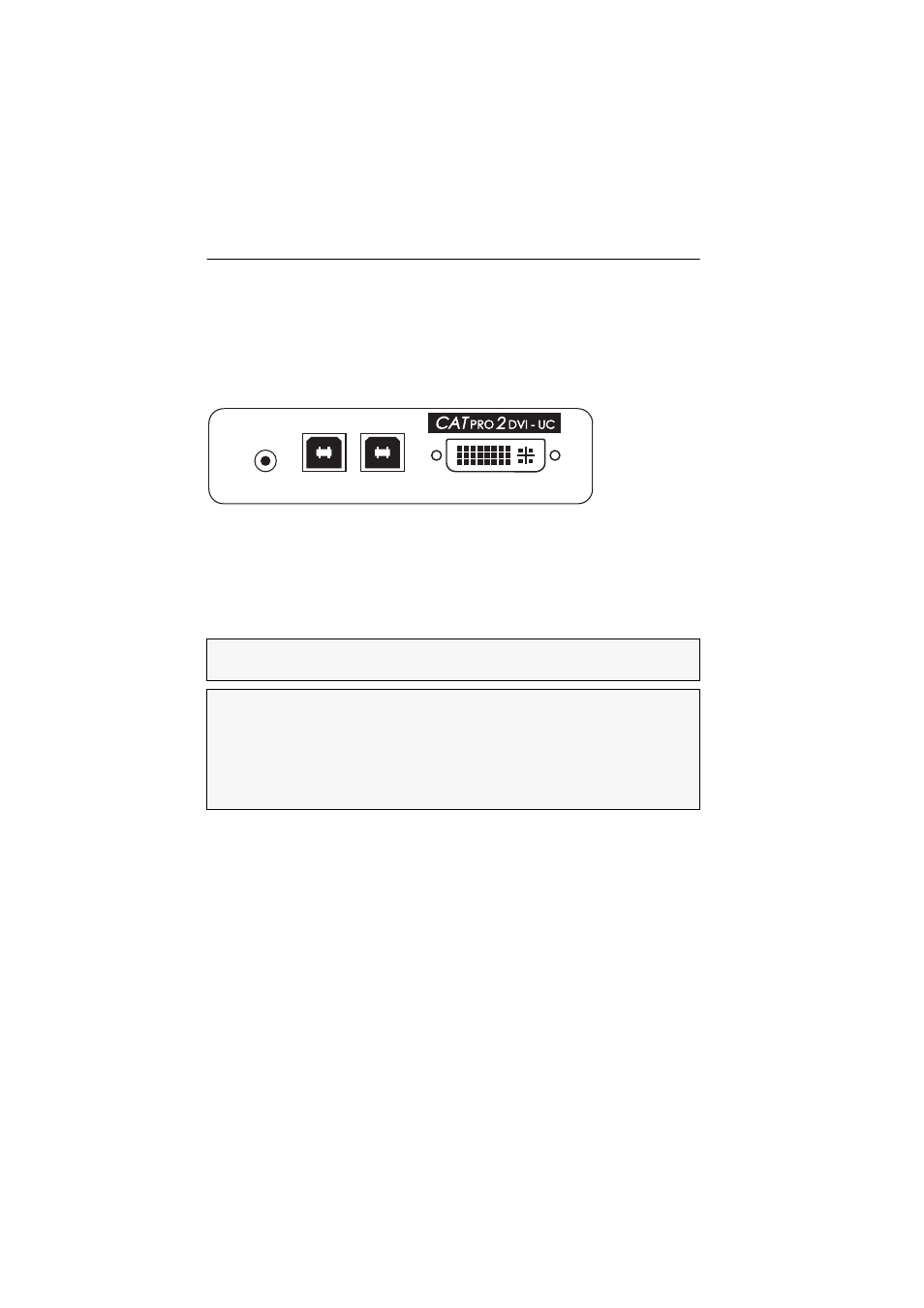
CATpro2-DVI-Audio
«
Target modules
24 · G&D CompactCenter X2
Installation
Required accessories
One or two category 5 (or better) twisted pair cables to connect the target module
to one or two KVM matrix systems.
Interfaces on the front panel
Line In:
Use the Audio-M/M-2 with ferrite cable to connect the Line-Out interface of the
computer to this interface.
USB Pwr:
Use the USB-AM/BM-2 cable to connect one of the computer’s USB inter-
faces to this interface if you want to supply the target module with the power of two
USB interfaces.
USB CPU:
The keyboard and mouse signals of the console are transmitted to the com-
puter via this interface.
Use the USB-AM/BM-2 cable to connect one (further) of the computer’s USB inter-
faces to this interface.
DVI-D CPU:
Insert the supplied DVI-D video cable (DVI-D-SL-M/M-2) into this inter-
face and connect it to the computer’s graphics output.
Figure 5: Front view of the
CATpro2-DVI-Audio target module
NOTE:
If both the USB Pwr and the USB CPU interface are connected to the target
module, two of the computer’s USB interfaces supply the device with power.
NOTE:
The user is enabled to apply other possibilities to supply the target module
with power:
connect the optional AC adapter to the Power In interface.
connect an optional Power Loop cable to the Power In interface.
The Power In interface described on the following page and the chapter Power supply
via Power Loop cables on page 30 provide further information regarding this topic.
USB CPU
USB Pwr
Line In
DVI-D CPU