Network interfaces, Power supply, Initiation – Guntermann & Drunck CompactCenter X2 Installation Benutzerhandbuch
Seite 50: Network interfaces power supply
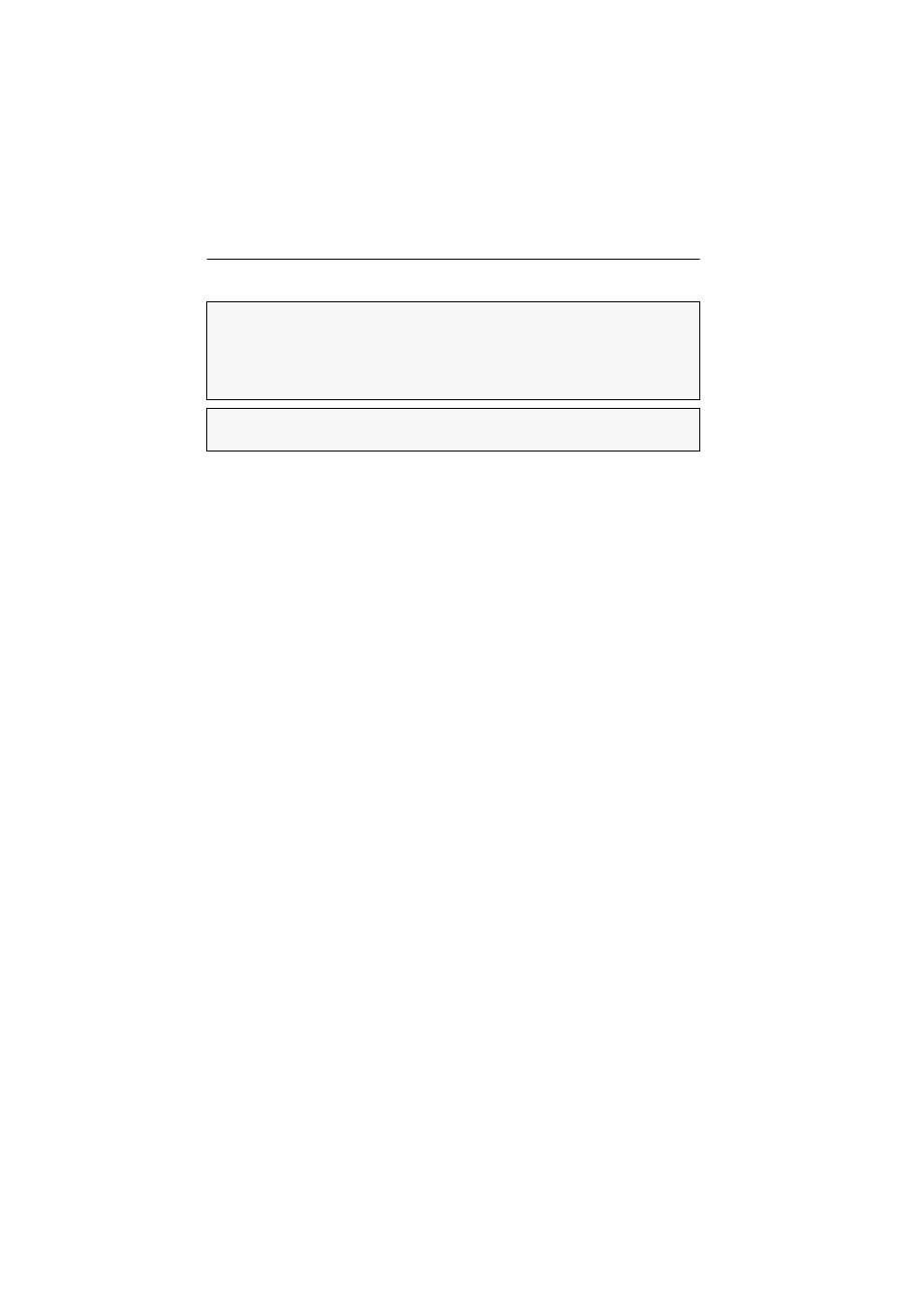
Initiation
«
Matrix switch
6 · G&D CompactCenter X2
Network interfaces
Network A:
Insert a category 5 (or better) twisted pair cable, which is available as acces-
sory, into this interface.
Connect the other end of the cable to a network interface of the local network.
Network B:
Insert a category 5 (or better) twisted pair cable, which is available as acces-
sory, into this interface.
Connect the other end of the cable to a network interface of the local network.
Power supply
Main Power:
Connect one of the supplied power cables.
Red. Power:
Connect a supplied power cable.
Initiation
Turn on the Power button on the back panel of the matrix switch.
NOTE:
For the following applications, the matrix switch must be connect to one
(or two) local networks:
Configuration of the matrix switch via the Config Panel web application
Application of the enhanced network functions (e. g. authentication against
directory services, time synchronisation with an NTP server, netfilter or syslog)
IMPORTANT:
By default, the
192.168.0.1
IP address is assigned to the
Network A
interface.