I - 3 milling specific oper ations – HEIDENHAIN ND 780 Benutzerhandbuch
Seite 172
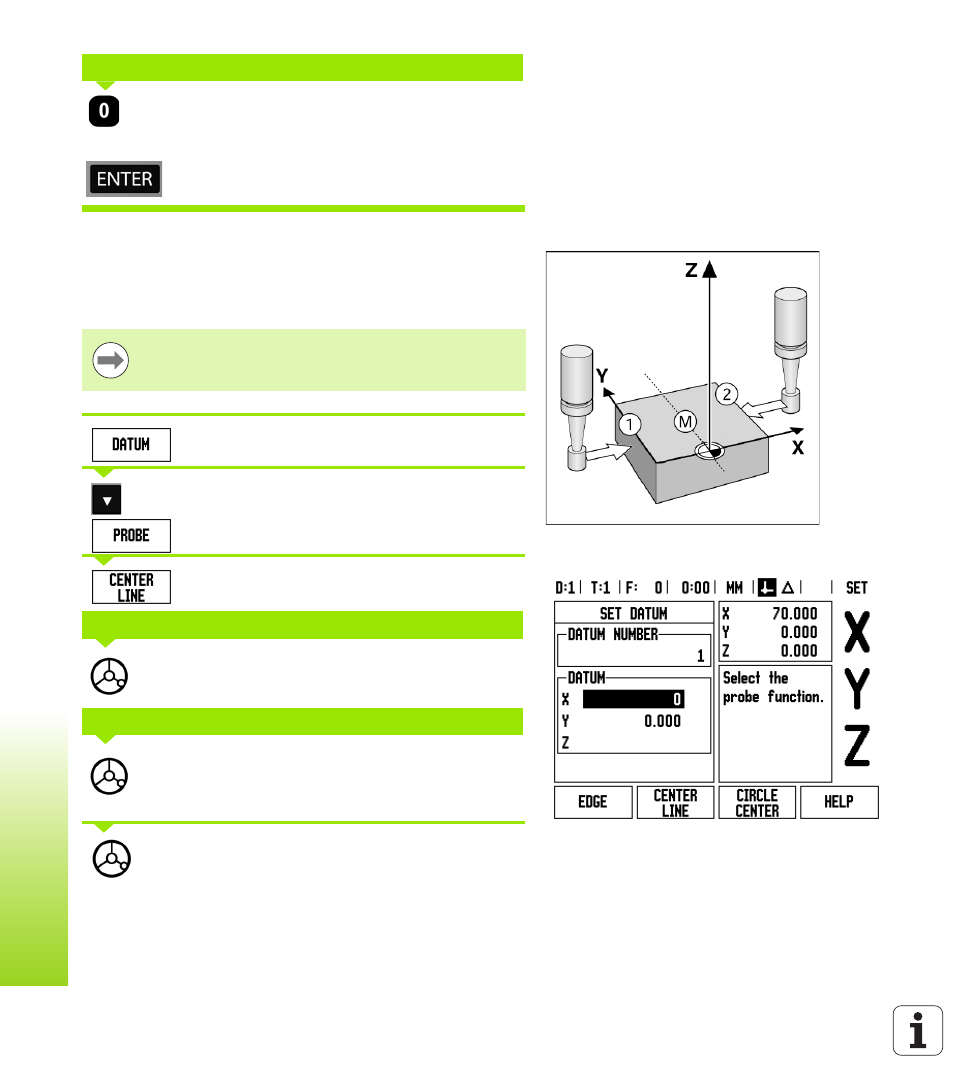
48
I Operating Instructions
I - 3 Milling Specific Oper
ations
0
is offered as a default value for the coordinate. Enter
the desired coordinate for the workpiece edge, for
this example Y = 0 mm and
set the coordinate as a datum for this workpiece.
Press ENTER.
Example:
Set centerline between two workpiece edges as datum
The position of the centerline
M
is determined by probing the edges
1
and
2
.
The centerline is parallel to the Y axis.
Desired coordinate of the centerline: X =0 mm
Press DATUM.
Press the DOWN ARROW key.
Press PROBE.
Press CENTER LINE.
Move the edge finder toward workpiece edge
1
until
the LEDs in the edge finder light up.
Move the edge finder toward workpiece edge
2
until
the LEDs in the edge finder light up. The distance
between the edges is displayed on the message box.
Retract the edge finder from the workpiece.
ENTER VALUE FOR Y = 0
Spacing between edges is displayed on the message box
when using the probe centerline feature.
PROBE 1ST EDGE IN X
PROBE 2ND EDGE IN X