Guntermann & Drunck DL-Compact Benutzerhandbuch
Seite 36
Advertising
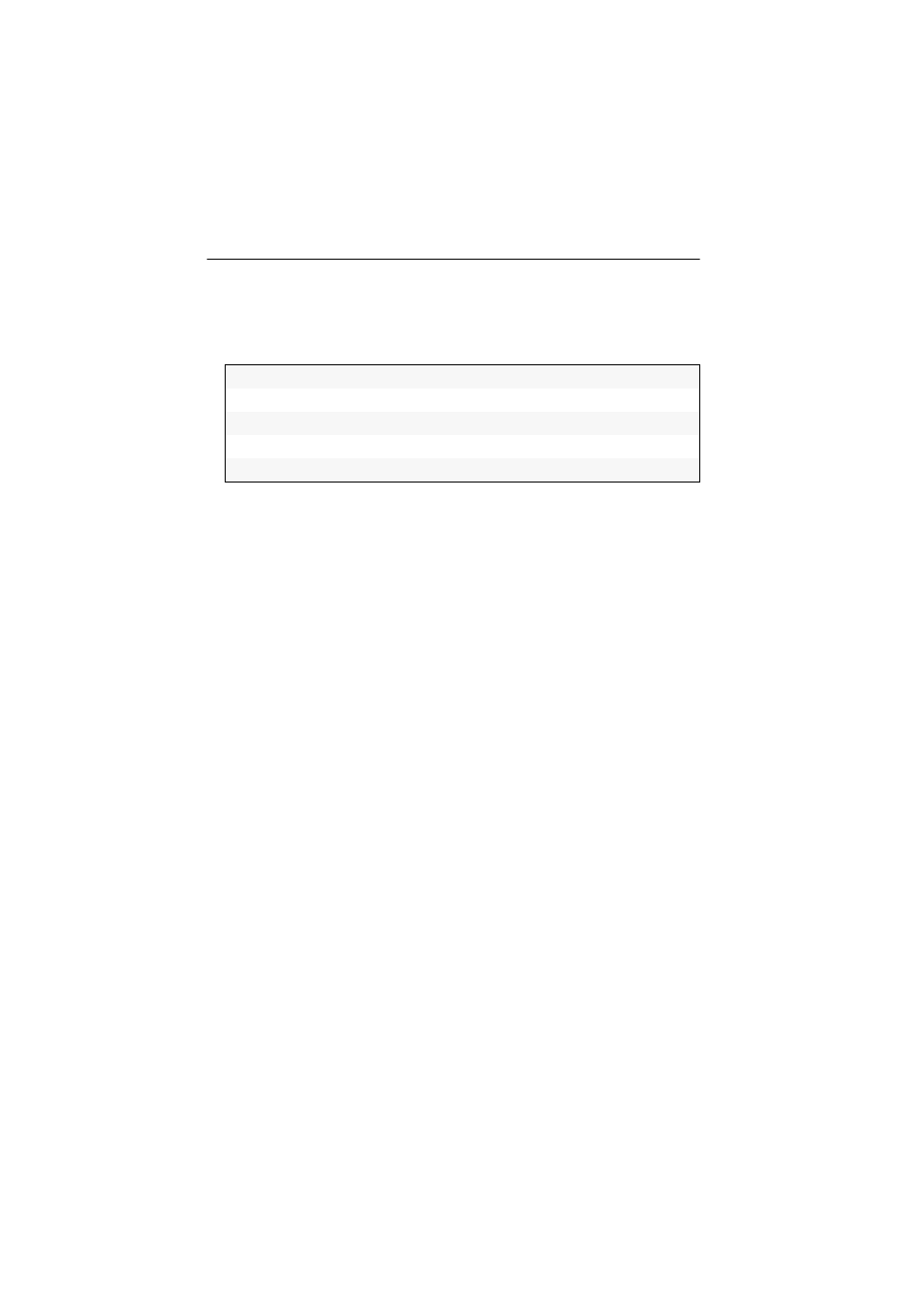
Configuration
11 · G&D DL-Compact
How to adjust the connection in the terminal emulation program:
1. Start any terminal emulation program (HyperTerminal or PuTTY, for example).
2. Create a new connection in the terminal emulation program and enter the fol-
lowing connection settings:
3. Connect the Service interface of the KVM extender’s transmitter or receiver to one
of the computer’s USB interfaces. Use the supplied service cable for this purpose.
Bits per second:
115.200
Data bits:
8
Parity:
none
Stop bits:
1
Flow control:
none
Advertising