Guntermann & Drunck DVIVision-USB 2.0 Benutzerhandbuch
Seite 29
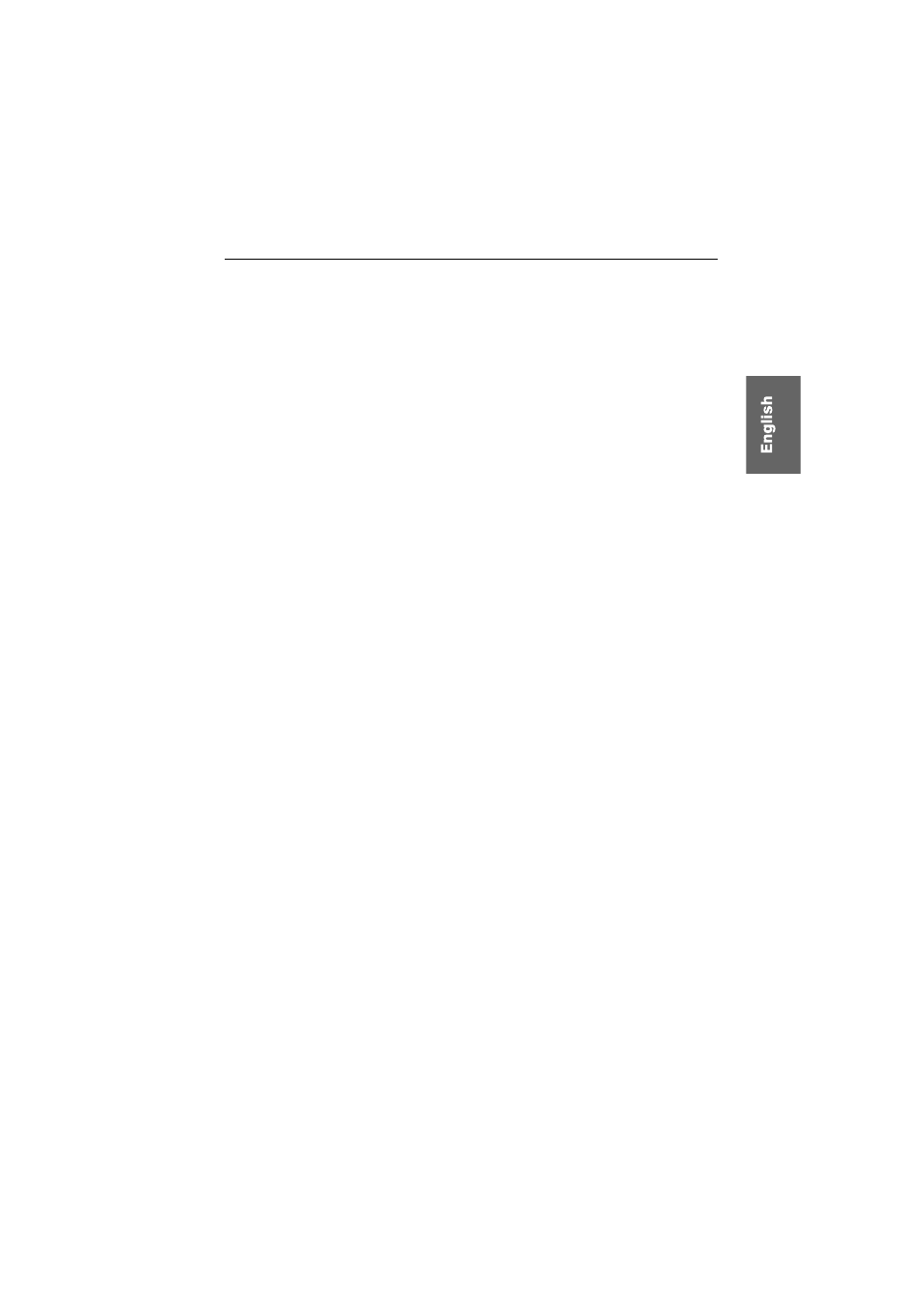
Contents
G&D DVIVision-USB 2.0 · ii
Contents
Safety instructions ............................................................................................ 1
DVIVision-USB 2.0 series ................................................................................ 2
Package contents .............................................................................................. 3
Variants with audio and RS232 transmission ................................................ 3
Additional package contents of multi-channel variants .................................. 3
Installation ....................................................................................................... 4
Optional: Connecting the local console ......................................................... 5
Additional interfaces of enhanced variants .................................................... 6
Additional interfaces of multi-channel variants ............................................. 7
Additional interfaces of enhanced variants .................................................... 9
Additional interfaces of multi-channel variants ........................................... 10
Start-up .......................................................................................................... 11
Status displays ................................................................................................ 12
Further information ........................................................................................ 14
Recommendations for twisted pair cables ......................................................... 14
Transmitting KVM data (Transmission) ........................................................ 14
Transmitting USB data (USB 2.0-Trans.) .................................................... 15
Support of any resolution ................................................................................. 15
DDC transmission with cache function ............................................................ 16
Special advices regarding the MC4 variant ....................................................... 17
Technical Data ............................................................................................... 19
General features .............................................................................................. 19
Individual module features ................................................................................ 20
Current and power consumption ...................................................................... 23