Transmitting usb data (usb 2.0-trans.), Support of any resolution, Transmitting usb data (usb 2.0-trans – Guntermann & Drunck DVIVision-USB 2.0 Benutzerhandbuch
Seite 44
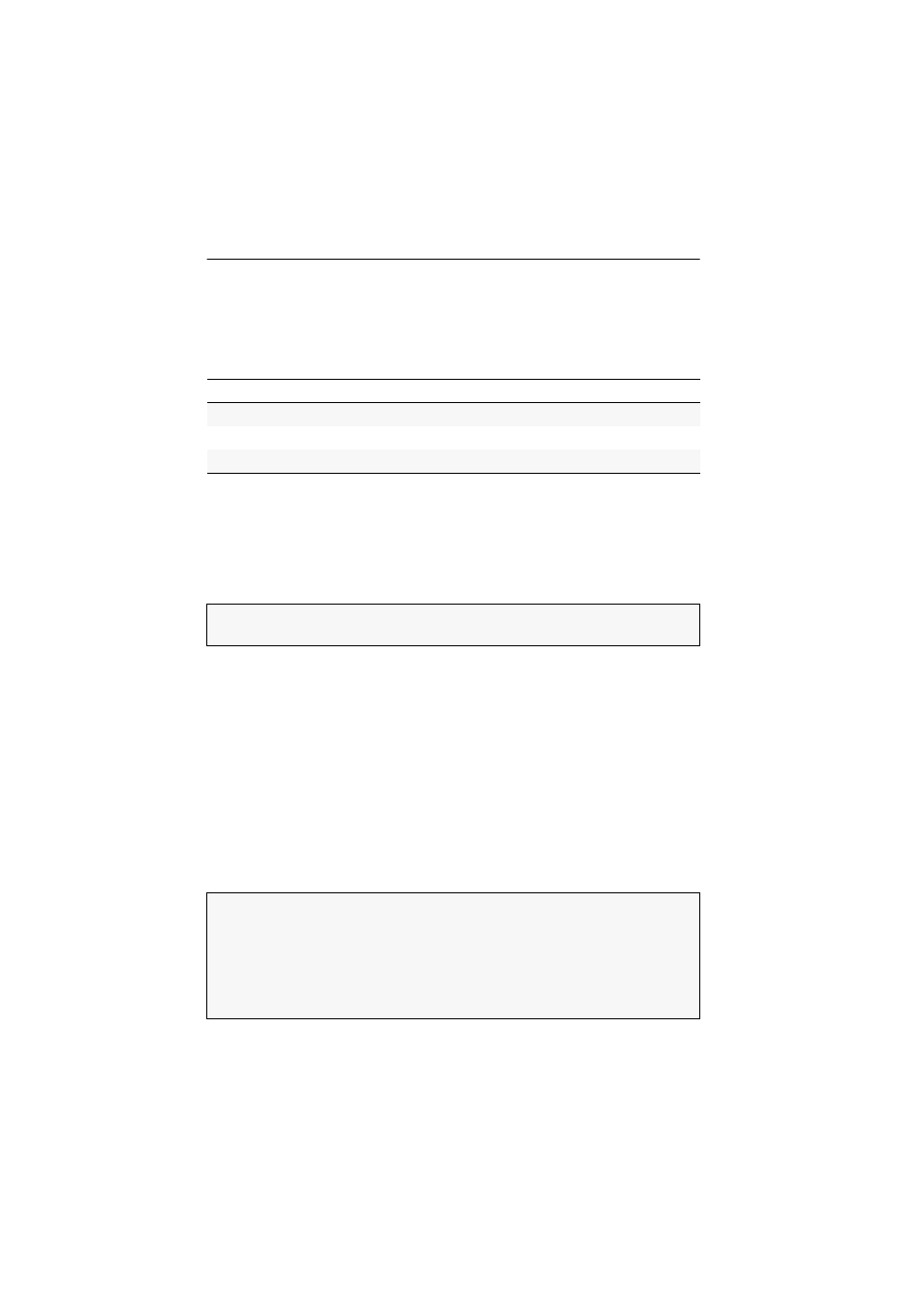
Further information
15 · G&D DVIVision-USB 2.0
Transmitting USB data (USB 2.0-Trans.)
USB 2.0 signals of the DVIVision system are transmitted via category 5e (or better)
twisted pair cables.
Depending on the wire gauge and the twisted pair cable that is being used, the fol-
lowing distances can be bridged between the computer module and the user module:
The following cables achieved the best results during test operation under
lab conditions:
up to 100 meters:
G&D K-C7-LD; Kerpen MegaLine ® G12-150 S/F (AWG 22)
up to 80 meters:
G&D K-C7; Dätwyler uninet ® 7702 4P (AWG 26)
Support of any resolution
The DVIVision-USB 2.0 system generally supports all resolutions that can be trans-
mitted through a single link interface according to the DVI specification 1.0.
This restriction mainly affects the pixel rate, which can reach from 25 MHz to
165 MHz. Therefore, resolutions between 640 × 480 pixels at 60 Hz and 1600 × 1200
pixels at 60 Hz are possible for the common timing standards by VESA DMT and
VESA SMT. 1920 × 1200 pixels at 60 Hz is transmitted according to VESA CVT-RB.
Almost any refresh rate and resolution within the technical constraints are possible.
The available display modes are largely dependent on the graphics card, the graph-
ics driver, the operating system and the connected monitor.
The video data that are transmitted from the computer to the computer module
(DVIVision-USB 2.0-CPU) are transferred to the monitor of the remote console with
the same timing. The signal’s frequency and display position at the computer mod-
ule therefore correspond to those of the graphics output.
Wire Gauge
Cable Type
Category
Recommended
AWG 22
Installation cable
5e, 6 or 7
up to 100 meters
AWG 24
Installation cable
5e, 6 or 7
up to 100 meters
AWG 26
Patch cable
5e, 6 or 7
up to 80 meters
IMPORTANT:
Display modes that support interlace are not supported by the
DVIVision-USB 2.0 system!
NOTE:
While generating the video signal, some graphics cards differentiate
between digital and analog output. Such graphics cards generate digitally output
image signals with partly non-standardised timings. Such timings do not comply
with the monitor’s default to reduce the frequencies of the digital signals.
Normally, this does not affect the DVIVision-USB 2.0 system and the digitally con-
nected displays. Due to the non-standardised timing, analog monitors might not
be able to display the image size and the image position properly.